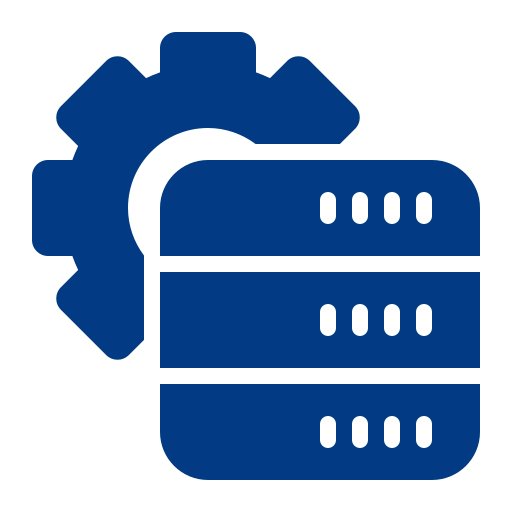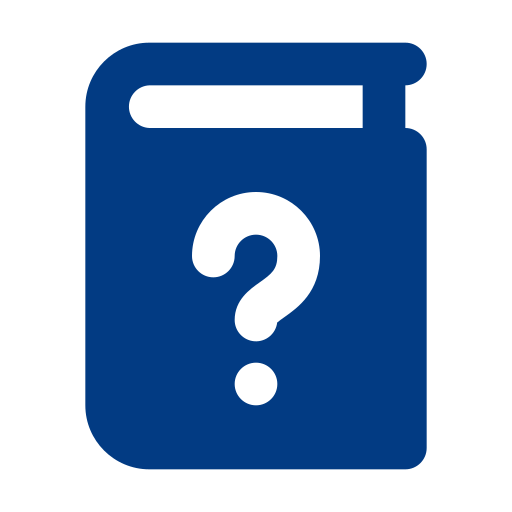Overview of WooCommerce Custom Product Tabs Manager
What does the plugin do
WooCommerce Custom Product Tabs Manager empowers online store owners to take control of their product tabs. With this plugin, you can easily create, customize, and manage both global and product-specific tabs. It allows you to specify which tabs are visible to different user roles.
Features
WooCommerce Custom Product Tabs allows you to personalize the shopping experience of customers with the following features:
- Create multiple extra product tabs
- View and manage the log of all global product tabs
- Choose from various options for tab content, including editors and Contact 7 Forms
- Customize the appearance of global and product-specific product tabs
- Add custom tabs to individual products and globally
- Reorder custom tabs and default tabs for each product and globally
- Choose which default and custom tabs to enable:
- Description
- Review
- Additional Information
- Restrict custom product tabs based on specific users and user roles
- Sort and rearrange custom and default tabs
- Assign products, categories, and tags to global tabs
- Style and sort tabs for individual products
Customization Options
The plugin allows you to customize:
- Customize the title, content, and styling for the tabs
- Customize the titles of default and custom tabs
- Upload custom icons and background images
- Define text colors to match your store’s design
- Add the image in the editor and hyperlink