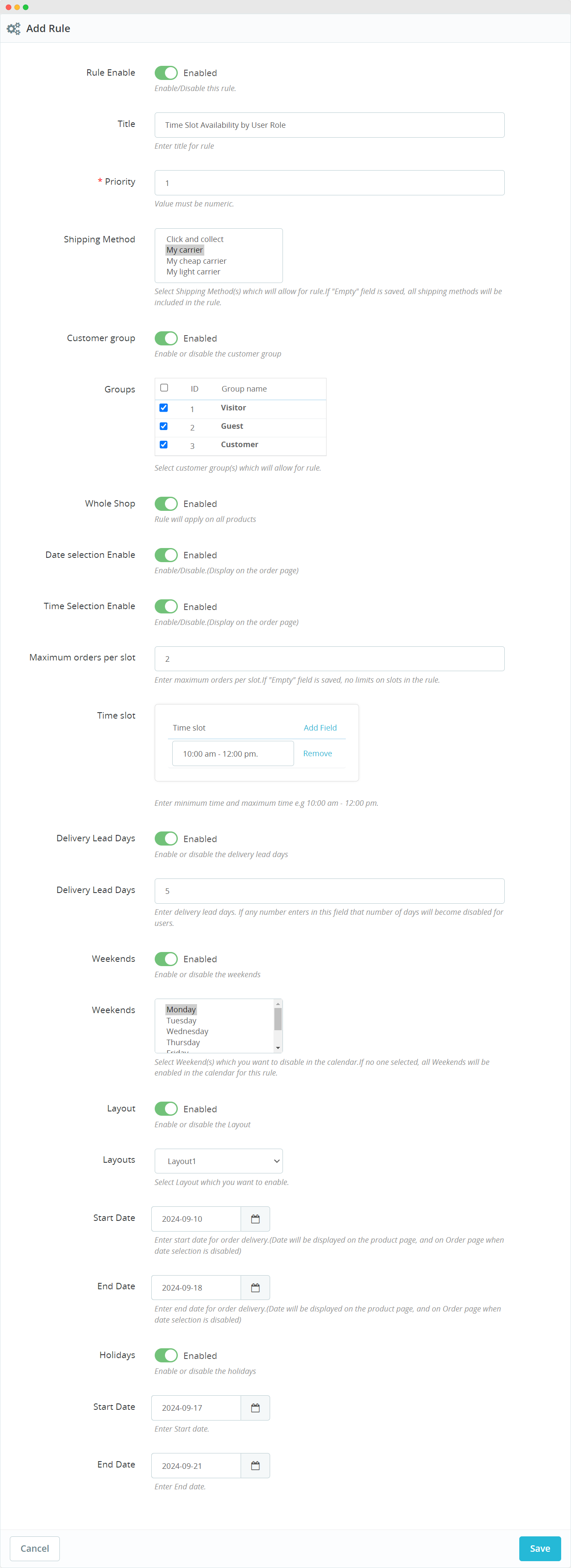Overview of Prestashop Delivery Date and Time Slots
What does the module do
The PrestaShop Delivery Date and Time Slots module allows store owners to provide customers with flexible delivery options by allowing them to select their preferred delivery dates and time slots during checkout. Store owners can choose to create multiple rules for different products, categories, and customer groups. Additionally, you can customize delivery times, manage delivery lead days, and exclude specific dates like weekends and public holidays.
Features
Manage delivery schedules in your store using the PrestaShop Delivery Date and Time Slots module. The features offered by the module are:
- Create multiple rules for different delivery times and slots
- Display delivery details in various locations:
- Customer order detail page
- Invoice
- Order confirmation page
- Product page
- Enable or disable sending delivery details via email
- Enable or disable time slot selection on the order page
- Define the maximum number of orders per time slot
- Configure time slots by setting minimum and maximum times
- Set delivery lead days to prevent orders within a specified period
- Enable or disable specific weekends for deliveries
- Define start and end dates for delivery availability
- Enable or disable holidays to block delivery on specific dates
- Set start and end dates for each holiday to control delivery schedules
- Create multiple rules to show delivery date and/or time calendar to:
- Specific Customer Groups
- Products and Categories
- Shipping Methods
- Apply rules to the whole shop or specific products
Customization Options
The module allows you to:
- Choose and customize the layout for the time slot display
- Manage all delivery date rules in a log