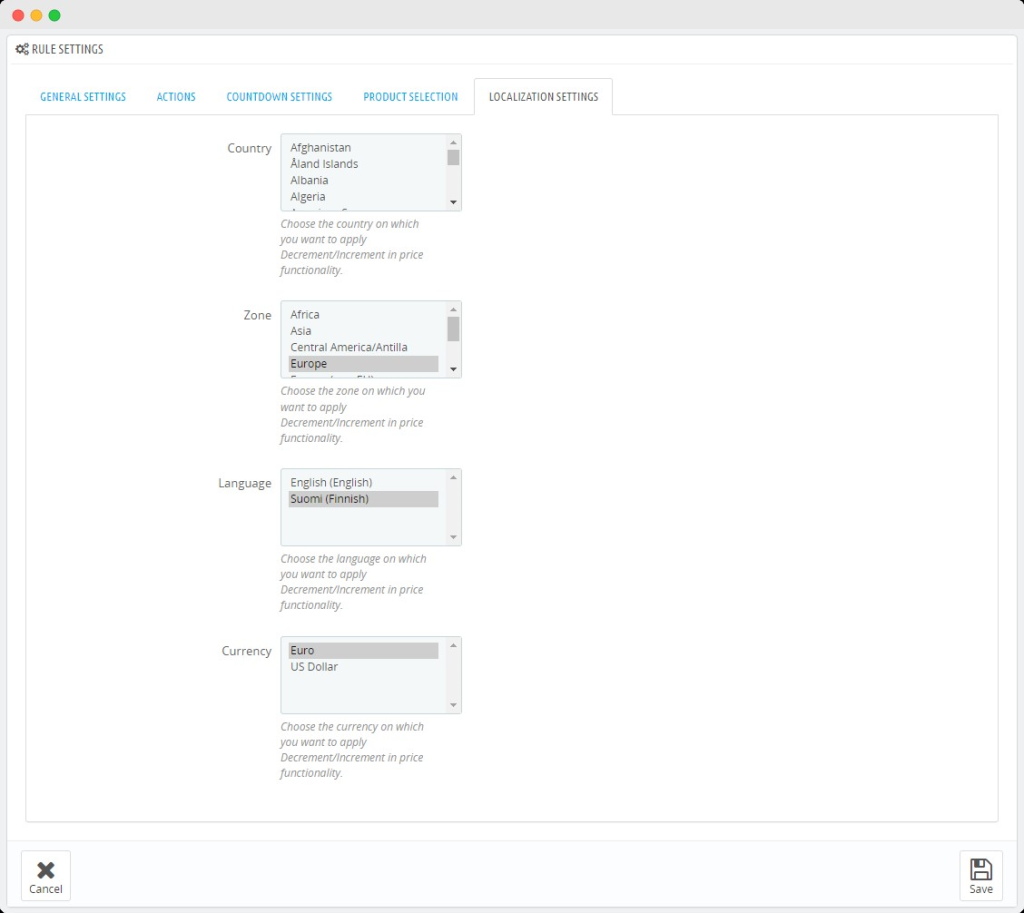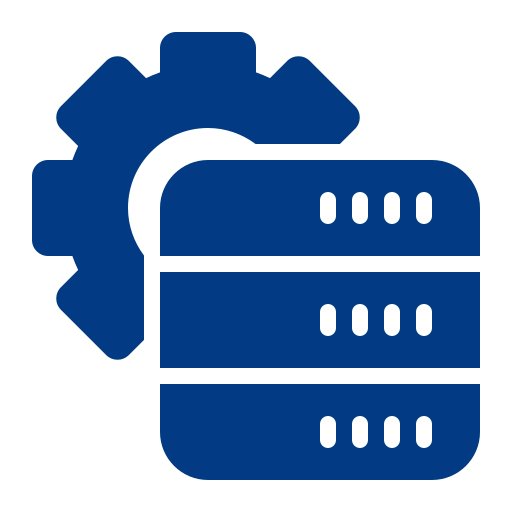Setting up the Multiple Pricing Rules
Creating New Rule
While creating new rule, you can customize following options,
General Settings
- Activate and set custom rule name for future reference
- Add rule priority (1 is highest priority)
- Add starting and ending date
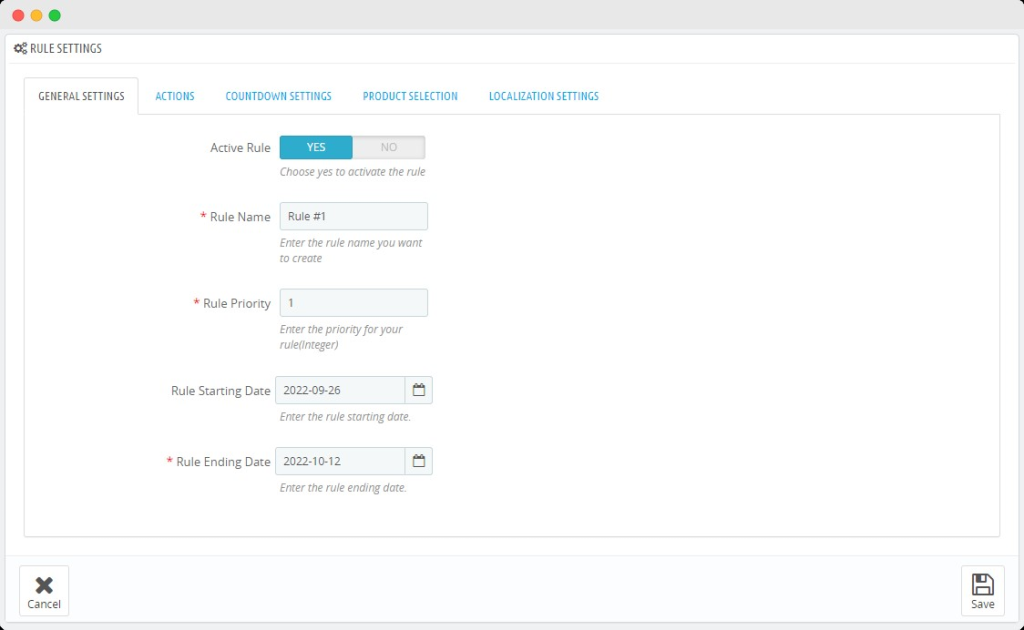
Actions
- Markup or discount price
- Choose to skip product on discount or override existing discount
- Specific amount or percentage to markup or discount prices
- Apply price change to price without or with taxes
- Add minimum quantity for discount. If 5 is added, the discount or markup will be applied once the add to cart quantity exceeds “5”.
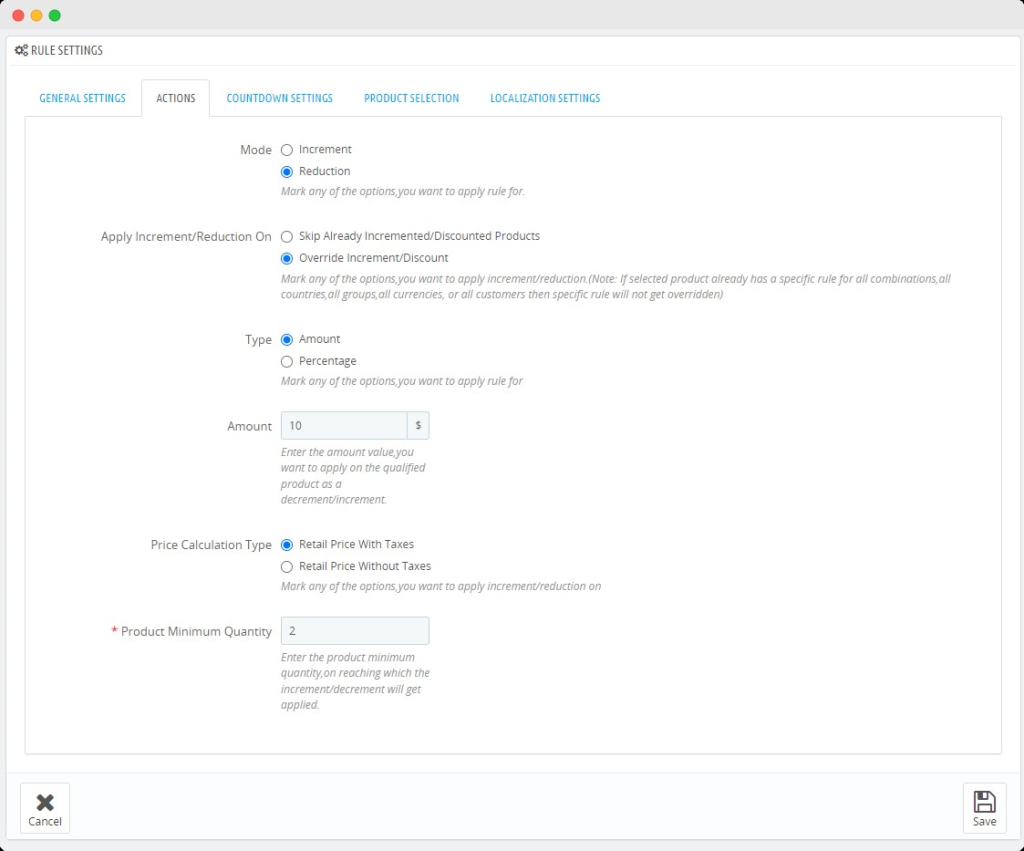
Countdown Timer
- Enable countdown for listing pages and add custom message
- Enable countdown for product pages and add custom message
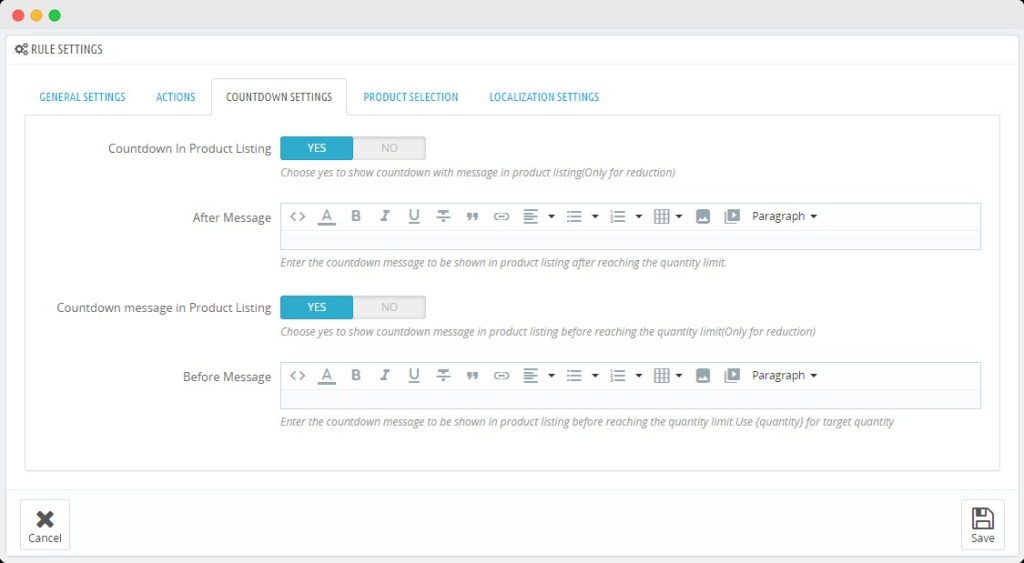
Products Selection
Using the product selection tab, you can choose to apply price change to select products
- By selecting individual products
- By category
- By Price range (Min/Max price)
- By Stock range (Min/Max stock quantity)
- By Weight range
- By Manufacturer
- By Supplier
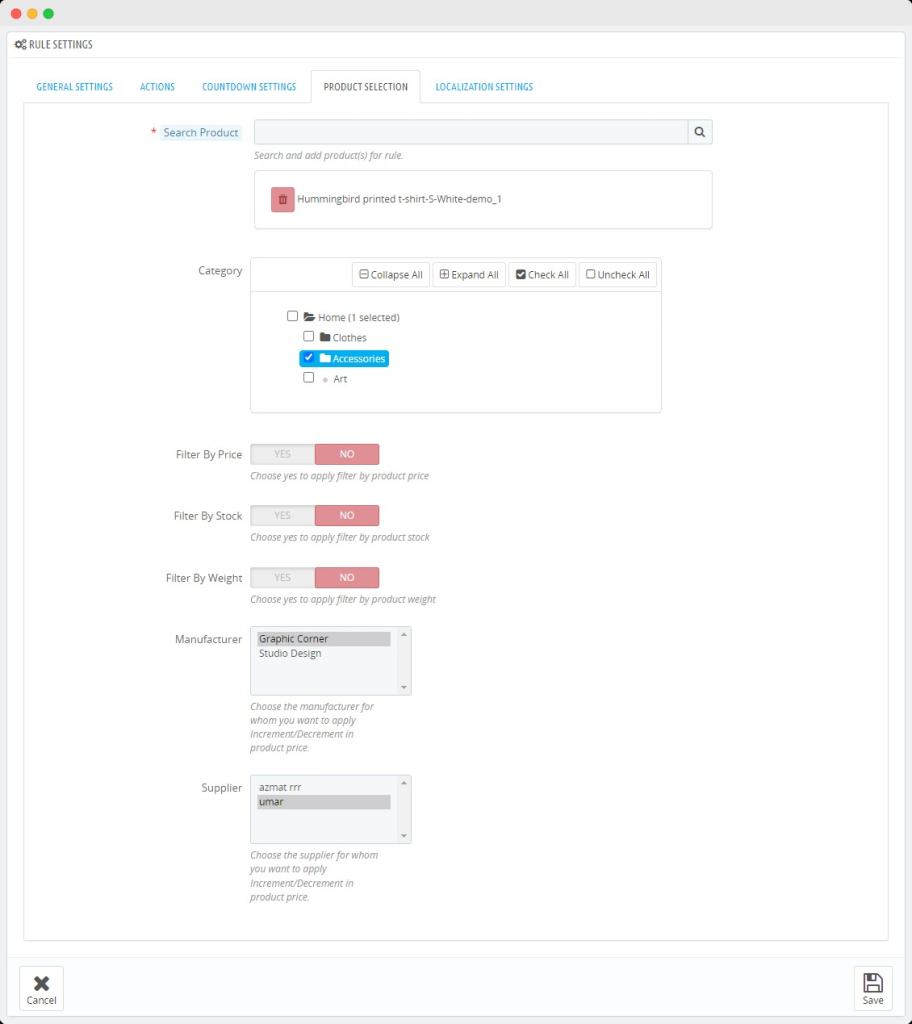
Localization Settings (Country)
Using the localization tab, you can choose to apply price change to selected
- Country
- Zones
- Languages
- Currency