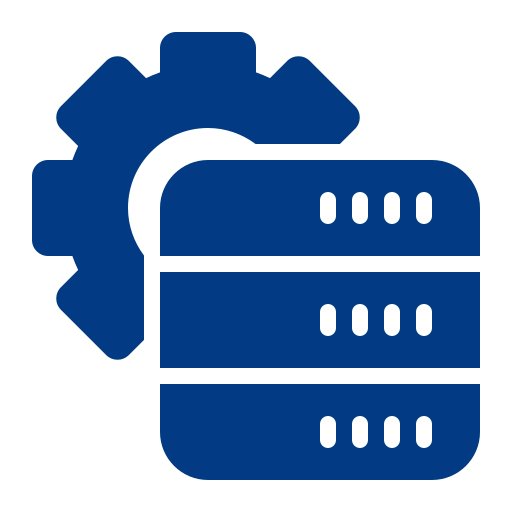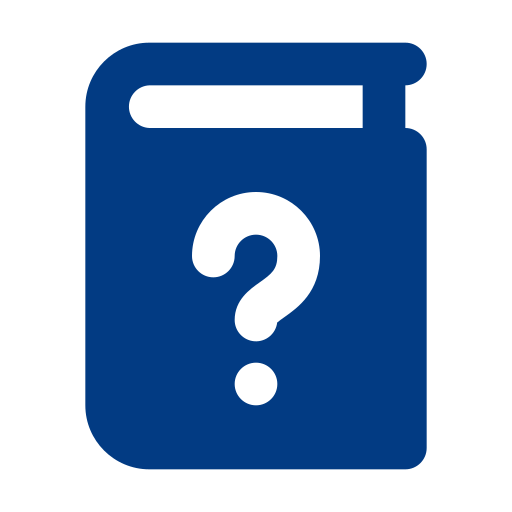Getting Started with Installation and Activation Guide
Installation Guide
- Download the .zip file for the Addify Best Price Guaranteed for WooCommerce plugin from your WooCommerce account.
- Go to the WordPress Admin > Select Plugins > Choose Add New and Click Upload Plugin to upload the plugin file you have downloaded.
- Click Install Now and then Activate.
Activation Guide
After activating the plugin, you can access the “Best Price” feature under WooCommerce. View and manage best price requests in a log and choose to customize the popup by setting custom labels and colors.