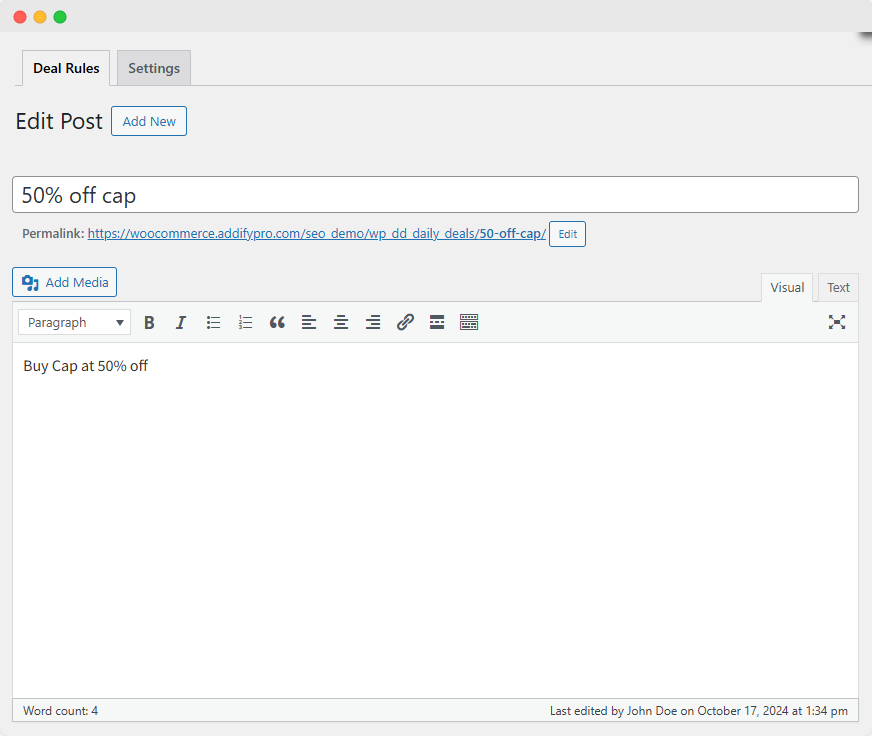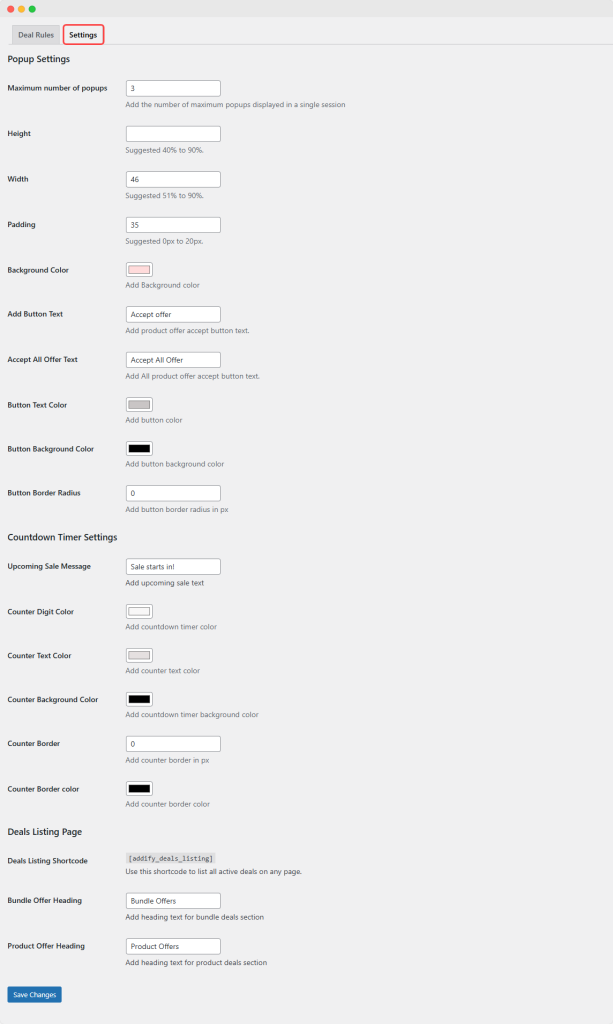Overview of Daily Deals for WooCommerce
What does the plugin do
Attract new customers and retain loyal ones with Addify Daily Deals. Use flexible rule-based settings to control deal visibility and eligibility, customize content and colors, and offer single or bundle discounts. Create urgency with countdown timers and boost visibility through popups and on-page displays.
Features
- Create multiple deals and control when and where they are shown
- Add multiple rules to automate daily deals on your store
- Insert a unique rule title, description, and set priority order
- Select the discount deal type:
- Single
- Bundle
- Add a single or multiple products to a deal
- Choose a discount type from the following:
- Fixed
- Percentage
- Add a desired discount amount on which the discount type will apply
- Choose an action once a customer avails a deal:
- Leave the cart as it is
- Empty the existing items
- Remove desired items from the cart
- Choose to display the deal in the following formats:
- Popup
- In-Page
- Both
- Choose to repeat the deal 24 hours after it’s accepted
- Choose to repeat a deal if the user rejects it after a desired number of hours
- Schedule a deal by specifying the start and end dates
- Show popup deals based on the following conditions:
- Cart amount
- Product in cart
- Product category in cart
- Product tag in cart
- Product page visited
- Category page visited
- Tag page visited
- Any page visited
- Add an expiry message with an in-page deal
- Show popups and in-page deals to your desired customers
- Show popups and in-page deals in specific countries
- Choose from the given deal templates
- Use the shortcodes to showcase deals on any page
Customization Options
Easily customize the popup, countdown timer & acceptance button by adjusting the following:
- Add the number of maximum popups displayed in a single session
- Choose popup height, width & padding/spacing
- Choose a popup background color
- Add a custom text for the acceptance button
- Add All Product Offer Accept button text
- Choose the button text & background color
- Add button border-radius in px
- Add a custom text for upcoming deals
- Choose the timer digit & text color
- Choose a background color for the timer
- Add counter border in px for the timer
- Choose a border color for the timer
- Add heading text for the bundle & product deals section