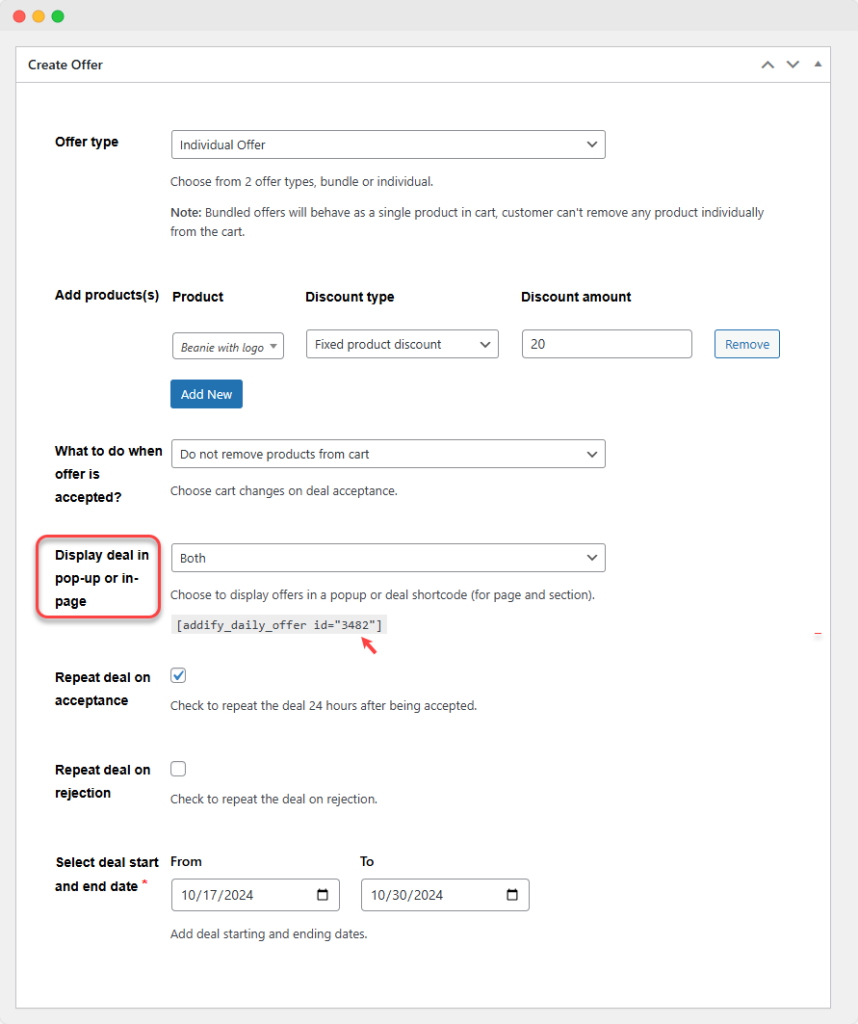Create multiple pages and add desired deals on each page.
Create multiple pages and add desired deals on each page using a shortcode.
Step 1: Install and Activate the Plugin
Ensure you have the Daily Deals for WooCommerce plugin installed and activated on your WordPress site.
Step 2: Create a Deal by Adding a New Rule
Create a deal and control when and where it’s shown through custom rules. Simply go to WooCommerce > Daily Deals > Deal Rules > Add New. You will now see multiple settings to customize a deal as you like.
Step 3: Create dedicated deal pages
You can choose to display the deal in a popup, in-page format, or both. Once you choose the desired format, you will see a short code for the deal. You can use those shortcodes and paste them on separate pages to create dedicated pages for each deal.