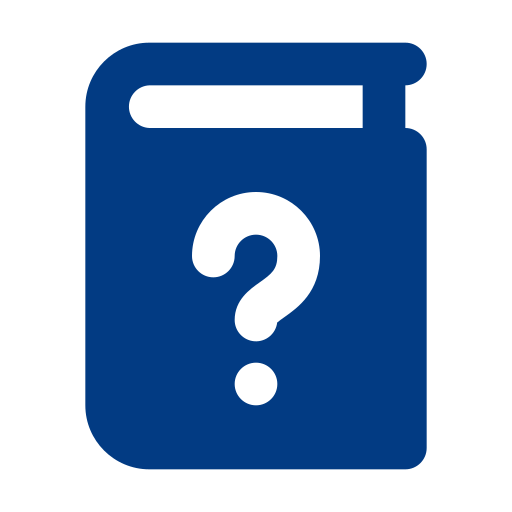Overview of WooCommerce Product Compare
What does the plugin do
WooCommerce Product Compare is a powerful plugin that allows you to enable a convenient product comparison feature on your WooCommerce Store. You can either select specific product categories for comparison or apply the comparison functionality to all, depending on your specific business needs and product catalog. Enable fast product comparison feature, modify text displayed on buttons, and add custom CSS and JavaScript for advanced customization.
Features
Offering product comparison tools can improve user satisfaction and trust in your online store. Key features of WooCommerce Product Compare plugin are listed below:
- Easily activate or deactivate the plugin as per your requirements.
- Define which user roles have access to the comparison feature.
- Provide customers with quick access to a comparison table through AJAX support.
- Implement a one-click option to clear all products from the comparison list.
- Configure the placement of buttons on both shop and product pages:
- Before All
- After Image
- After Title
- After Price
- After Add to Cart Button
- Insert a shortcode to display the comparison table on your chosen page quickly.
- Select specific product categories for product comparisons.
- Allow users to compare products based on various attributes.
- Display a button that opens the comparison table in a popup on the comparison page.
- Customize the design elements such as buttons, fonts, backgrounds, and more.
- Tailor the text for buttons and titles to match your branding.
- Enable or disable Font Awesome icons and customize their version.
- Enhance the user experience by adding your custom CSS and JavaScript.
Customization Options
This WooCommerce plugin supports the following customization options:
- Choose which user roles can use the product comparison feature:
- Administrator
- Editor
- Author
- Contributor
- Subscriber
- Customer
- Shop manager
- Wholesale
- B2B
- Retailer
- Guest
- Style the appearance of the “Add to Compare” button.
- Customize table designs for popups and comparison pages.
- Specify personalized text for various elements, including:
- Text on Compare Button in Widgets/toolbar
- Text on Add to Compare Button on Shop
- Add to Compare Button if Product Added
- Text on Button for Toolbar Open
- Text on Clear List Button on Popup