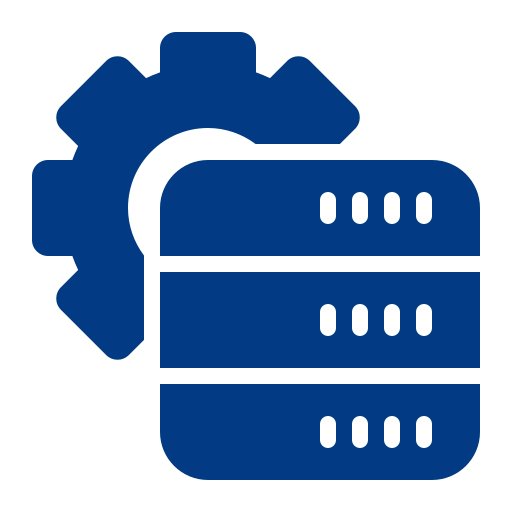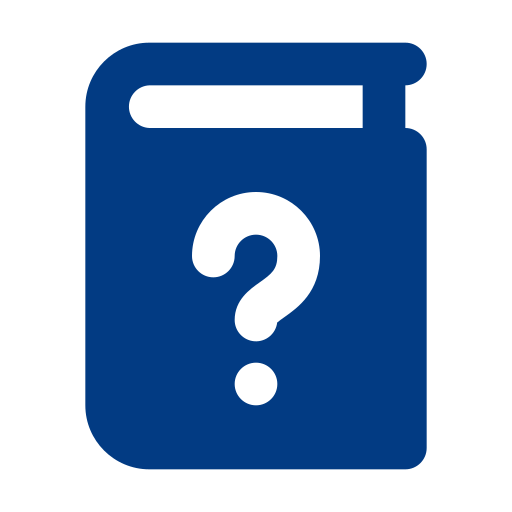Overview of WooCommerce Product Option and Fields / Product Addon
What does the plugin do
WooCommerce Product Options and Fields is a feature-rich plugin that offers personalized product customization options, catering to your customer’s unique preferences. Allow your customers to effortlessly personalize their desired products and enjoy the benefits of an enhanced online shopping journey.
Features
WooCommerce Product Option and Fields comes with a range of fully customizable features to give the best shopping experience to users.
- Allow customers to customize products with desired options
- Add unlimited and customizable product add-ons
- Apply product add-ons on each product individually or in bulk
- Create new add-ons from the product edit page
- Make add-ons required or optional
- Create add-ons that are dependable or independent
- Add a tooltip and description box with add-ons
- Restrict add-ons based on user roles
- Choose from 17 different types of add-on fields, including:
- Dropdown
- Multi select
- Check boxes
- Input text
- Text area
- File upload
- Number
- Quantity
- Radio
- Color
- Image Switcher
- Image
- Date Picker
- Password
- Time Picker
- Telephone
- Apply product add-ons in bulk on:
- Products
- Categories
- Tags
- Choose from multiple price adjustment options, including:
- Free
- Flat fixed fee
- Flat percentage fee
- Fixed fee based on quantity
- Percentage fee based on quantity
- Sort order of add-ons
- Display add-on details on the cart/checkout and order detail page
Customization Options
WooCommerce Product Option and Fields allow you to add multiple customization add-ons on your product pages. The styling of add-ons can be personalized using the options listed below:
- Customize product add-ons by:
- Adding an add-on title
- Adding an add-on description
- Adding an add-on tip tool
- Selecting add-on field type
- Choosing different colors & sizes for field text
- Choosing different colors & sizes for field border
- Choosing from different field positions
These style settings can be configured from both product level and global settings.