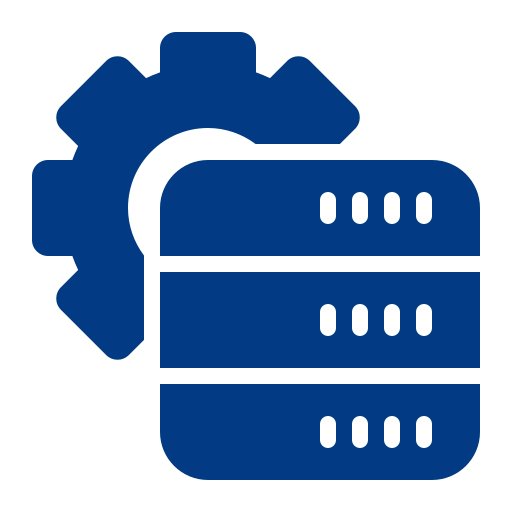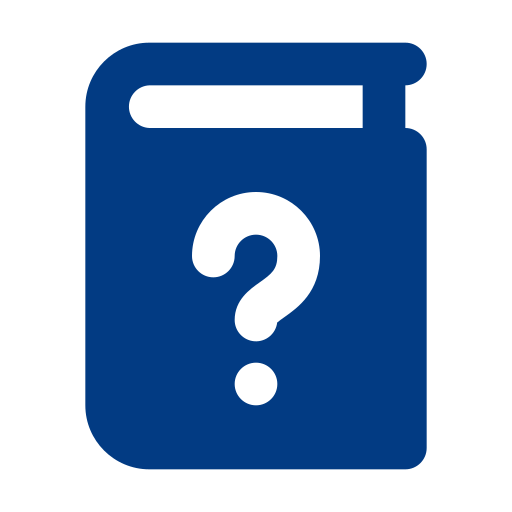Overview of WooCommerce Products by Attributes & Variations
What does the plugin do
The Products By Attributes and Variations plugin for WooCommerce provides extensive features that enable the display of product variations directly on shop/category pages, either as a single product or showcased through product attributes. This functionality empowers customers to conveniently add their preferred items to the cart directly from the listing page.
Features
The plugin offers comprehensive functionality to display product variations on your store. Below is the list of complete features offered by the plugin:
- Display product variations as a single product on listing pages
- Show product attributes dropdown on listing pages
- Conceal the main product variable from shop/category pages
- Showcase variations in a dropdown menu or toggle mode
- Incorporate multiple custom attributes at the product level
- Add an unlimited number of product attributes and variations
- Show product variations on shop and listing pages
- Arrange product variations to be displayed as a single product
- Arrange the order in which variations are listed
- Convert specific attributes into simple products
- Enable direct addition of products to the cart without visiting the detail page
- Choose to include/exclude specific variations as single products
- Allow variations for selected products and categories
- Provide customers the ability to directly add products to their cart
- Display variations on the shop page alongside the Add to Cart button
- Adjust product-level settings for attribute display
Customization Options
The plugin supports advanced customization options to display attributes as suited to your store. These options include:
- Customize attributes using custom names and values
- Supports customization of variation products
- Customize attributes at the product level
- Select from various layouts for displaying product variations:
- Drop-down Menu
- Toggle Mode