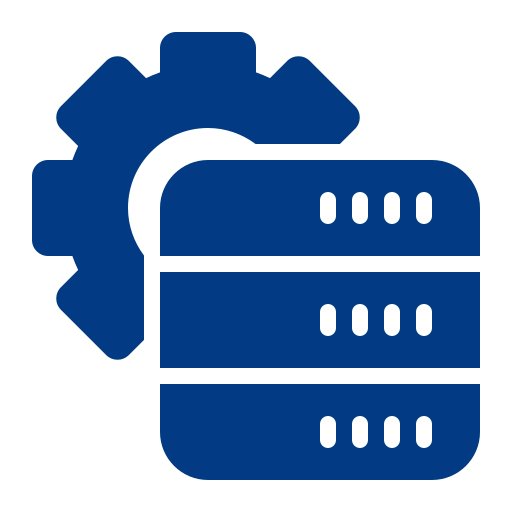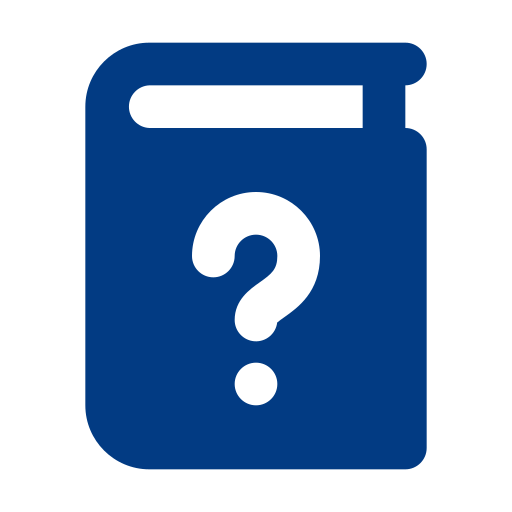Create Rules to AutoComplete Orders
Adding Multiple AutoComplete Order Rules
GGo to WooCommerce > AutoComplete Orders.
Here you can:
- View a complete list of all autocomplete order rules created in a log
- Perform bulk actions to edit or delete any rule
- Apply filters based on the date
- Search for an existing rule from the search bar
Click on “Add New Rule” to create unlimited autocomplete order rules.
Add New Rule:
Add Title: Provide a title for the rule
Restricting Rules Based on Order Status
Order Restrictions:
Order Status: Set criteria based on the order status. Select from the following options:
- Pending Payment
- Processing
- On hold
- Cancelled
- Refunded
- Failed
- Draft
Select Days: Specify the number of days for the rule to update previous orders using a cron job. Leaving this field empty will apply the rule to current orders.
Restricting Rules Based on Users
User Restrictions:
User Roles: Choose from user roles:
- Administrator
- Editor
- Author
- Contributor
- Subscriber
- Customer
- Shop manager
- Wholesale
- B2B
- Retailer
- Guest
Specific Users: Select specific users
Apply to Returning Customers: Enable the checkbox to update the status only for customers who have placed an order in the past.
Note: You can choose to leave user roles and specific users fields empty to apply for all.
 Restricting Rule Based on Region
Restricting Rule Based on Region
Country Restrictions:
Select Countries: Specify countries where the rule should apply
Select State: Specify states where the rule should apply
Note: Leave them empty to apply the rule globally.
Restricting Rule Based on Shipping & Payment Methods
Methods Restrictions:
Select Shipping Methods: Select specific shipping methods:
- Flat Rate
- Local Pickup
- Free Shipping
Select Payment Methods: Select specific payment methods:
- Direct Bank Transfer
- Check Payments
- Cash on Delivery
Note: Choose from available options or leave them empty to apply to all.
Restricting Rules Based on Products
Product Restrictions:
Select Specific Products: Apply the rule to specific products
Select Products Type: Specify the product type to apply the rule
- Variable Subscription
- External
- Gift card
- Grouped
- Simple
- Subscription
- Variable
Select Products Categories: Choose product categories to apply the rule
Select Products Tags: Choose product tags
Note: The order status will update only if any of the above-selected products are in the cart. Leave empty to update the order status regardless of cart items.