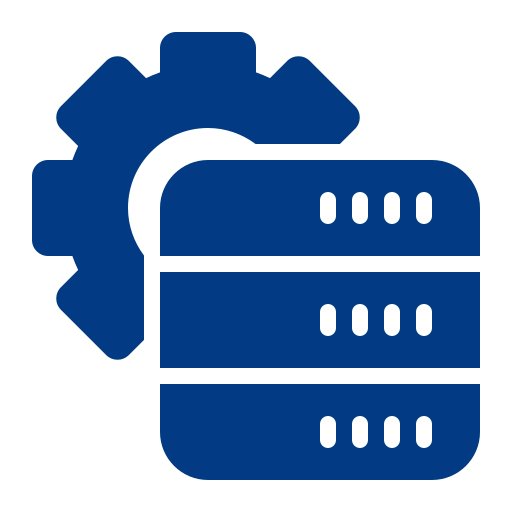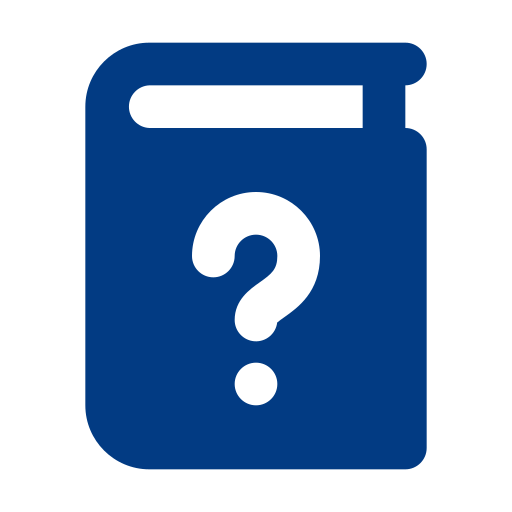Overview of WooCommerce Multiple Shipping Address
What does the plugin do
WooCommerce Multiple Shipping Address can be used to simplify the process of shipping items to multiple addresses within a single order. Configure various shipping rules and settings in order to optimize your business orders and enhance customer experience. Select specific categories and products to be excluded from multi-shipping, ensuring greater control over the products eligible for this functionality.
Features
Shipping to multiple addresses can help businesses manage inventory more efficiently and reduce the risk of overselling or understocking. WooCommerce Multiple Shipping Address offers a range of features to streamline your order fulfillment process:
- Allow customers to ship products to different addresses within a single order.
- Configure rules to exclude product categories or specific items from multi-shipping.
- Define the order in which shipping rules are applied.
- Manage, edit, and delete rules from a user-friendly grid view.
- Enable or disable shipping addresses on the Edit Order Page in the admin section.
- Display multiple shipping addresses on the checkout page.
- Choose whether to display addresses on the address page.
Customization Options
This plugin also offers customization options that include:
- Excluding specific product categories from multi-shipping.
- Excluding specific products from multi-shipping.
- Setting priorities for your rules to ensure precise order fulfillment.