Sometimes, good traffic and steady sales are not enough. What really boosts your revenue is high-volume purchases. Yet, many shop managers focus on attracting new customers while neglecting the core audience who already have the potential to spend more per order. Well, these sweet big-ticket purchases won’t come easily; you have to follow some strategies that encourage customers to purchase more.
Average order value is the average amount that customers spend each time they place an order. To increase this ratio, you need to persuade customers that they are getting a better deal when they add more to their cart.
The most common strategy that comes to mind is using coupons. However, in 2025, customers are easily frustrated when they can’t find the right code. Instead, they look for direct discount links, cart-based offers that automatically save them from applying lengthy codes.
In this article, we have listed quick ways to add WooCommerce coupon codes and multiple types of daily deals. These strategies will help you add exclusive offers and encourage customers to buy more.
How Different Types of Coupons Can Help You Maximize Sales?
Here are some key reasons why you should consider adding advanced WooCommerce coupon codes to your store:
1. Adding URL coupons will help your customers accept discounts with one click. You can restrict it to specific products like new arrivals, highly demanded items, or bundles.
2. WooCommerce discounts based on cart amount or quantity add an extra push for customers to spend more as they get better value while increasing the overall order size.
3. Pop-up coupons reduce cart abandonment and persuade users to complete the purchase in one go.
4. By restricting advanced Woocommerce coupons to specific customers (like wholesalers, subscribers, or VIP members), you can add a targeted promotional strategy and boost overall sales.
5. Attract, convert, and retain customers by setting different prices and discounts for specific customers. Add free gifts, BOGO offers, or limited-time deals, all from a single tool.
What to Look for in a WooCommerce Coupon Plugin
Here we have listed some major factors to keep in mind while selecting the best WooCommerce discount plugins:
Features
Look for advanced features like URL-based coupons, user roles/country restrictions, custom discount messages, and multiple discount cart rules. Popup coupons and more.
Ease of Use
The plugin should be easy to use and have a simple setup process. Rule-based implementation can help you organize multiple types of discounts and help you automate the entire process.
Compatibility
The WooCommerce coupon generator that you select must be compatible with other plugins and themes installed on your store.
24/7 Support
Always remember to check customer reviews and make sure that 24-hour support is available. In case of any query, you can instantly contact their team and resolve the issue without wasting any time.
Price
There are numerous cheap and expensive WooCommerce coupon plugins, but the key is to choose the one that gives you better value for money. The right balance between features and reliability can make a big difference for your store.
Top 06 Ways to Increase Average Order Value Using Best WooCommerce Coupon Plugins
Let’s explore some easy and quick ways to add advanced coupons for customers. By using the listed plugins, you can offer discounts and deals in a way that helps you boost average order value and sales. Apart from the listed extensions, you can use any other coupon plugin from WooCommerce marketplace.
1. Advanced URL Coupons For WooCommerce
By using Addify Advanced URL coupon plugin, you can remove the need to add manual codes and replace them with a click coupon URL. Customers can simply click on the URL, and it automatically redirects them to cart/checkout page. Admins can restrict these coupons to specific user roles, products, and countries. You can also add quantity limitations to avail discounts and manage the entire process with ease.
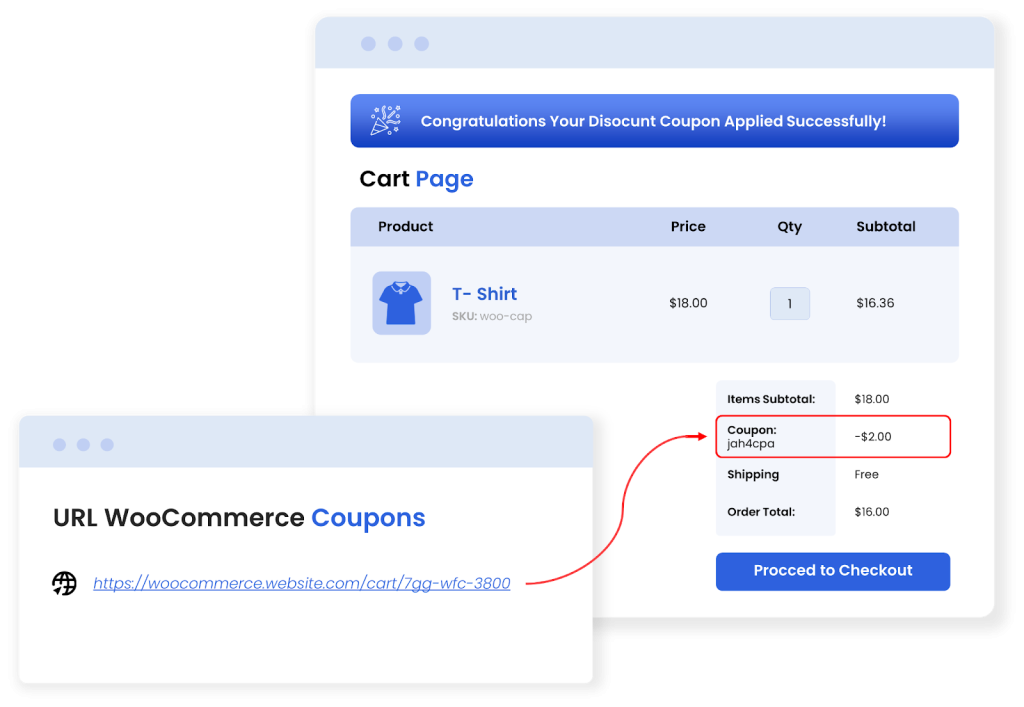
Key Features
- Create and offer URL-based coupons
- Use URLs to redirect customers to cart/checkout page
- Restrict coupons to specific user roles, products, and countries
- Hide coupon input field from cart page
- Create a link for the coupon that automatically adds selected items to the user’s cart.
Tips to Add Attractive Discounts Using this Plugin
You can use this plugin during your email marketing and redirect customers to exclusive product discounts.
a. Allow customers to copy and send coupon URLs to multiple social media platforms and increase engagement in no time.
b. Enable one-click discount offers by launching promotions on specific ads or products like new arrivals, seasonal collections, or more.
c. URL coupons can be the best strategy to offer limited-time deals as they are easy to share, avail, and create a sense of urgency.
d. Create a win-win situation by using coupons for referral programs. Allow users to share URL coupons with friends to earn rewards for themselves while attracting new customers to your store.
2. Cart-Based Discounts For WooCommerce
Use Addify Cart-Based Discount for WooCommerce plugin to create unlimited cart discount rules. Admins can offer discounts based on cart amount and quantity range. You can choose to restrict products based on entire carts or specific products’ cart. Add messages, select time duration, offer quick discounts, and improve the overall shopping experience.
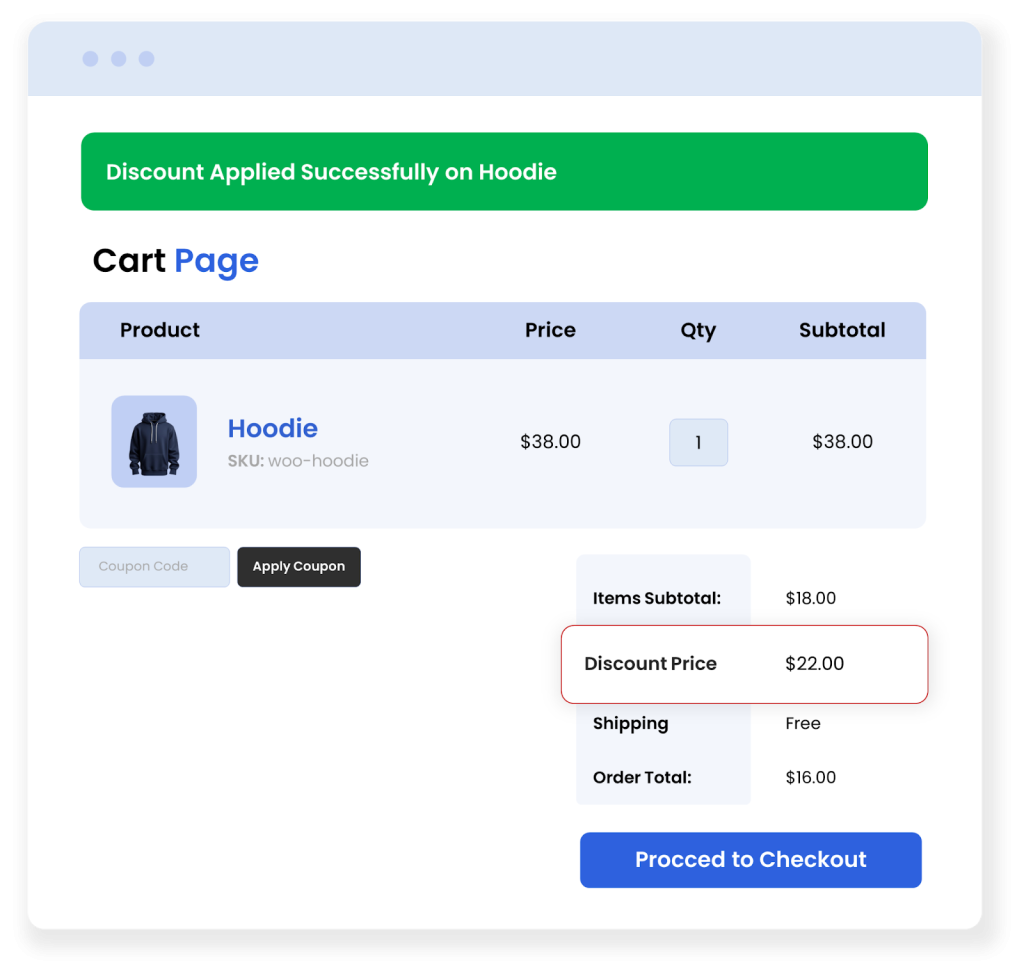
Key Features
- Add multiple discounts based on total cart amount and quantity
- Display custom discount messages to customers
- Restrict cart discount rules to specific products and categories
- Set specific dates and activate discounts only for weekends, etc
- Add minimum and maximum discount values
- Choose to make discount price as fixed or percentage
Ways to Add Attractive Discounts Using this Plugin
a. Offer 20% off when the cart total reaches $10 to encourage large purchases
b. Apply exclusive cart discounts for wholesale customers and build long-term relationships
c. Apply entire cart discount for new customers and keep them engaged for a longer time
d. Set product discounts for regular customers and increase purchases on premium items.
e. Set a minimum discount range during peak shopping season, like christmas or halloween
3. Exit Intent Popup and Coupons For WooCommerce
Exit Intent and Popup and Coupons for WooCommerce extension allows you to offer coupons to customers the second they intend to leave your store. This saves cart abandonment and allows you to offer discounts that customers are looking for. Surprise offers like these can persuade customers to stay longer in your store and explore items they might have skipped.
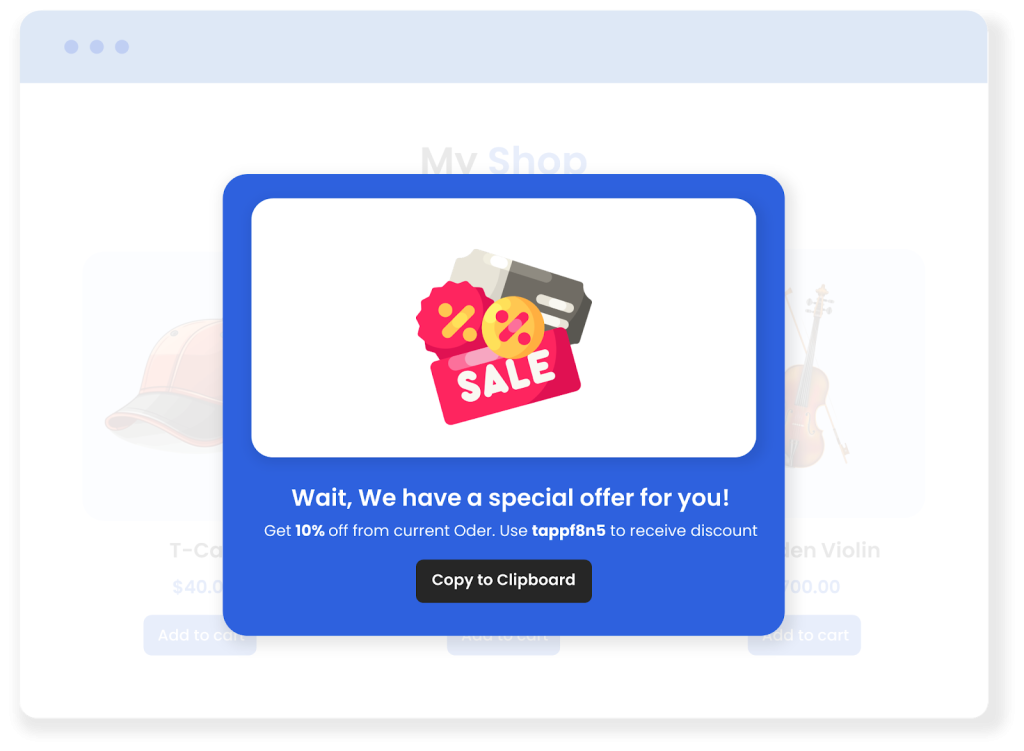
Key Features
- Create new coupons and show them as a pop-up on multiple pages of your store
- Add priority sequence and rotate coupons according to desired sequence
- Select specific products, categories, user roles, and countries for the coupon
- Choose to add discount type as fixed cart/product or percentage cart offer
- Customize coupon layout, visuals, and position according to your stores’ theme
- Select coupon type as image, copy, and page, or apply by click
Tips to Add Attractive Discounts Using this Plugin
a. If a user tries leaving your store with the items in the cart, then you can show a pop-up offering 10% off if they checkout now.
b. Offer fixed product discounts and encourage customers to purchase those items instantly from your store.
c. Show 10% on specific category and encourage bulk purchases while improving the overall customer satisfaction
d. Add pop-up discounts during Black Friday or Christmas and capture customers’ attention with limited-time deals at checkout.
e. Show coupon pop-up to first-time buyers and easily convert them into your potential audience.
4. Coupons By User Role For WooCommerce – Free
Addify coupons by user role for WooCommerce plugin is entirely free. You can easily add attractive coupon discounts and boost engagement. With personalized coupon strategies, you can offer special rates to specific customer groups like wholesalers, VIP members, first-time buyers, paid audience, subscribers, or more.
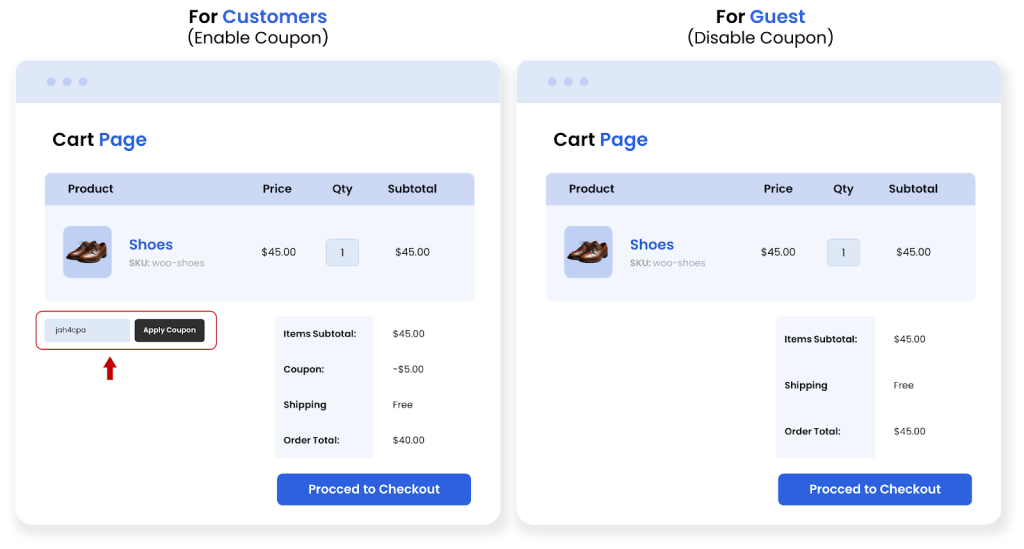
Key Features
- Display targeted promotions only for specific customer groups
- Enable/disable coupons based on user roles
- Show custom messages when an invalid coupon is applied
- Easily integrate coupons by user roles in WooCommerce for free
Ways to Add Attractive Discounts Using this Plugin
a. Use the plugin to offer coupon codes only to desired audience and create a targeted promotional strategy.
b. Increase revenue by providing wholesale buyers the chance to avail discounts on bulk purchases of products that are in high demand.
c. Add exclusive offers only for paid members and encourage them to return frequently to your store for similar deals.
d. Convert first-time buyers into regular customers by offering coupons only to them.
5. Product Dynamic Pricing and Discounts For WooCommerce
Product dynamic pricing and discounts for WooCommerce extension allows you to add prices according to specific products, cart amount, and user roles. You can create multiple deals and choose to apply discounts automatically through rule-based implementation. Admins can offer quantity-based discounts on product page and display offers like buy 20 more and get 6% off.
Set discounts based on specific items and set a quantity range for each. In this way, you can retain customers and allow them to purchase in bulk. Offer tiered pricing tables, manage pricing criteria, and improve overall customer experience.
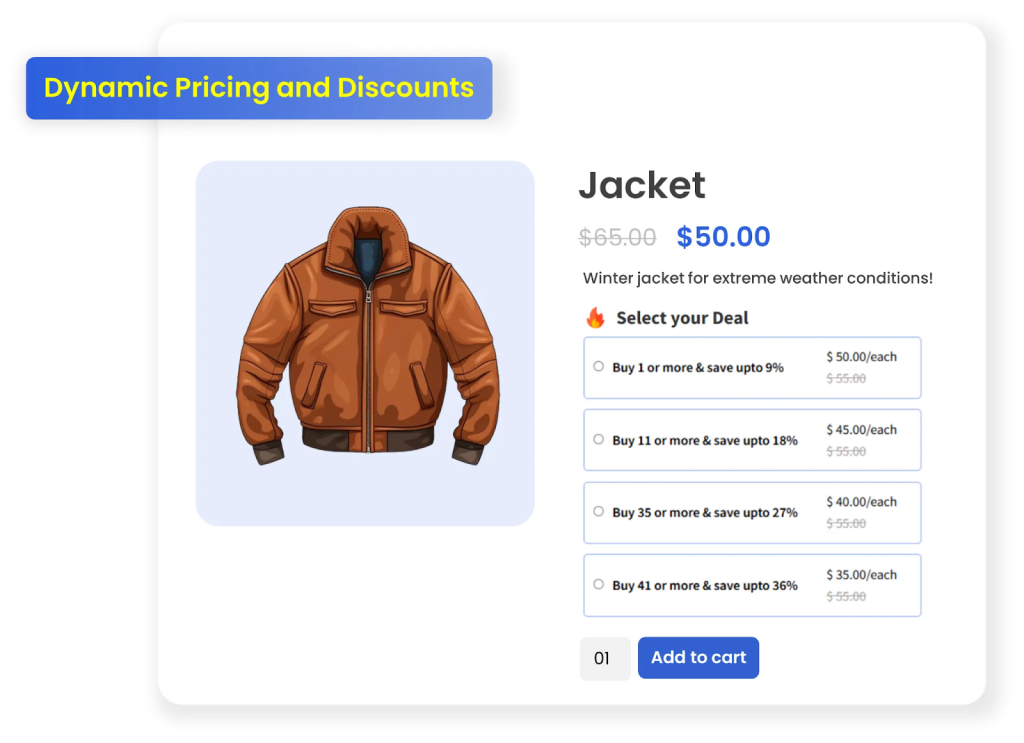
Key Features
- Add different prices or discounts based on specific customers and user roles.
- Create rules to add prices based on products
- Offer discounts based on order total and quantity
- Display deals, BOGO offers, free gifts, limited-time discounts, and more
- Enable tiered pricing table on multiple product pages
- Choose to add minimum or maximum amount to avail discounts
Ways to Add Attractive Discounts Using this Plugin
a. Admins can add targeted promotions by offering discounts to specific user roles, like wholesalers, and encourage more purchases.
b. Offer free product gifts, BOGO deals, and limited-time offers to attract new and existing customers.
c. Display discounts on new arrivals, handcrafted, embroidered, premium, and seasonal products to instantly attract customers and drive more sales.
d. Improve average order value by offering discounts on pre-defined cart amounts. The more customers add to their cart, the greater discounts they receive.
e. Set specific discount duration and create FOMO among customers while increasing the overall revenue during sales.
6. Deals and Promotional Offers For WooCommerce
Create daily deals using deals and promotional offers for WooCommerce plugin. You can easily target specific customers and add deals based on users’ carts, customers, products, and more. Admins can create offers for multiple products and customize their content with color schemes that suit them the most. Create urgency with countdown timers and attract customers through attractive pop-ups and bundles.
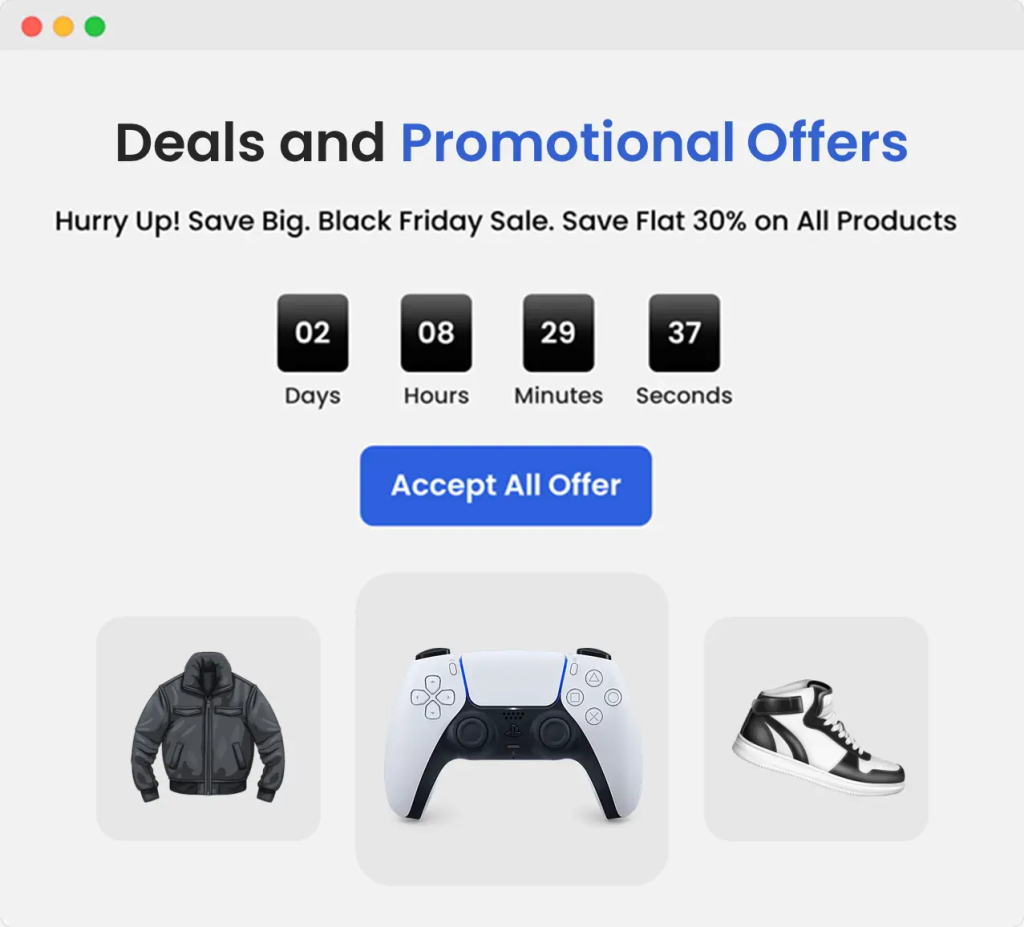
Key Features
- Run quick promotional campaigns by adding daily deals and discount offers
- Create discounts for single item or multiple products in a bundle
- Restrict deals based on user role, location, cart, products, or page visited
- Display discount in form of a pop-up or on-page format
- Easily manage cart items when a discount is applied
- Display deals anywhere using a shortcode
- Select discount type as fixed or percentage
Ways to Add Attractive Discounts Using this Plugin
a. Add a Buy 2 and Get 1 Free bundle on accessories, or choose to offer 30% off on a single premium product.
b. Induce FOMO and encourage bulk purchases by displaying a countdown timer for 2-hour flash sale.
c. Customize discount pop-ups with custom messages like “Sale Starts in” and persuade users to purchase items in time.
d. Create entire outfit bundle by adding related items together and attract users to purchase the deal using limited-time discounts
Conclusion
Above listed strategies can help you add coupons or discounts that customers can easily avail. By creating targeted promotional campaigns, daily offers, BOGO deals, free gifts, limited-time discounts, URL coupons, and cart-based offers, you can attract new customers while encouraging the existing ones to purchase more. So, in order to increase average order value, you can use any one of the WooCommerce coupon restriction plugins. These plugins not only simplify the discount management process but also give you the flexibility to create multiple promotional offers at once.
FAQ’S
Q1 Can I create WooCommerce coupon codes for free?
Yes, by using WooCommerce coupons by user roles, you can create as many codes as possible and restrict them to specific customer groups. Create targeted strategies, increase engagement, and improve overall shopping experience.
Q2. How can I increase the average order value of my WooCommerce store?
You can use multiple strategies like BOGO offers, limited-time deals, linked bundles, and tiered pricing to persuade users to buy more. This helps you increase the average order value and provides users with better purchase options.
Q3. How do advanced URL coupons for WooCommerce increase sales?
WooCommerce promo code plugin allows customers to avail discounts in one click. This flexibility improves bulk purchases, drives more sales, and encourages customers to return frequently to your store.
Q4. Are WooCommerce coupon plugins easy to set up?
Yes, these WooCommerce coupon URL free plugins use rule-based implementation. You can simply create unlimited discount rules and apply them to specific products, categories, countries, and user roles.
Q5. What is the most suitable way to increase average order value?
There are thousands of ways to increase customers’ average order value, but the most effective one includes URL-based coupons and limited-time offers. This is because these strategies don’t allow customers to think for a longer period and persuade them to complete their purchase quickly, while adding more items to their cart.








