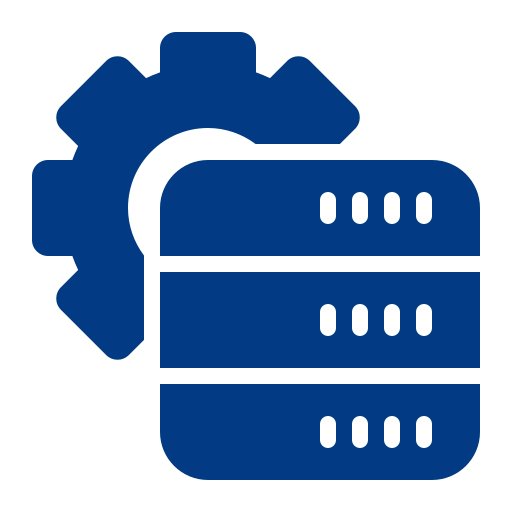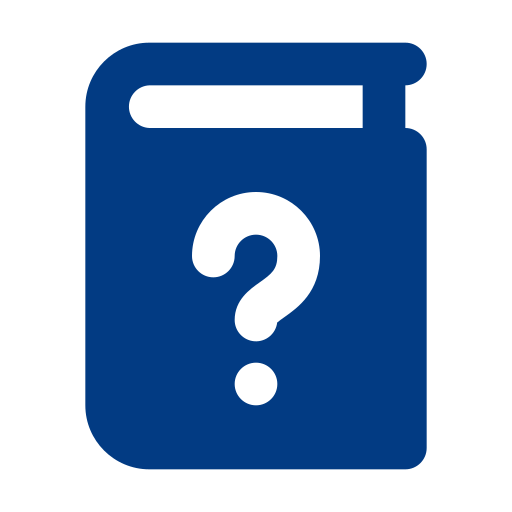Overview of WooCommerce Custom Order Status
What does the plugin do
WooCommerce Custom Order Status plugin by Addify allows you to effortlessly establish and manage custom order statuses. This empowers you to enhance the efficiency of order management and keep track of order progress with ease. Additionally, it enables the configuration of email notifications for each custom order status, ensuring that your team and customers are continuously informed and updated as orders transition through various states.
Features
Custom order statuses reflect a well-organized and professional approach to order management. Here are the detailed features of Addify WooCommerce Custom Order Status:
- Create, edit, and manage order statuses for your products.
- Import and export order statuses in bulk via the CSV tool.
- Personalize the visual appearance of the order statuses.
- Customize the background color of custom order status names.
- Choose between text-based or icon-based order statuses for a visually intuitive approach.
- Configure status-change email notifications for customers and admins.
- Create multiple automation rules for the automatic adjustment of order statuses.
- Allow the order statuses to change based on conditions such as:
- Current and New Status
- Products & Categories
- Time Interval
- Order Quantity
- Order Amount
- Shipping & Billing Countries
- User Roles
- Order Date
- Configure cronjob settings to initiate automatic emails and status change rules.
- Assign priority levels to the automation rules.
Customization Options
This WooCommerce plugin provides a wide array of customization options, allowing you to tailor the appearance and communication of your custom order statuses to your exact requirements. You can:
- Customize the title, slug, description, and backgrounds of your custom order statuses.
- Choose between two visually appealing styles—text or icon—for your order statuses.
- Create customized order status emails for both your customers and admins. You have control over email:
- Subject
- Heading
- Content
- Assign statuses to orders either manually or automatically