Activating/Deactivating Email Notifications Upon Group Change or Assignment
To activate or deactivate options for sending emails to the customer upon group change or assignment in PrestaShop using the “Automatic Role Changer” module, follow these steps:
Install and Configure the Module:
After you have installed the “Automatic Role Changer” module, access your PrestaShop admin backend.
Navigate to the “Modules” section in your PrestaShop admin panel and find the “Automatic Role Changer” module.
Select the module to access its configuration settings.
In the module’s configuration, you will find the “Rules” section.
Click the “+” in the top right corner of the log to find the desired settings.
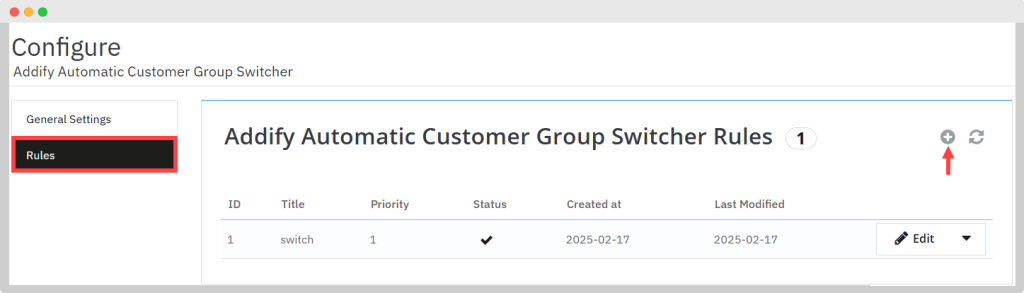
Activate/Deactivate Email Notifications:
To allow or disallow sending email notifications to customers when their group is changed, look for the option labeled “Email Notification”.
- Choose ‘Yes’ if you want to send an email to the customer when their group is changed. This means that email notifications will be enabled.
- Choose ‘No’ if you want to disable email notifications when a customer’s group is changed. This will prevent email notifications from being sent to customers.
Save the Setting:
After making your selection, be sure to save the module’s configuration.
By enabling email notifications, customers will receive emails when their group is changed or when they are assigned to a new group based on the rules you have defined. If you choose to disable email notifications, customers will not receive these emails. Please make your choice based on your specific requirements and save the configuration to apply the setting.
