Do you know that uploading product images to your PrestaShop store without adding Alt Tags can have a bad impact on your store’s SEO? This is because search engines like Google or Bing crawl web pages and are unable to read image files unless it has an alt text. For e-commerce stores, alt tags should be descriptive, relevant, and optimized with the right keywords. This will not just help your store rank better but also improve its accessibility.
Well, writing SEO-optimized alt texts for thousands of products is not easy. It requires time and manual effort. This is where the automatic AI tags for PrestaShop come in. This strategy simply provides you an automated way of adding alt tags for multiple products. AI-generated ALT tags can analyze your product details and help you create accurate descriptions for your images.
ChatGPT and Gemini have taken over the world and transformed the way e-commerce businesses handle content creation. With its advanced AI capabilities, you can generate SEO-friendly tags, and instead of working manually, you can move smartly by automating the entire process. So, integrating such AI tools into your store is quite essential in order to maintain the focus on more important things while improving the overall store’s accessibility.
In this article, we will help you know how this PrestaShop AI plugin for SEO works and what are its features that help you transform your whole SEO strategy.
Why Do You Need to Add AI-Generated Alt Tags to Your PrestaShop Store?
Here are some benefits of adding AI Alt images generator in PrestaShop:
a. Improves SEO Ranking
PrestaShop AI plugin for SEO allows you to add relevant and accurate keywords to your product images and makes them more searchable on Google. This improves the overall ranking of your store and drives more potential customers.
b. Saves Time and Effort
By adding an AI Alt image tag generator, you can save time and add alt texts to multiple products and categories at once. Moreover, you can set a specific time by which the tool automatically replaces old tags with new ones.
c. Maintain Consistency
The PrestaShop AI SEO module helps you maintain consistency by adding a clear and structured description to each product. This will make your catalogue professional and provide your items a better chance to rank higher than other competitors.
d. Boost Store’s Accessibility
The Alt tags help people who rely on screen reading understand the content of your images and make your store available to all types of customer groups.
e. Drives More Traffic
Automatic Alt tags for PrestaShop optimize your product images and attract more clicks from search engines. You can simply get higher ranking and engage multiple types of customer groups to your store.
How AI-Generated Alt Tags Transform the Entire SEO Strategy of Your PrestaShop Store
To add AI-generated tags to your store, you can use any PrestaShop module. Here we are using PrestaShop AI Alt image tag generator: ChatGPT & Gemini to help you understand the process. Let’s explore detailed features and usage of this module:
About Module: PrestaShop AI Alt Tag Image Generator
The module allows you to generate SEO-friendly alt texts using ChatGPT and Gemini. You can create unlimited AI captions using rule-based implementation and choose your preferred AI tool. Shop managers can also write custom prompts and mention built-in variables like product name, price, category, etc.
These captions can be translated into multiple languages, and you can easily cater to multiple types of customer groups. Also, choose to restrict alt tags only for specific products, categories, manufacturers, and suppliers. You can also use a cron job feature to automatically replace old captions with new ones. Schedule rules according to your preferred dates and improve accessibility of your entire store.
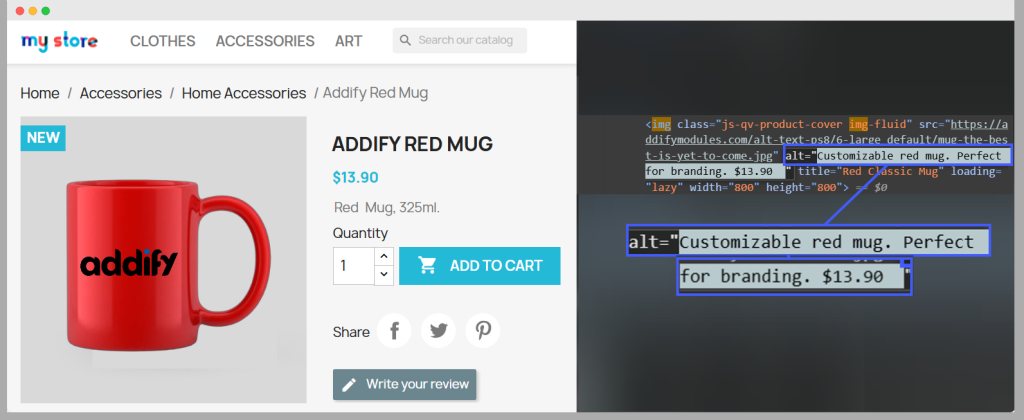
a. Use AI Tool To Generate Alt Text
You can use the extension to generate unlimited alt tags for specific products and categories. Moreover, admins can select preferred AI tools ( ChatGpt or Gemini) and imporve search engine visibility across multiple product pages.
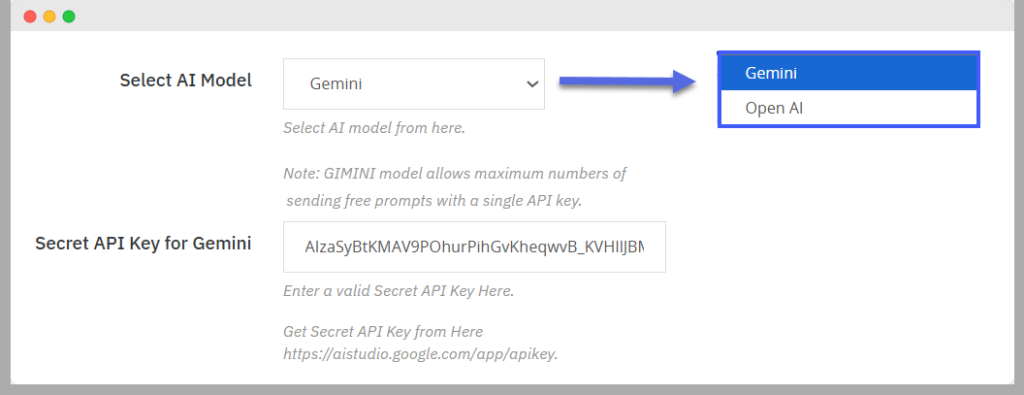
b. Choose from Multiple Variables
While adding an OpenAI prompt, you can also add variables like:
[product_name]
[product_price]
[product_supplier]
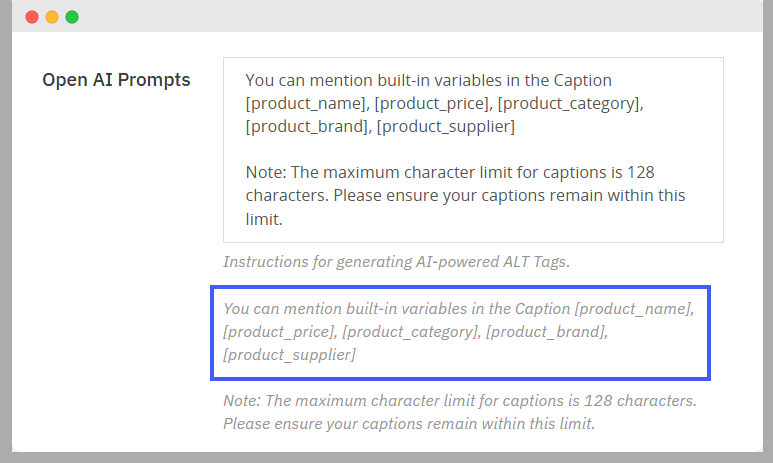
c. Replace Old Tags with New Tags
The module allows you to generate or replace default captions with new ones for entire category with just a single click. You can make them SEO-friendly and automatically update according to your needs. This module also allows to replace old image tags with new Ai generated tags.
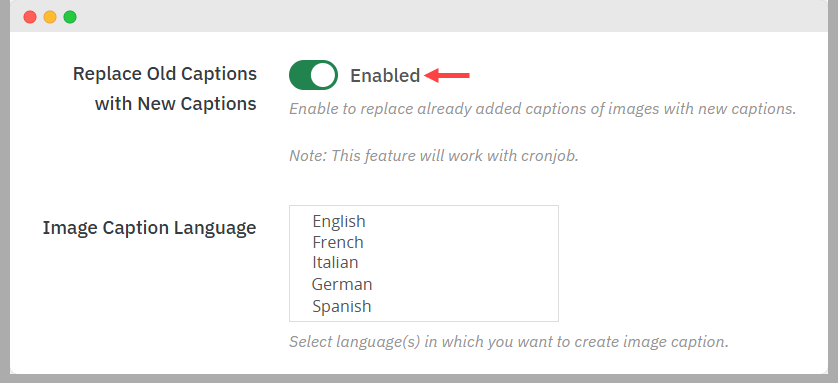
d. Choose Preferred Image Caption Language
Most of the stores experience different types of customers. To maintain accessibility to a wider audience, you can use the module and add preferred languages for each generated Alt text. This will help customers understand your product details and expand your store’s reach globally.
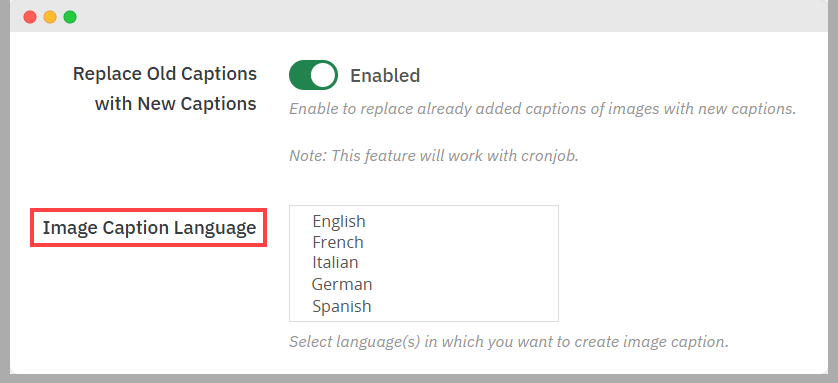
e. Select All or Specific Products for Alt Tags
You can easily restrict Automatic AI Alt tags for specific products, categories, manufacturers, and suppliers. This means that you can add AI generated tags only where it is needed most and keep your SEO strategy precise and effective.
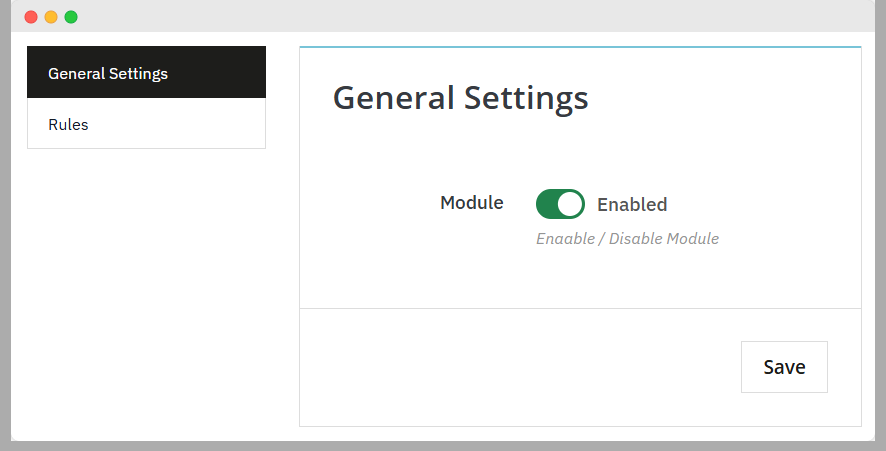
How to Configure AI Alt Tag Generator PrestaShop
You can use this step-by-step guide to add PrestaShop product image SEO strategies and generate unlimited tags. We are using the same extension to help you understand the process easily. You can use any other module from the marketplace and follow its guidelines to add it to your store. Well, if you are using the above mentioned module, then first purchase it and then install it to your PrestaShop store. Once it is installed, follow the steps below:
Step 1: Enable General Settings
Once you have installed the module, go to Module Manager and search for Addify Ai-Alt Image Tag Generator. Now, click on Configure. Here you can see the tab for the general settings. First, you need to enable the button, and from the above disclaimer, you can use the link to replace old captions with new ones using a cron job setting.
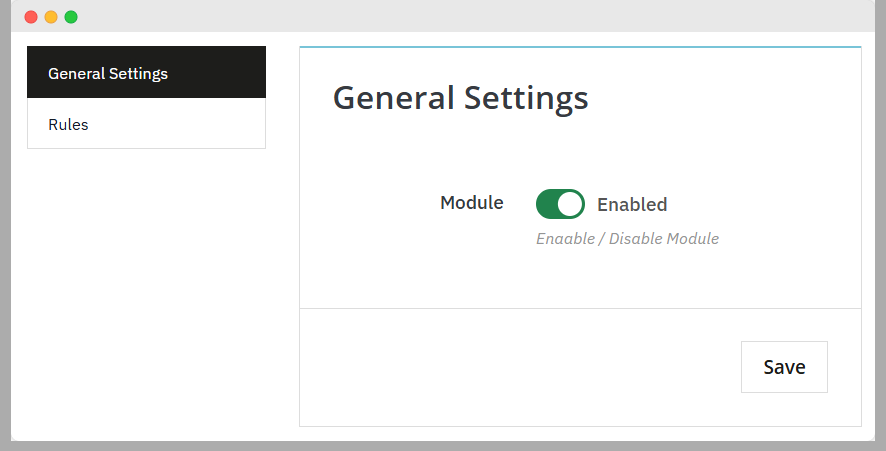
Step 2: Create Rules
From the main menu, select “Rules.” Here, you can create multiple rules and manage their details easily. Now, click on the “+” symbol and add a new rule. Follow the steps below:
- Enable rule
- Add custom rule title
- Select rule priority
- From the dropdown, select Ai module as:
- Chatgpt
- Gemini
- Enter a valid API Key for Gemini or OpenAI
- Now, add custom AI Prompt for generating AI Alt image tags
- Choose to replace already added captions with new ones. Also, this feature only works with cron job settings
- Select desired image caption language
- Choose to apply it to all products or select specific:
- Items
- Categories
- Suppliers
- Manufacturers
- Schedule rule by adding start and end dates
With just one quick setting, you can easily generate SEO friedy alt tags for your PrestaShop store. Improve your entire store’s visibility and make your products reachable to multiple types of customer groups.
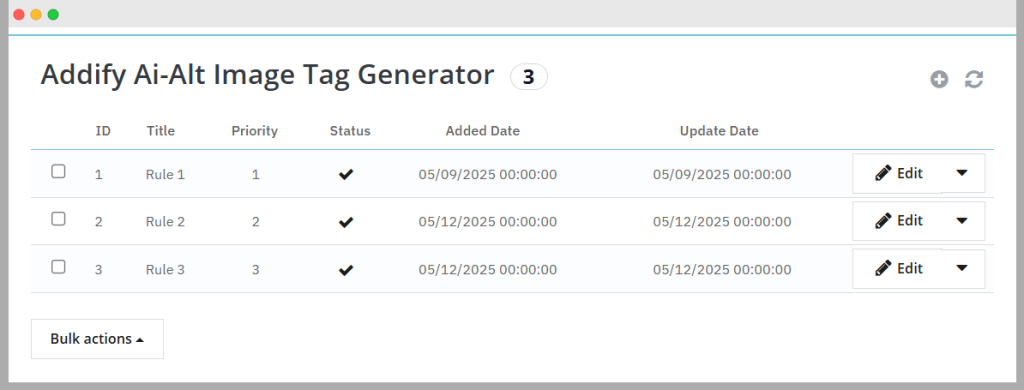
Conclusion
This is how you can boost SEO and accessibility of your store. Alt tags may seem like a useless thing right now. But it can give your store a competitive edge and help customers understand your products easily. You can use any module to add this feature, as the result always remains the same. It just depends on how effectively you prompt your AI tool. So, save your time by using the PrestaShop AI plugin for SEO and improve the overall visibility of your store.
FAQ’s
Q1. Why are Alt tags important for your store?
Alt tags explain your product details in descriptive form and help customers understand its use. It also improves the visibility of the image and makes it easier fr search engines to index your products.
Q2. How Automatic Alt tags for PrestaShop save time?
Instead of writing alt tags for each image separately, you can use PrestaShop AI module for SEO to generate accurate tags for multiple products at once. AI will automate the entire process of your Alt text generation and help you focus on prime strategies.
Q3. Will AI-generated tags improve my store’s Google ranking?
Yes, SEO-friendly alt texts help search engines to understand your images better and rank your products by improving their visibility.
Q4. How can I add AI-generated tags to my PrestaShop store?
You can use Addify Alt image tag generator to create SEO-friendly tags and add make them specific to desired products and categories. Easily select preferred languages, add custom prompts, and apply cron job to replace old captions with new ones.








