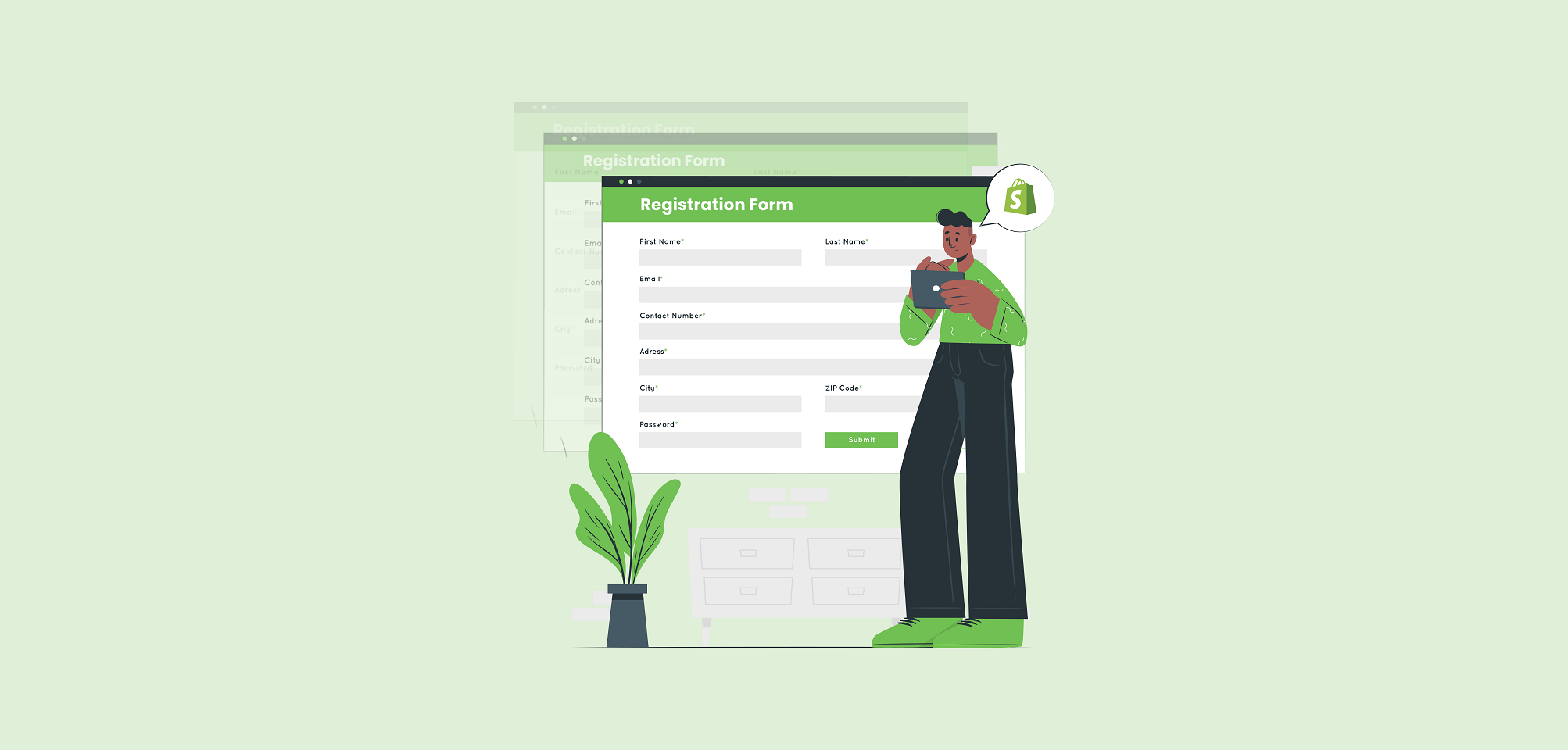Do you know that over 4.8 million eCommerce stores use Shopify to serve multiple customers, ranging from regular buyers to wholesale audiences? While this diversity helps in business growth, it also brings out a common challenge. A single registration form can’t serve every customer type. Each customer has their own unique needs, such as B2C buyers prefer a quick signup process, while wholesalers require additional details and verification.
In this guide, we will help you navigate & understand the process to create multiple registration forms and why you need them for your store’s enhanced performance. You can also use this approach to optimize the sign-up process, collect relevant data, and simplify customer management. But, before diving straight into it, let’s discover the limitations of the default Shopify customer registration process.
The Limitations of Default Shopify Registration
Creating multiple registration forms for different types of customer groups can solve following restrictions faced by shop managers:
One-Size-Fits-All Form
By default, you can only create a single registration form, which restricts admins from customizing the signup according to different customer groups. For example, B2B buyers require complex fields, like Tax ID, while regular users prefer a simple signup form. This lack of convenience often leads to poor user experience and frustrated customers.
No Way to Add Custom Fields (e.g., company name, tax ID)
By using default signup forms, you cannot add different fields like Tax ID, company name, or VAT options. It allows you to collect general information ( name, email, and address) from users, which makes it difficult to distinguish between wholesalers and regular buyers.
Limited Control Over Approving or Rejecting Signups
Shopify does not allow admins to approve or reject signups, which often lets irrelevant users browse your store without any verification. This can also lead to spam registrations, fake accounts, and unauthorized transactions.
Missed Opportunity to Segment Customers Right From Registration
Sometimes, by using default Shopify features, you are not able to segment customers into different categories. This mix-up can cause confusion in managing multiple customer data and their validation process.
Benefits of Having Multiple Customer Registration Forms
Here are some quick benefits of using Shopify registration forms for different types of customer groups:
- Segment Customers Easily: You can easily make unlimited sign-up forms for different types of customers and collect useful information for wholesalers, retailers, and regular customers.
- Custom Data Collection: By using Shopify customer registration forms, you can easily optimize default forms with custom fields such as checkbox, textarea, multi-select, VAT field, and Tax ID. These options allow you to collect and verify specific data for each customer.
- Approval & Validation: By using any tool to build registration forms, you get the option to approve or reject requests from customers automatically. For better control, admins can also review each request separately and then decide to accept it manually.
- Professional Experience: Different types of forms make it easy for customers to register according to their needs. Relevant fields help users fill forms quickly and leave a good and positive first impression. It delivers that the specific store has professional policies and values user convenience.
- Efficiency with Tags: When a customer registers to your store, a predefined tag like B2B, Wholesale, or VIP can be automatically added to their profiles. These tags instantly categorize users and provide flexibility to create exclusive discounts.
You can use any Shopify tool to add multiple registration forms. Yet, here as an example, we are using the Shopify Form Builder by Addify apps. We have tested this tool across multiple parameters, including advanced features, ease of use, and overall performance. Let’s explore the detailed features and usage of the app:
About the APP: B2B Registration Forms Builder
Shopify’s customer registration form builder allows you to create unlimited registration forms for different types of customer groups. You can use 12+ custom field options ( like checkbox, textarea, multi-select, VAT, TaxID, email, company name, etc) to personalize forms just the way you want. Moreover, you can auto-assign customer tags and enable user validation on specific forms. Simply optimize the entire sign-up process and choose to send custom messages about request approval or rejection.
Key Features of a Registration Forms Builder App
Here are some detailed features of this shopify app:
Ability to Create Multiple Forms
By creating multiple rules, you can build different types of registration forms and add custom fields to each one of them. Simply restrict them to specific user roles and choose to approve or reject requests by viewing them in detail.
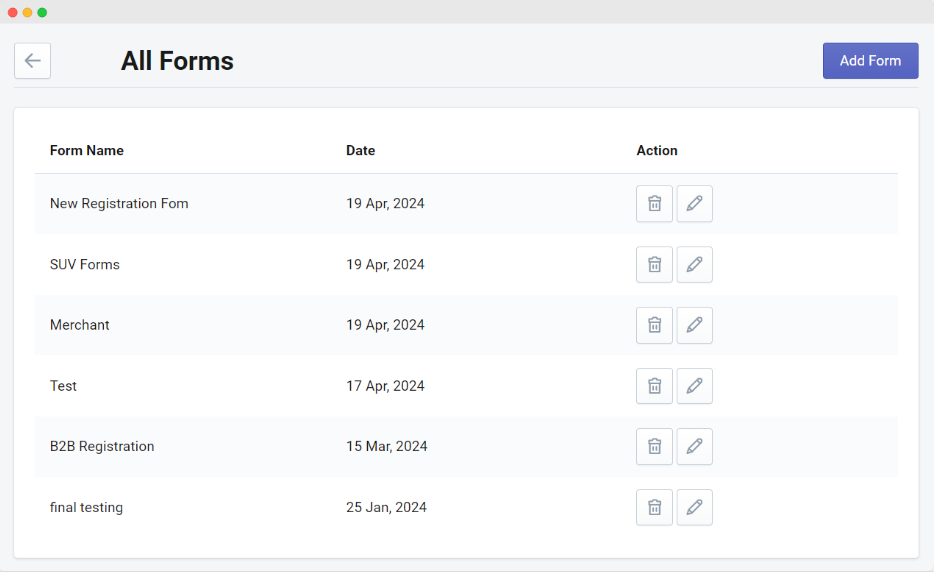
Supports 15 Different Dependable Custom Fields
This Shopify sign-up form app supports checkboxes, dropdowns, radio buttons, text, textarea, VAT, time picker, passwords, files, and more. Using these fields, you can add countless options for customers and make them dependable to keep your sign-up form clean and organized.
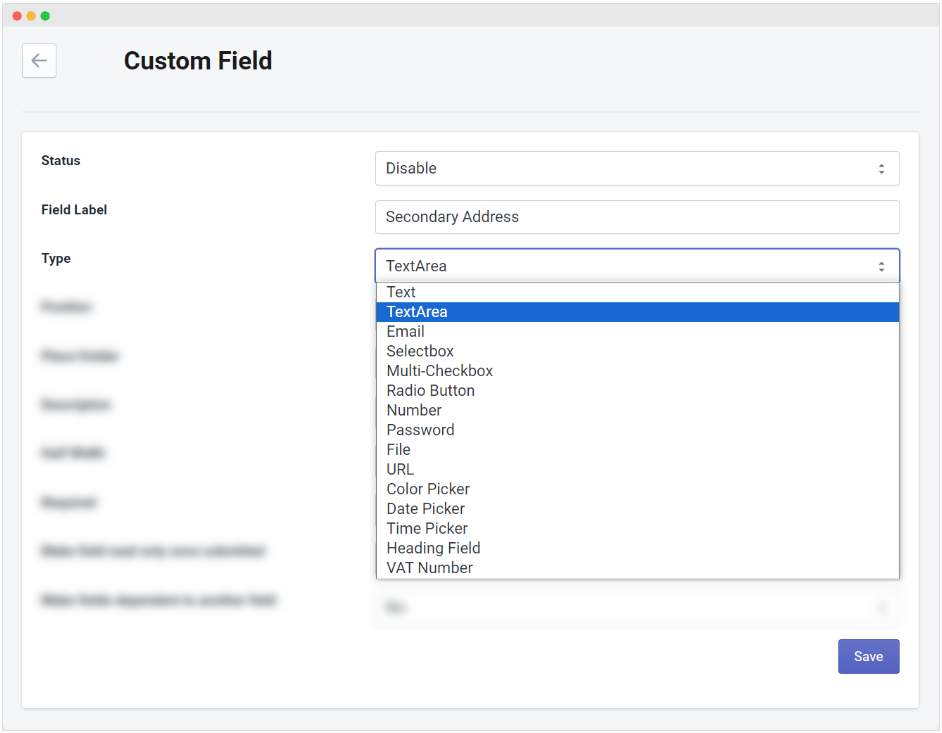
Include Default Fields in Forms
Attach default fields to forms and collect standard information like first name, last name, email, and addresses. This can help you maintain consistent customer records.
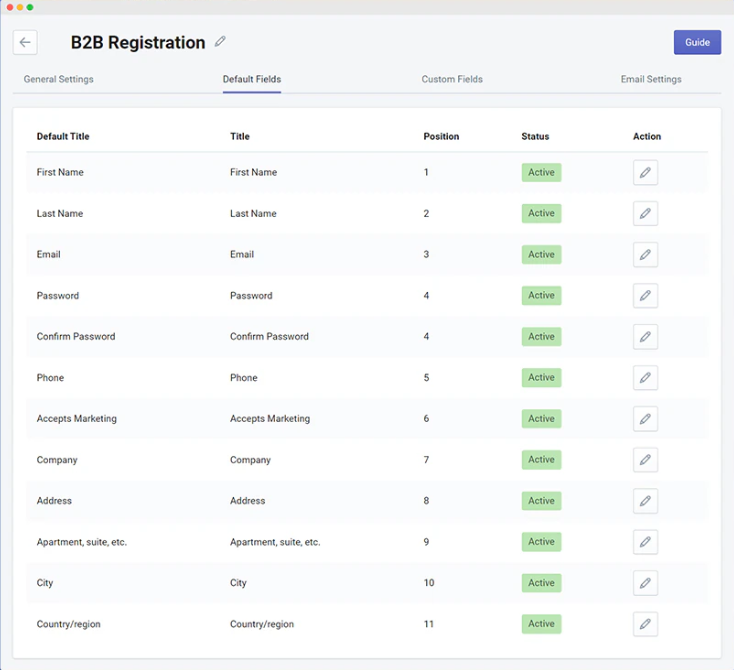
Apply Customer Tags to Each Registration Form
Assign specific customer tags to each form. These tags personalize the user experience and make it easy for you to add custom pricing or discounts.
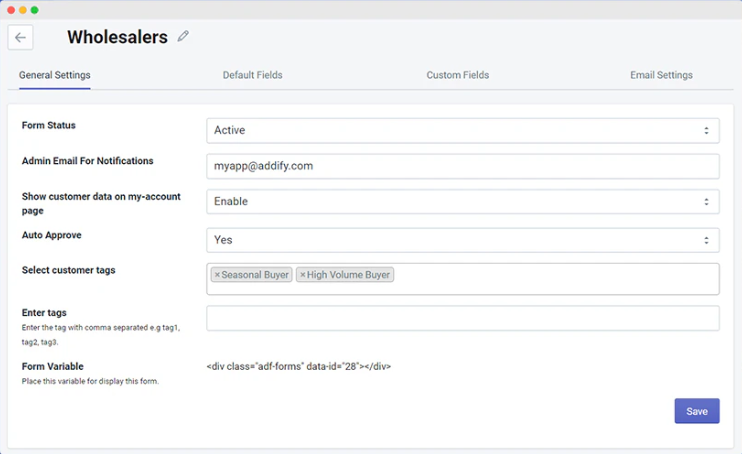
Email Notifications & Custom Messages
Choose to add email notifications for customers and admins both. You can send messages to customers once the request is approved or rejected. Email notifications and custom messages keep both customers and admins updated during validation, ensuring everyone stays informed about registration progress and approval status in real time.
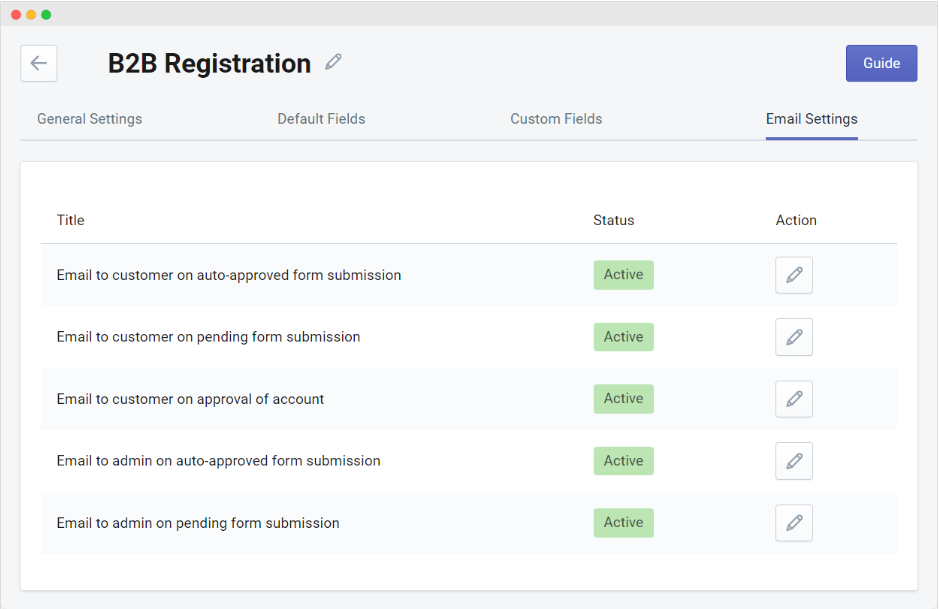
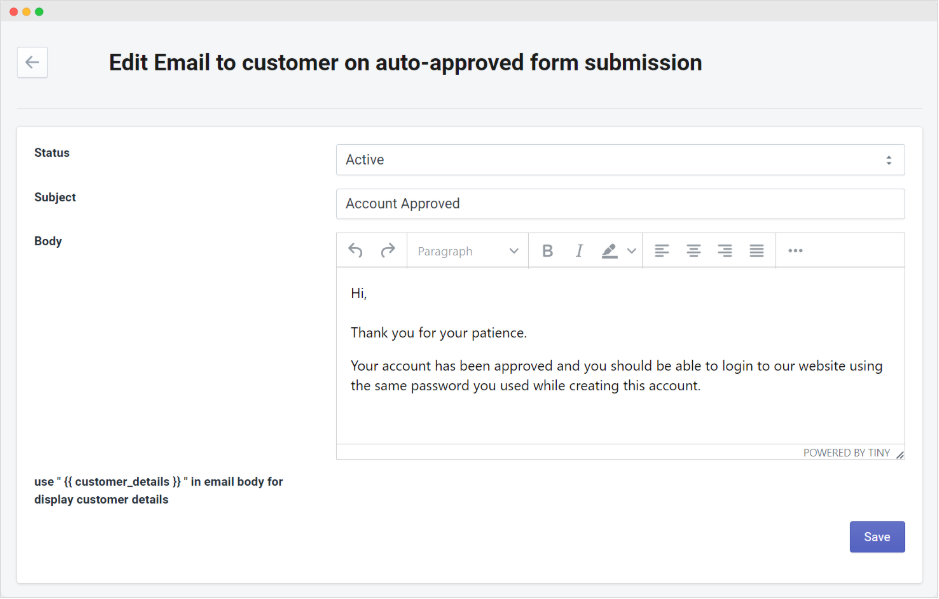
Manual Approval Option:
This is one of the most useful features for reviewing requests before granting access. You can manually approve new user registrations for specific customers like VIP members, wholesale buyers, or subscribers.
Why A Form Builder App Matters for Growth
- Reduces fake or irrelevant signups by adding an admin approval system for each form. An automated validation process helps you verify customer details and give access to only verified businesses.
- Onboard qualified customers and improve the overall security of your store. This also helps you build trust and maintain the entire data collection for further promotions or exclusive discounts.
- Different sign-up processes help you control who can view exclusive discounts, prices, or products. This flexibility allows you to manage different groups and promotions at once.
- Build customer trust by creating organized, clear, and well-structured registration forms.
Best Use Cases for Multiple Registration Forms
- Capture business details before offering special pricing for example if you are selling building materials like cement, tiles, or steel through your Shopify store. Instead of showing discounts to everyone upfront, you can first capture business details like project type, estimated material volume to qualify potential buyers and tailor offers.
- Create different forms for members, first-time buyers, subscribers, wholesalers, and regular customers.
- For industry-specific stores (like medicines or suppliers), collect verified details through license numbers or IDs.
- Add security by allowing only specific customers to view your store’s content.
Conclusion
These are some benefits and facts to use B2B registration form builder for your shopify stores. You can use them to create any type of custom form fields and collect relevant data from customers. From a single log, admins can approve or reject requests and manage the entire process with ease.
FAQ’s
How to add custom registration form fields for shopify?
To add custom registration forms, you need to select any tool that gives you the flexibility to create multiple sign-up forms for different types of customers.
Which is one of the best tools to create unlimited registration forms in Shopify?
There are multiple advanced and prefect registration form tools out there. Yet, you can use Addify B2B registration form builder app. It provides multiple advanced features, offers 15+ custom fields, and helps you manage the entire sign-up process effectively.
Is it necessary to create multiple registration forms?
No, it’s not. But if your store experiences numerous customer groups, then using custom registration forms will allow you to personalize the signup process.
What are the benefits of using registration form builder app for your Shopify store?
Custom registration forms can help you create multiple signup forms for different customers and allow you to give access to only selected user roles.