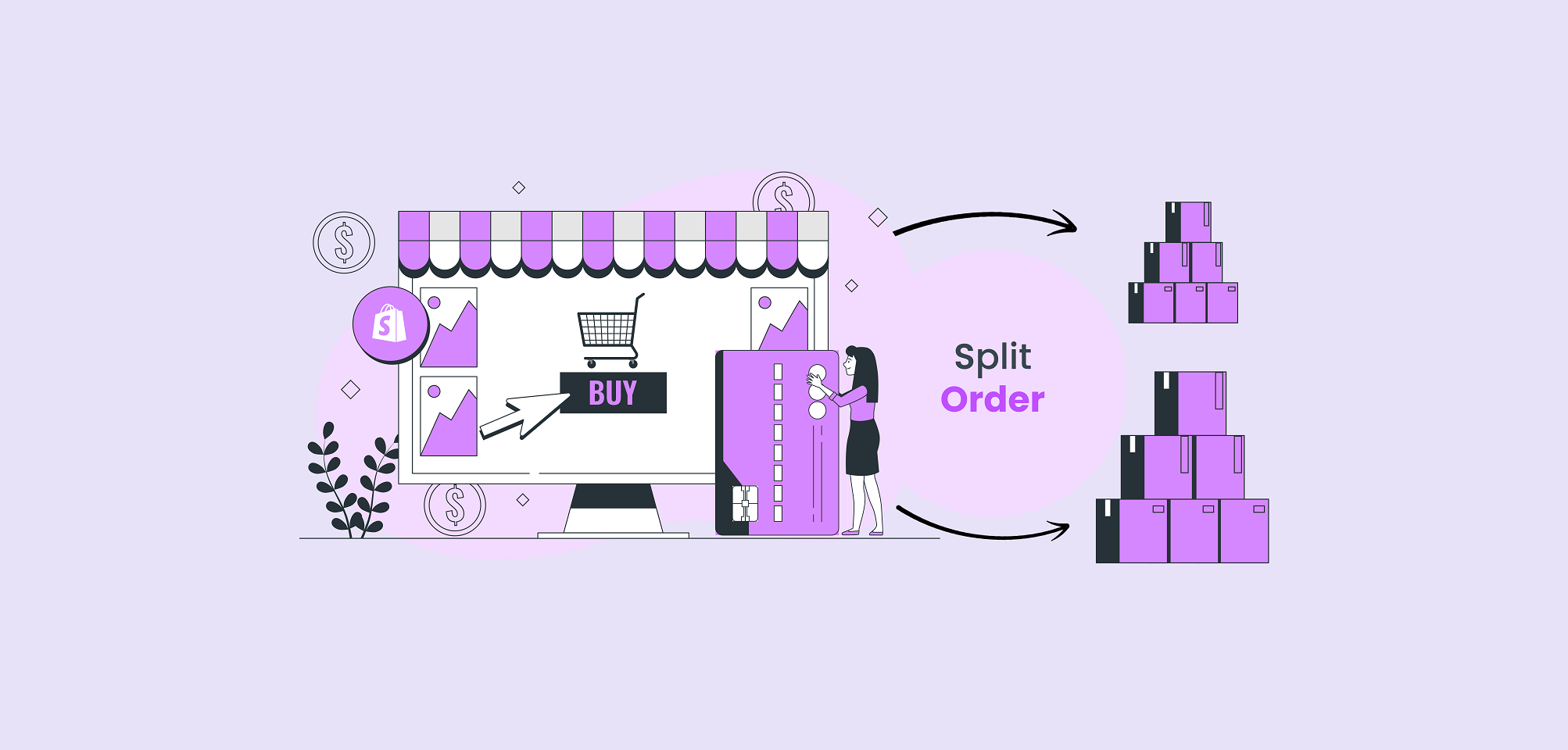Managing the complicated or mixed orders in the Shopify store is a very difficult process. For example, if a customer places a large order, such as furniture, groceries, and clothes, all at once. So, handling this large order can make your shipment process slow, which frustrates your potential customers.
What’s the solution? The Shopify Split Orders App by Addify. This powerful app allows store owners to split the order automatically or manually by creating a rule based on tags, weight, category, and quantity. Due to splitting the order, the customer received fast delivery, which makes your customer happy and increases your store conversion.
In this document, we will cover the specifics of this app and how it can help to split the complex order and streamline the tracking and shipping process.
Why Split Orders in Shopify?
It is difficult to manage large orders that contain different types of products together, like fresh fruits, frozen meat, canned goods, cleaning supplies, etc., processing one large order can be complex and lead to many delays for the customer and the service. Instead of a typical wait for an order, split order apps allow you to break the order down into smaller purchases.
Particularly, the Shopify Split Order app authorizes you to organize orders based on quantity, weight, or custom rules. For instance, when large orders are split, different teams can work in parallel, reducing delays and improving efficiency. This not only speeds up the shipping process but clear separation of orders, lowers the chance of mis-picks.
Key Features of The Split Order App
Shopify Split Order offers different features that fulfill merchants’ satisfaction. These key features are
- Manual or Automatic Order Splitting
Shopify split order app allows you to split the complex order automatically or manually. It allows you to split the order based on product, quantity, or weight. When an order is split into different parts, it can be manually or automatically delivered quickly. You can easily track the shipment of the order and receive multiple deliveries of the large order. In this process, urgent items are processed quickly without waiting for those items that are not available yet.
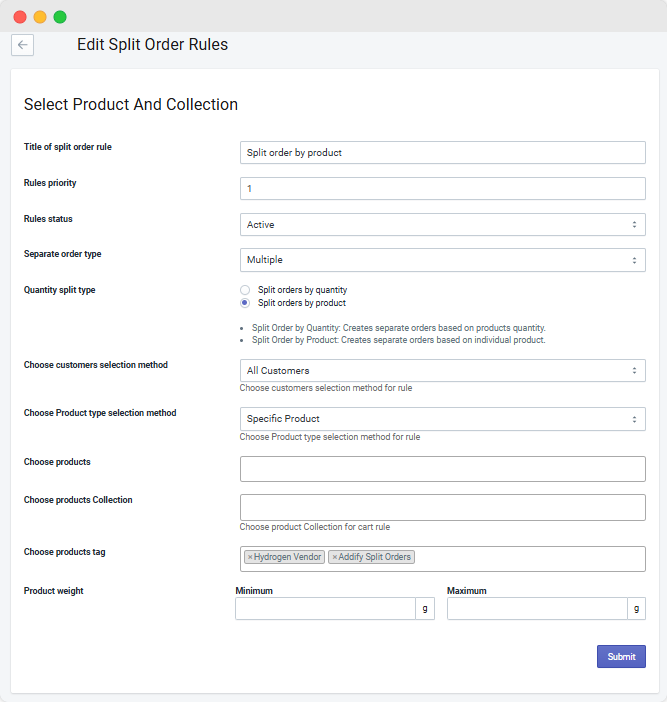
- Custom Rule Management
Create custom rules and make order handling easier by automatically splitting orders using simple rules like product type, collection, or customer tags. Instead of manually sorting everything, you set the rules once, and the system does the work for you. This not only saves time but also helps you stay organized and manage different kinds of products without the hassle.
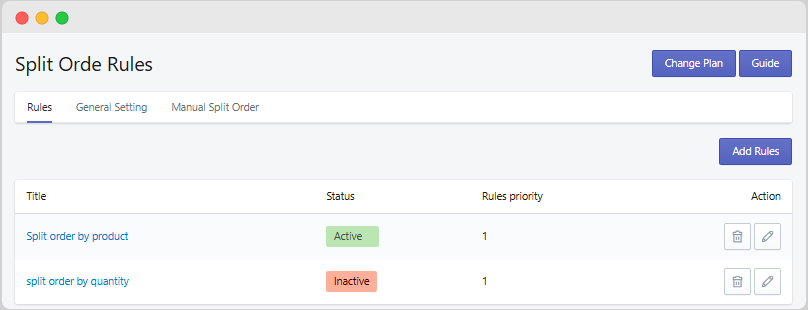
- Divide One Order into Multiple Orders
You can split one order into multiple orders with just one click. This manual split order feature allows you to split one order into multiple orders or collect multiple small orders to make one order based on order quantity.
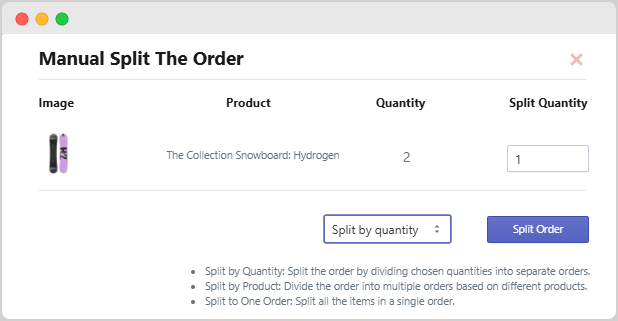
- Manage Pre-order & In-stock items Separately
With Shopify Split Orders by Addify, you can separate the orders based on their availability. For example, suppose a customer orders groceries and clothes in one checkout, but the clothes are not available yet. In that case, it will split the available orders and dispatch available items to the user, and the other item orders will be considered as a pre-order and sent later. This process can boost your customer satisfaction.
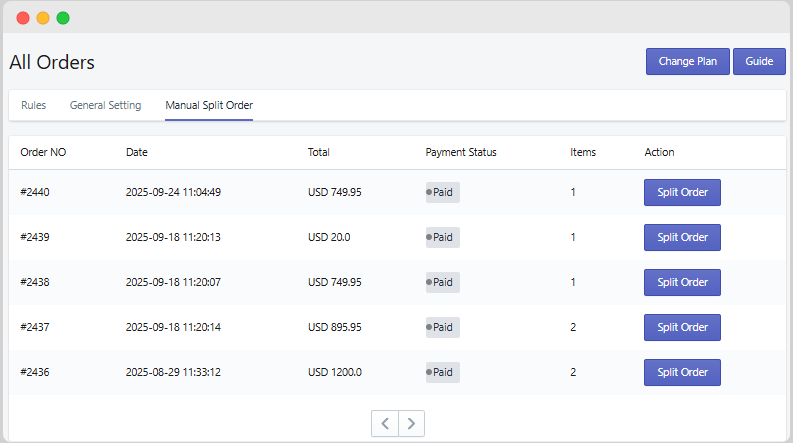
- Split the Order Based on Weight/Size
Split the order according to the weight or size of the product. In some cases, you may split the entire order to meet courier limits to make sure it’s delivered seamlessly. e.g., the courier only accepts 5 kg of weight for a delivery; however, the weight of your order is more than 5 kg. In this case, you can split the order into smaller numbers so you can maintain your fast delivery and increase your shop’s performance.
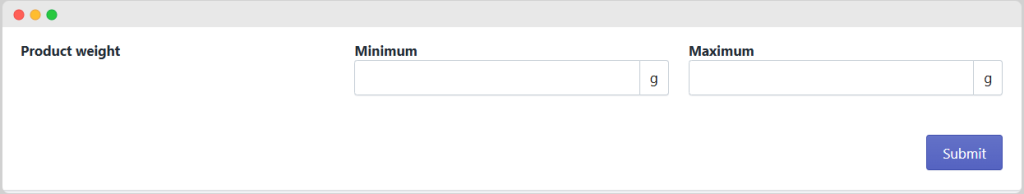
Step-by-Step Guide: How to Configure the App
- First, you can download the Shopify Split Orders app from the App Store.
- Install the Shopify Split Orders by Addify Apps.
- After installation and activation, it will redirect you to the rule view, where the existing rules will be available.
- Click on the Add New icon to create a new rule based on product type, tags, weight, or collection.
- Choose whether you want to split the orders automatically or manually.
- Test your setup by using a sample order.
Benefits of Using a Split Order App For Customers
Some key benefits are:
- Customers receive the fast delivery of urgent items instead of waiting for the whole order to be prepared.
- With a split order, the customer can easily track each order separately.
- It can reduce customer frustration by sending the available item first without waiting for those items that are not available yet.
- Improve the shopping experience because fast delivery can build customer trust.
- By splitting the order, the customer receives different orders at different times and provides a customized shopping experience.
Using Split-Order Across Different Store Types
- Use in a Grocery Store: In a grocery store, customers purchase a large number of orders, such as 2 kg of rice packs, 10 kg of sugar packs, or 20 kg of snacks. With Shopify splitting orders, the app splits the order based on weight. Less-weighted or smaller products are packed together and shipped, while bulk sacks are processed in a different batch. This makes fulfillment faster, avoids delays, and ensures proper handling of each product type.
- Use in Furniture Store: A customer orders the chair, table, sofa, and decor items at once. The store owner ships the delicate decor items first in a separate order to avoid mishandling & breakage, improving customer satisfaction, and heavy furniture items later on, as it takes time to process.
- Use for B2B Wholesale Store: Bulk orders are the main focus of a wholesale buyer. For instance, a wholesale buyer might buy 500 units, e.g., purchasing 200 T-shirts, 150 mugs, and 150 caps in one checkout. Instead of processing the whole order altogether, you can now split this order into smaller parts. Once you split this order, the mugs, caps, and T-shirts are packed and shipped individually. This process can make the order process simple and reduce the confusion in the warehouse.
Conclusion:
Effective order management will make your Shopify store successful, and the Shopify Split Orders App can help you achieve it. With just a few clicks, you can split complicated orders into manageable shipments for either automatic or manual split orders. We all know that faster deliveries, efficient fulfillment, and better customer satisfaction can make your businesses successful.
No matter if you are running a grocery store, a furniture shop, a wholesale business, or anything in between, this application can help you to ship urgent items quickly, arrange your fulfillment more productively, and enhance your customer satisfaction.
So, streamline your operation by taking the next step in your operations; install the Shopify Split Order App by Addify and make your splitting order process simple and efficient.
FAQs:
1. Can you split an order automatically in Shopify?
Ans: Yes. Shopify provides the split order functionality by default, but you can use the add-ons app Split Orders by Addify that automatically splits orders using rules that are created based on product, collection, tags, or weight.
2. Will splitting orders deduct from my Shopify inventory?
Ans: No. Splitting orders will not deduct from your shopify inventory. Instead of deduction, it will sync to your store in real time and will only deduct stock after placing the order.
3. Can I split preorders from items in stock?
Ans: Yes. This is a great way for you to ship in-stock products more quickly while also separating them as pre-orders.
4. Is this app suited for wholesale business units?
Ans: Yes. B2B store owners can split wholesale orders by product type or quantity so they can ship easily and quickly.
5. How can I start splitting orders?
Ans: You can just download the Shopify Split Orders App from the Shopify App Store. After installation, you can create some customized rules and start splitting orders.