Product customization is a standard in the world of e-commerce, not a trend. Today, customers think that brands know about their expectations, so they provide solutions to the customer that match their lifestyles. Achieve this trend through one of the most effective strategies, Shopify product bundles.
Combining products does not mean collecting items and grouping them together. When you strategically make a group of relatable products, it can increase your profit, promote those items that sell slowly, and build customer trust.
The real magic happens when bundles are fully customizable. By using these customized bundles, customers mix and match products according to their needs. This process does not give them a sense of control, but it can increase the chance of selling. For example, a skincare customer chooses the kit of those products that suit their skin.
The shopify add-ons make this process easy and flexible. In this blog, we will cover why personalized bundles are important, the different types of bundles that you can create, and how product bundling apps work to help structure them.
Why Personalized Product Bundles are Important
A product bundle is a collection of two or more items grouped and sold either at a discounted price or with additional charges. E-commerce store owners regularly use bundles to drive sales, no matter if it’s a fixed bundle or customized bundles.
Fixed Bundle:
In a fixed bundle, the seller creates a preset bundle and its price. The customers can simply purchase it without modifying it. For example, a laptop seller may sell a student bundle that comes with a laptop, a mouse, and a bag.
Customized Bundles:
In the customized bundle, the merchant gives an offer to the customer to select their products according to their preferences and enjoy a customized shopping experience. These personalized bundles can encourage customers to purchase more products, which can increase your store’s revenue and conversion. Here are some examples:
- Create a personalized beauty box bundle by choosing skincare items suitable for your skin type or selecting mixed makeup items with various shades.
- Put different chips, chocolates, and protein bars together to create a snack bundle.
- Create a fitness bundle by adding a yoga mat, dumbbells, or other desirable items.
Types of Product Bundles on Shopify
Shopify allows store owners to create product bundles that meet the customer’s needs and achieve their business goals. Here are the more effective bundles:
- Complementary Bundles: Make the bundle for those products that are mandatory for each other. For example, a camera along with a lens and a protective case.
- Accessory Bundles: Make the bundle for those products that are useful with core products. For example, a smartphone along with its charger and screen protector or cover.
- Seasonal/Theme Bundles: Make a customized bundle according to the season or special event. For example, make a “Back to school pack” along with a notebook, pens, and a backpack, and offer this bundle after summer or winter vacation.
- Mix and Match Bundles: This allows the customer to make their own bundle by adding the desired products. For example, make a bundle of chocolate by adding different flavors.
- Tiered Bundles: It offers you multiple bundles based on the price, such as starter, Pro, and Premium.
- Starter Bundle: If your budget is entry-level, you can avail the budget-friendly bundle, like a starter bundle.
- Pro Bundle: If your budget is mid-level, you can avail this package with more features.
- Premium Bundle: If you want to avail the premium bundle, it offers you a full range, exclusivity, and maximum value.
- Upsell Bundles: Upsell bundles encourage the customer to upgrade their bundle to a better one. For example, if a person buys a coffee set, offer the premium bundle with extra flavor or an exclusive mug.
- Subscription Bundles: In this type of bundling, you can subscribe to the bundle and receive items automatically instead of buying products every month. For example, customers who subscribe to a bundle of consumable products such as coffee, protein powder, or pet food, etc, automatically receive them instead of repeatedly buying.
- Mystery Bundles: Make the shopping fun and engaging by sending surprise products. Through mystery bundling, the merchant sends a surprise pack to the customer, which includes seasonal items or overstock items at a discount price.
Shopify Tools to Create Customized Bundles
By default, Shopify provides the flexibility to manage the discount, promotion, and inventory tracking to handle bundle sales. But in today’s world, customers prefer customized bundles that are difficult to manage by using this default feature. Most of the store owners prefer to use the add-ons app, such as Mix & Match, Bundle Builder, and Bold Bundles, to enable the advance feature.
In this article, we are going to talk about one of the most promising shopify bundling apps, such as Packer: Mix and Match Products by Addify Apps, which allows customers to create personalized bundles. This type of customization will not only boost your store’s performance but also increase sales and customer satisfaction.
Explore the Game-Changing Features of the Shopify Mix & Match Product App
The Shopify product bundle app provides numerous exciting features that help the merchant create customizable bundles:
- Create Multiple Customizable Product Packs
With the Addify app, you can create unlimited customizable product packs and view them in the log. Set the personalized rules and sell products in packs of 2, 4, 8, or more. By giving this option, you can not only increase your store conversions but also provide an enjoyable & smooth shopping experience to customers. In addition, you can also modify the existing rules directly from the log page.
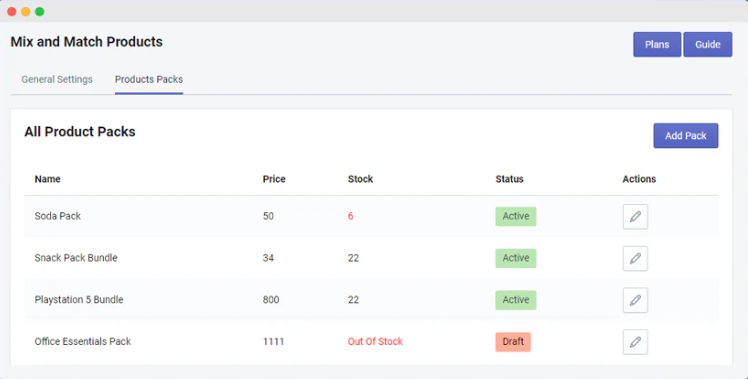
- Boost Sales with Custom Pack Discounts
This feature allows merchants to motivate customers by offering discounts on customized product packs. By clearly displaying the original price, box price, and final discounted amount, stores can boost conversions, increase average order value, and deliver a more engaging shopping experience.
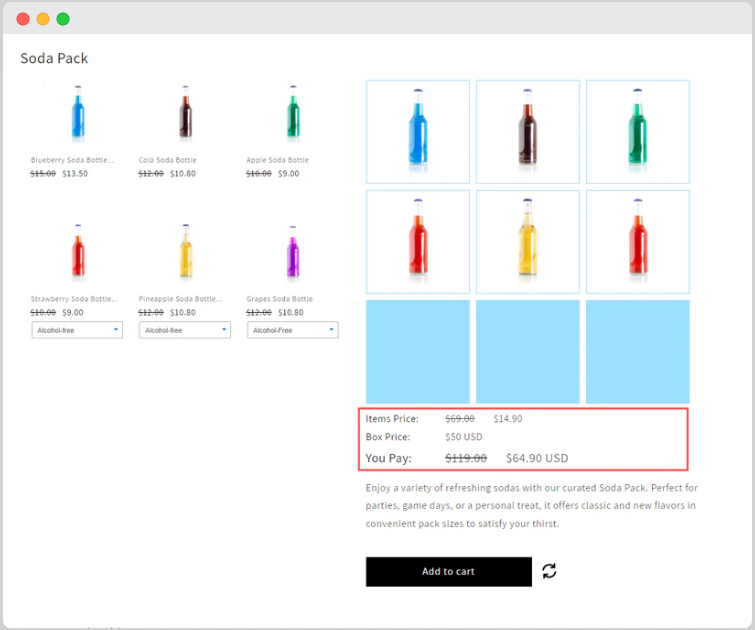
- Adjust Box Pricing Rules
Shopify product bundles app provides flexibility to adjust the box pricing based on pricing rules, such as “Box Price Only” or “Box Price with Added Product Price.”
- If the merchant selects the “Box Price Only” option, the box fixed price will be set in advance, so the customers can freely add products without changing the total price.
- On the other hand, if the merchant selects the “Box Price with Added Product Price” option, the box price will be calculated based on added items or quantity, along with applicable discounts.
This process can help you manage your stock levels, too. Moreover, you can specify the number of boxes needed. This feature allows the merchant to define how many product items (slots) a customer can add to a bundle or box. For example, if the “Quantity of Boxes” is set to 6, the customer can only choose 6 items in total to complete their custom pack.
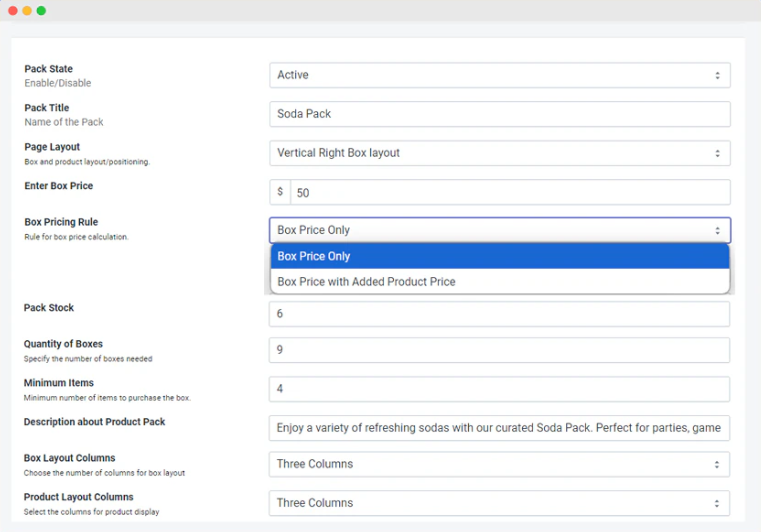
- Multiple Page Layout Options
The Shopify bundle builder app provides the flexibility on how the bundle will be displayed on the product page. It provides multiple layout design options to manage the bundle visibility for the customer. You can choose the horizontal or vertical layout to display the product bundle and provide a clean and clear shopping experience.
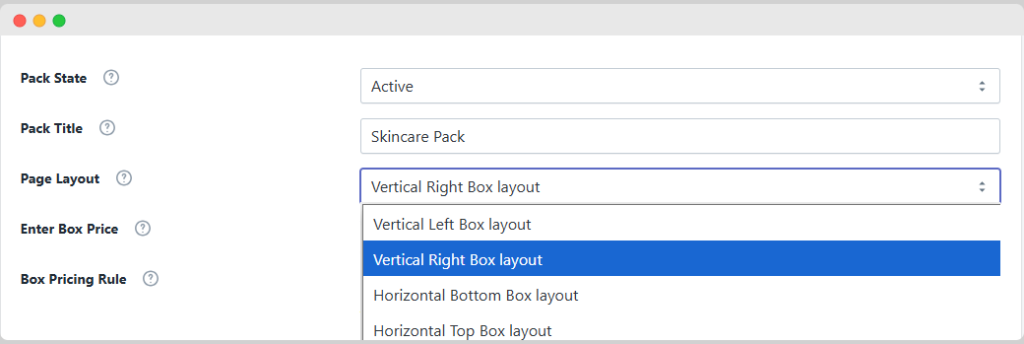
- Select Products for Creating Packs & Control Quantity Limits
With the addify app, the merchants can select specific products to include in a pack. They also have the option to set the minimum and maximum quantity limit for creating the bundle, as well as offer discounts on added products in the box. For instance, when buying a skincare product, customers must choose a minimum of 2 and no more than 4 items. This process can prevent the misuse of discounts and also promote certain products.
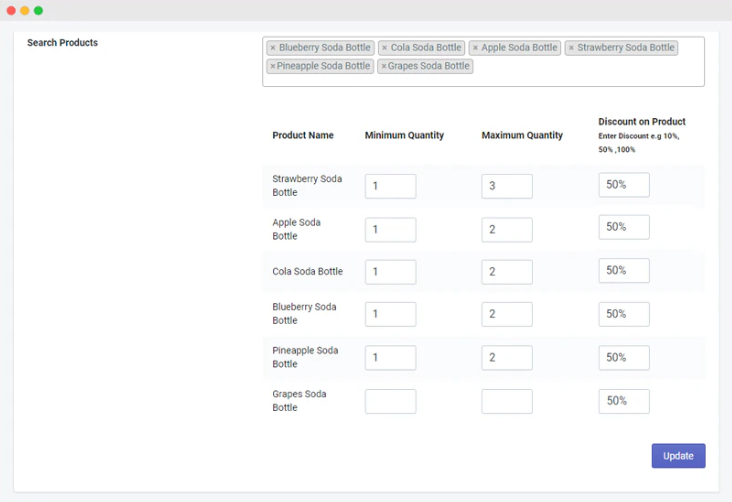
- Different Customization Options:
Visualization is the main step to attract the buyer. The Shopify product bundle allows you to customize the colors of box packs, add to cart button, button text, along with the text & background color for alert messages that customers will receive in case of any error. It can make your store look modern, which grabs the customer’s attention.
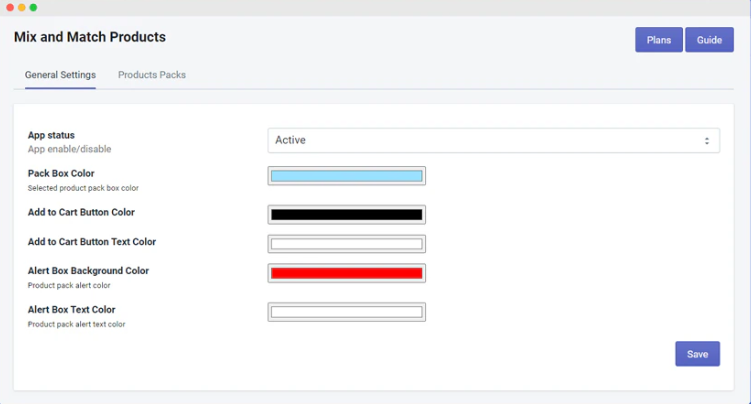
How to Set Up Personalized Bundles on Shopify (Step-by-Step)
- Go to the Shopify App store.
- Install the Mix & Match Products App by Addify from the Shopify App Store.
- After installation, you can create the bundle templates.
- Choose the fix or customization option by creating a template.
- Add the product rules and set the max or min limit of the product quantity that will be added to the bundle.
- Adjust the fixed or discount price based on your preference.
- Set the customized layout and design of the bundle.
- After all modifications, create a sample bundle to ensure that the checkout process runs smoothly.
Best Practices for Personalized Bundles
- Make a Relevant Bundle (Complementary Bundle):
Offer the relevant bundles that are complementary and profitable for the customer. For example, a store owner offers the skincare bundle, which includes a skin toner, moisturizer, facewash, etc, that are useful for customers instead of unrelated products.
- Offer a Tiered Discount:
Offer those discounts that encourage the customer to buy more products. For example, if you sell a T-shirt, you can offer a discount like buy 2 shirts and get 10% off, or buy 3 shirts to get 20% off.
- Offer Bulk Add to Cart:
Make the checkout process smooth and reliable, and encourage customers who want to buy the product in bulk. For example, instead of adding each item individually, a B2B stationery store enables buyers to bulk add 50 pens, 30 notebooks, and 10 folders at once.
- Clearly Highlight Value:
Provide a straightforward explanation alongside the product that can help the customer purchase the product. For instance, if a store sells gym products, there can be a clear text that reads, “Save 50% when you buy the fitness bundle instead of buying each product individually”.
- Evaluate Performance Metrics
Monitor the impact of bundle-specific sales, for instance, track how “Mix & Match Snack Pack” pushes AOV up from $35 to $50.
Conclusion:
Custom bundles are more than a selling tactic. They can be used to satisfy customer expectations, increase engagement, and drive profit. Giving customers the option of a pick and mix both improves their shopping experience and can also increase the average order value and build brand loyalty. Shopify bundle builder app allows you to build, manage, and customize your bundles very easily with pricing options, layout, and design options.
So, now if you’re ready to turn browsers into loyal customers and elevate your store’s performance. Start creating personalized bundles on your Shopify store today!
FAQs:
1. What does a Shopify product bundle mean?
Ans: A Shopify product bundle is a group of products that are sold together, at a discounted price, to encourage higher sales and larger order sizes.
2. What’s the difference between fixed and customizable product bundles?
Ans: The fixed bundles are predefined or preset by the store owner, while the customized bundles allow the customer to create a bundle by mix and matching the products according to their needs.
3. Why should I offer personalized bundles on Shopify?
Ans: Customized bundles can make the shopping bundles provide an enjoyable shopping experience while facilitating upsell and cross-sell opportunities. These bundles can promote those products that are slow-selling and increase the loyalty of customers.
4. Which types of product bundles can I create on Shopify?
Ans: We can create various types of bundles, such as a complementary bundle, a mix and match bundle, a seasonal bundle, a subscription bundle, and a fun or mystery bundle.
5. Can I control pricing rules for bundles?
Ans: Absolutely, by using this app, you can apply the fixed price rule, the discount price rule, and apply a rule based on the minimum or maximum quantity of the product.








