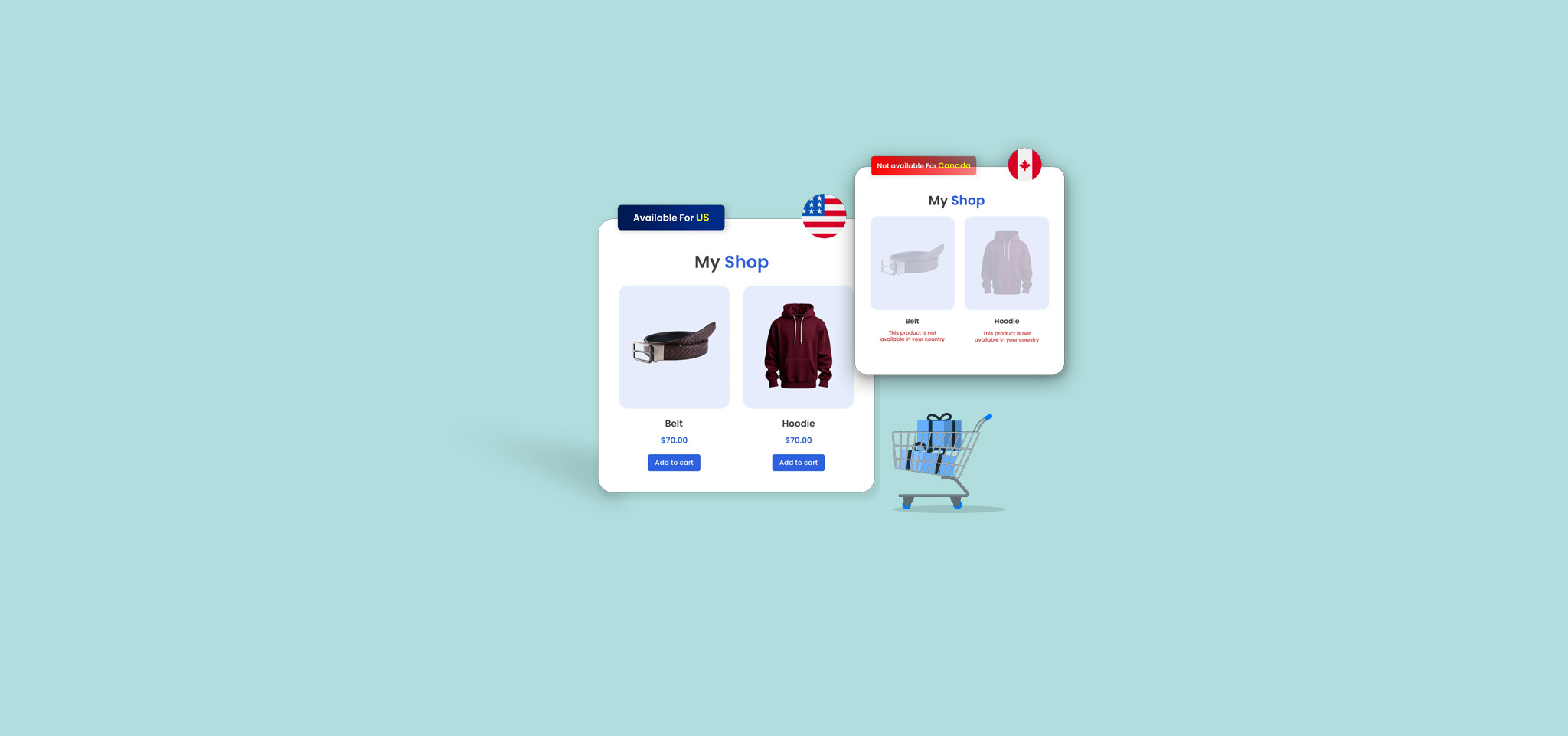Every country has specific culture, currencies, shipping methods, and legal requirements. Some of the products, like kimono clothing, have high cultural value in Japan, while the same item is neglected in US. This theory also applies to pricing, as some customers prefer to shop in local currencies, and this helps them make quick purchase decisions. So, if your store shows irrelevant products and prices to different customer groups, then it might lead to poor customer experience and lower engagement.
To solve this frustration, you can use a strategy like PrestaShop country-based product restriction, which provides you the opportunity to hide products that are not relevant to a specific region or customer group. Using the same method, you can display different prices in different countries and offer a more localized shopping experience. This convenience will help you sell products that match users’ cultural and local preferences.
In this article, we have listed a quick way to restrict catalog access by customer groups in PrestaShop and some benefits of using this approach to improve customer experience and regional regulations.
Why You Need to Offer Different Products/Prices in Different Countries
Here are some reasons to offer different products and prices in PrestaShop:
a. Cultural Relevance
Most of the time, certain products do not align with cultural preferences of specific regions, and offering them worldwide would not help you at all. This is where you need to restrict those items for selected countries and display products that resonate with local audience.
b. Local Purchasing Behavior
While offering price rules by customer group in PrestaShop, you should always consider the income levels and purchasing behavior across multiple regions. Customers prefer prices that match their local market conditions, and when they feel that prices are fair, they are more likely to complete a purchase.
c. Currency Preferences
As discussed above, displaying prices in local currencies can keep your customers engaged and help them understand the actual cost of the product. Converting prices is quite hectic and leaves customers frustrated. So, displaying prices according to specific regions is crucial for any store, as it builds trust and improves the overall shopping experience.
d. Regional Restrictions
Different countries have various laws, policies, and taxes. Some of the items might not be allowed in specific countries or are known as prohibited products. Adding PrestaShop regional pricing setup can make your store compliant with local laws and help your audience shop freely.
e. Personalized Shopping Experience
By adding pricing and country setup, you can offer a personalized shopping experience. Customers can easily view products that are according to their region and view prices in their local currency. This convenience keeps them engaged for a longer period and makes your store unique among other competitors.
f. Target Market Focus
Shop managers often want to focus on specific regions that align with their marketing strategy. By adding PrestaShop country-specific pricing, admins can concentrate their focus towards the areas where they expect most engagement and revenue.
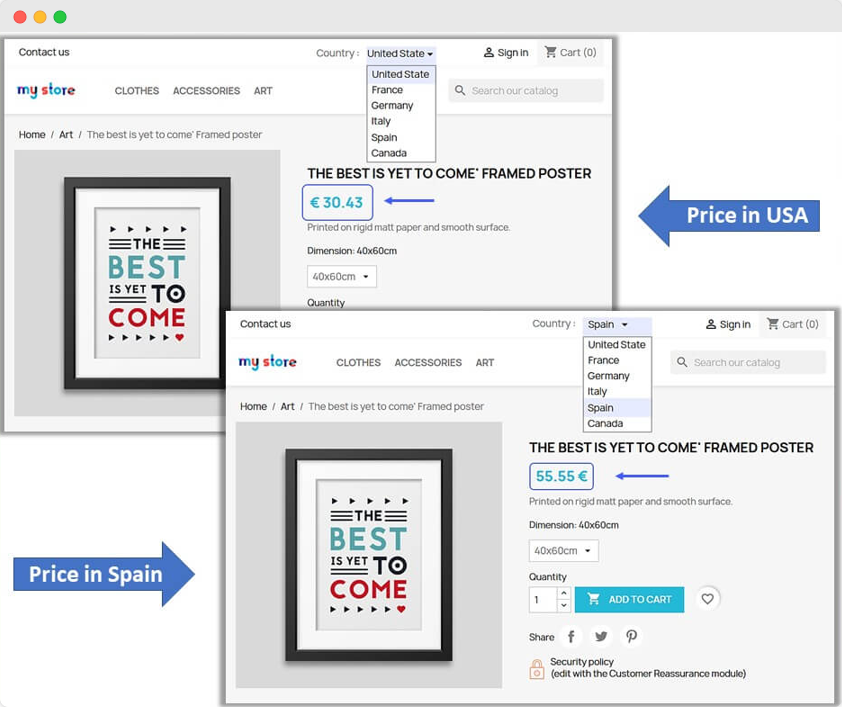
How To Manage Pricing by Customer Group and Region in PrestaShop
To manage multiple pricing strategies, you can use any PrestaShop module that provides you the option to display costs according to customer groups and countries. Here, as an example, we are using PrestaShop Price by Customer Group and Country-Markup or Discount Module. Let’s explore its features and how you can use it effectively:
About Module: Addify Price by Customer Group & Country-Markup or Discount
The module allows you to adjust product prices in bulk for selected products and categories. You can choose to display different prices for selected user roles, countries, and currencies. This will help your customers to shop according to their local region and give them a personalized shopping experience. Admins can increase/decrease prices according to specific languages, product prices, stock, and more. Simply create multiple rules for adding different pricing criteria and manage the entire process just like the way you want.
Pro tip: The module is perfect for stores offering products worldwide. Another key benefit that you get is multiple conditions for adding markups or discounts. You can easily add rules to offer discounts in specific regions while applying higher cost in others.
Key Features
You can use the module to create pricing strategies according to following aspects:
1. Customer Group-Based Pricing
By using price rules by customer groups in PrestaShop, you can add different prices for selected users and limit it to certain products and categories. For suppose, you can add low prices for wholesalers and offer them discounts when they purchase in bulk. This will improve customer experience and increase the overall average order value.
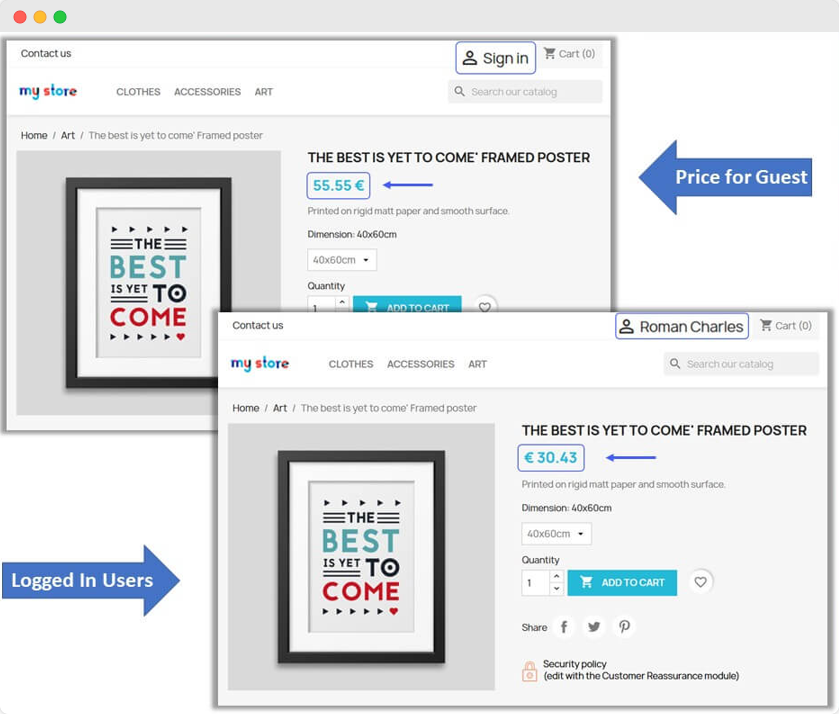
2. Country-Based Pricing
As currency exchange rate is a big concern for shop managers, and by default, PrestaShop lacks currency conversion. You can simply use this module to create rules that will apply increment or reduction on prices based on selected location or currencies.
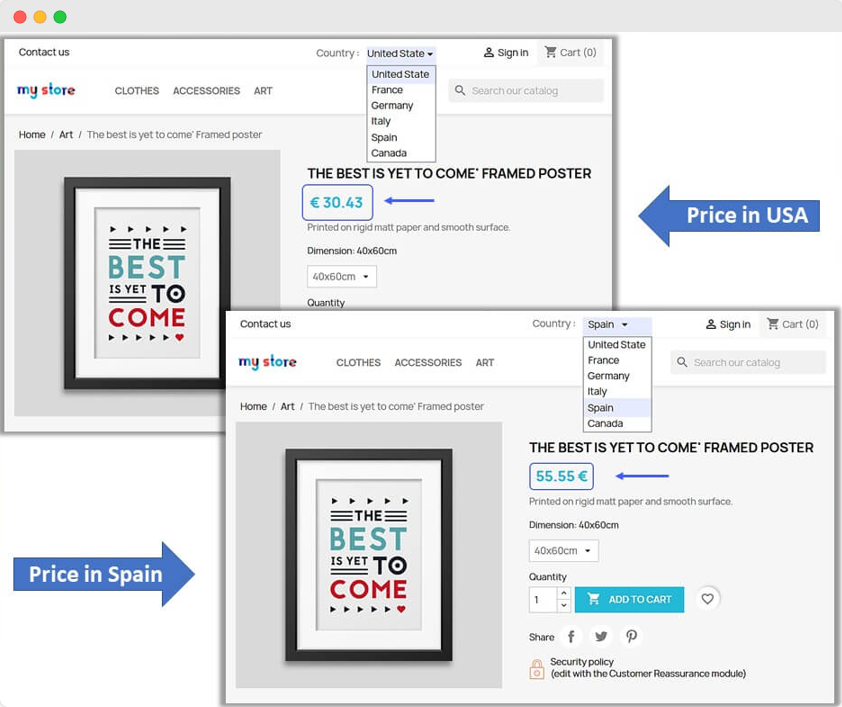
3. Language-Based Pricing
PrestaShop country-specific pricing allows you to add language-based price adjustments. When the user switches to their specific language, the rule will be applied automatically. You can offer markups or discounts and persuade customers to complete the purchase.
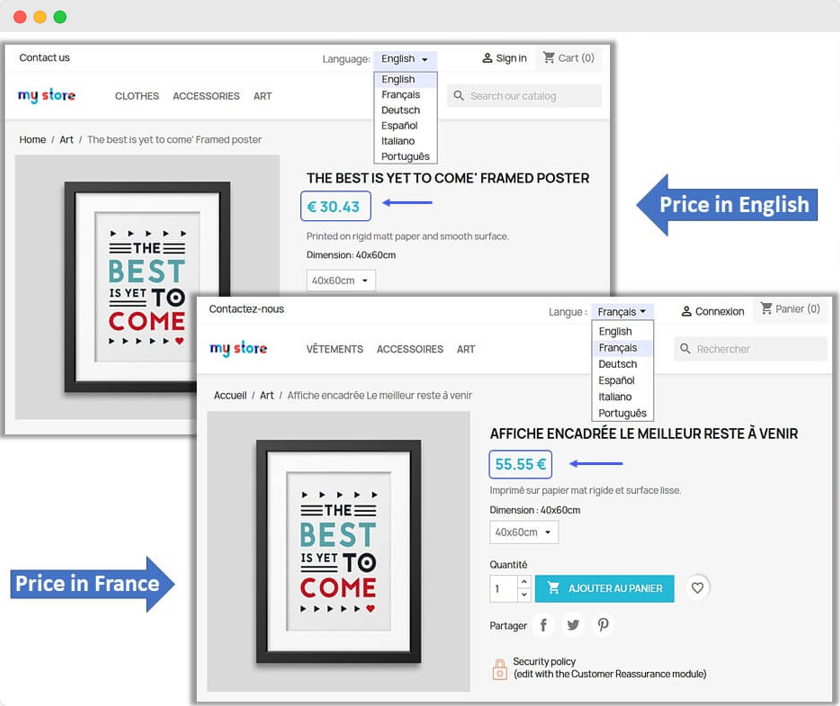
4. Product Price-Based Pricing
Create pricing rules according to product’s actual price. This means that you can add markups to the newly launched/ premium items, ranging from $20 to $80, and add discounts for regular products.
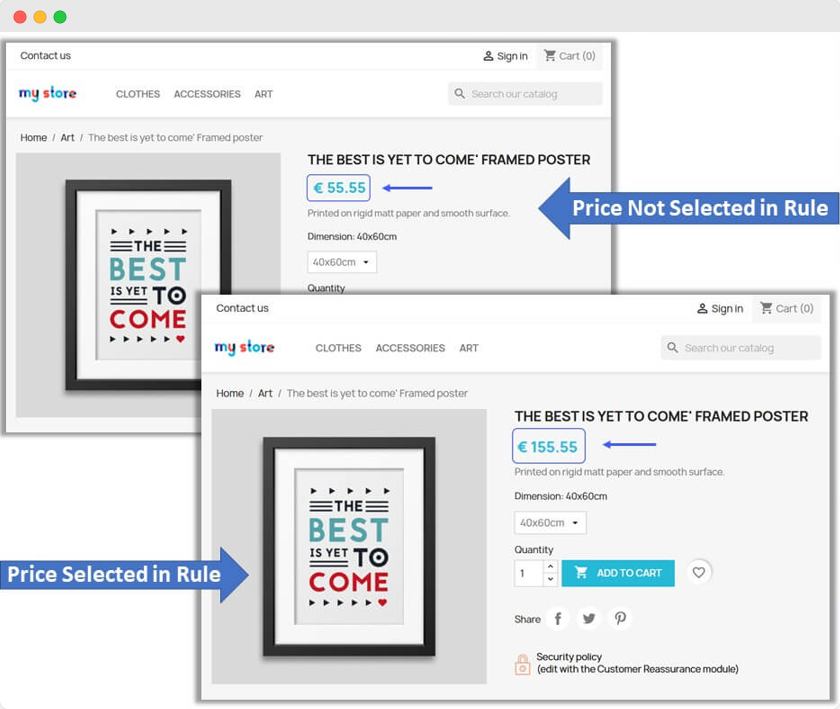
5. Stock-Based Pricing
You can create pricing strategies on the basis of available stock. Admins can offer discounts on overstocked items and clear the inventory. On the other hand, they can add markups on low stock products and create FOMO among customers. This will help you attract a larger audience and manage the entire stock with ease.
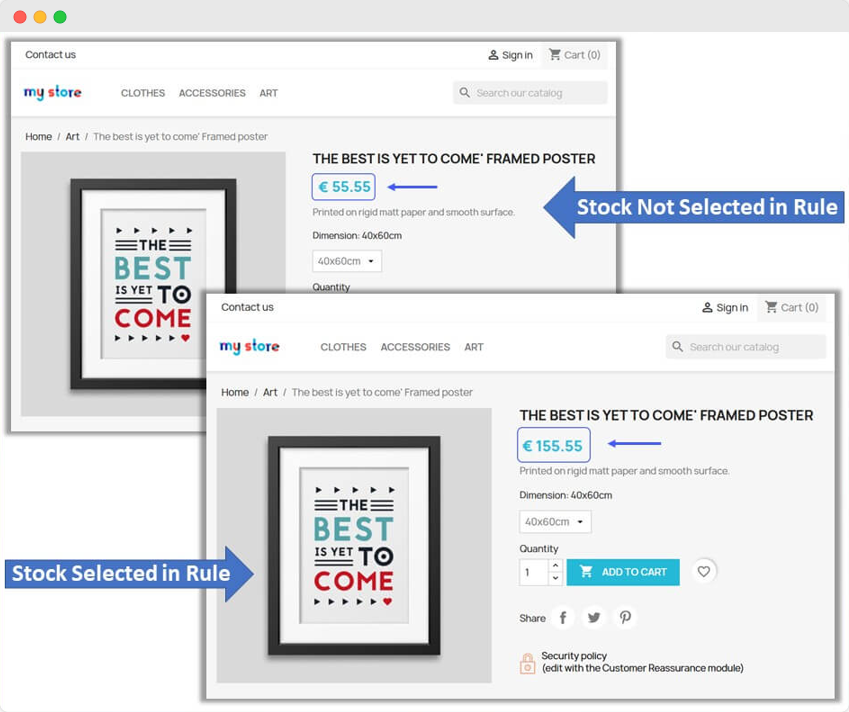
6. Weight and Quantity-based Pricing
The module allows you to add prices according to the item’s total weight. For heavyweight products, you can add markups and easily manage their logistical costs. Also, choose to add discounts for light-weight products and encourage bulk purchases. Moreover, you can offer discounts when customers purchase in bulk while maintaining regular cost on lower quantities.
Quick Ways to Restrict Products and Prices in PrestaShop
Here we have listed step-by-step guide to help you add PrestaShop Markup and Discount rules:
Step 1: Installation
Once you have purchased the module, go to Module Manager > Modules > Addify Price by Group, Country, Currency, and Language. Click on configure and follow the steps listed below.
Step 2: Configure Basic Settings
Once you have installed the extension, click on General Settings and activate the module. Now, click on “Rules”. Here, you can create and manage multiple pricing rules. Click on “+” to add new rule and follow the steps below:
- Enable Rule
- Add rule name
- Select rule priority
- Select specific customer groups for the rule
- Enable rule schedule and add:
- Start date
- End date
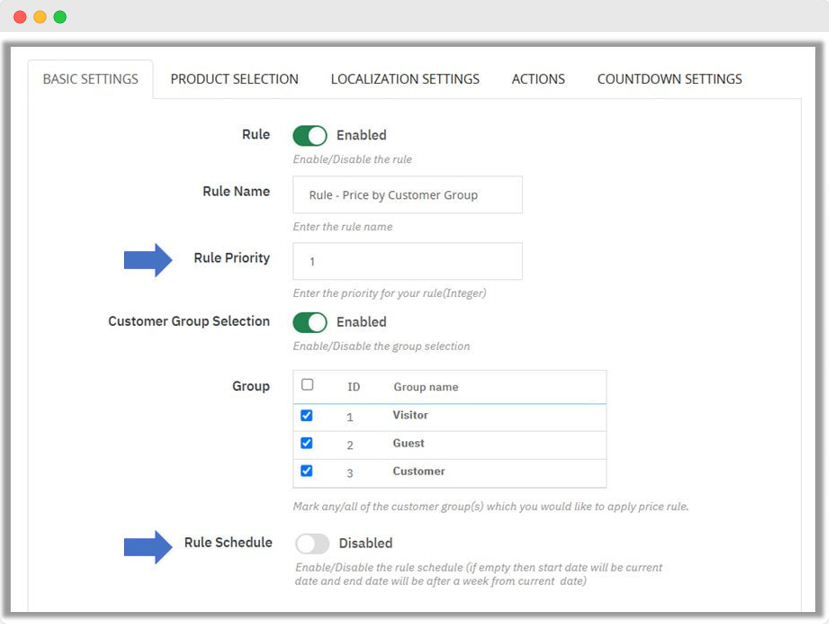
Step 3: Restrict Prices by Products
From the main menu, click on Product Selection. Here you can:
- Enable All Products if you want to apply the rule to entire category. Disable it if you want to add specific items.
- Now search for specific products and add categories for the pricing rule
- You can also select specific manufacturers and suppliers
- Now enable filter by price and select price type as:
- Retail price with taxes
- Retail price without taxes
- Activate price by stock and add:
- Products with stock from
- Products with stock to
- Enable price by weight and add:
- Products with weight from
- Products with weight to
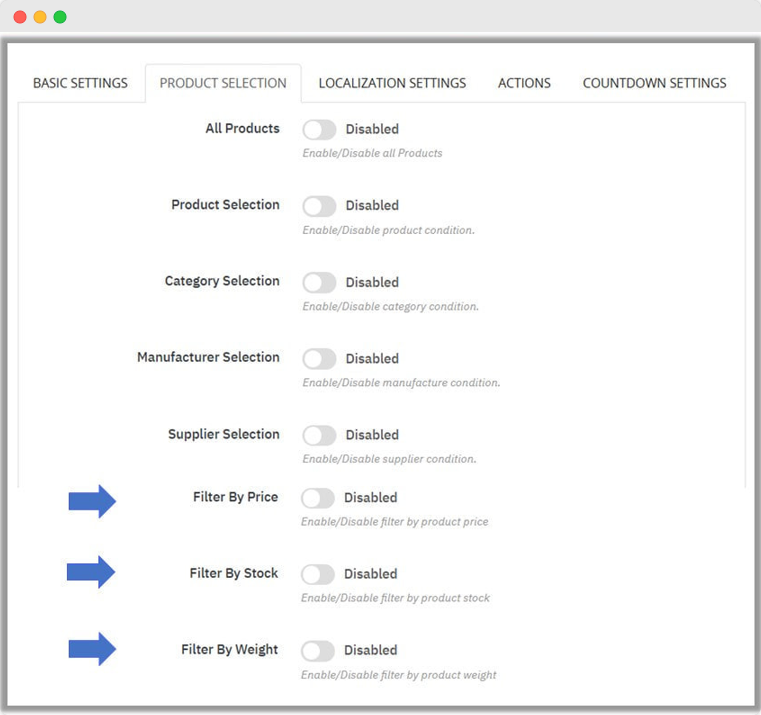
Step 4: Restrict Prices by Countries
Clcik on Localization settings, and here you can add specific countries for which you want to enable pricing rules. Now enable and select:
- Countries
- Zones
- Language
- Currency
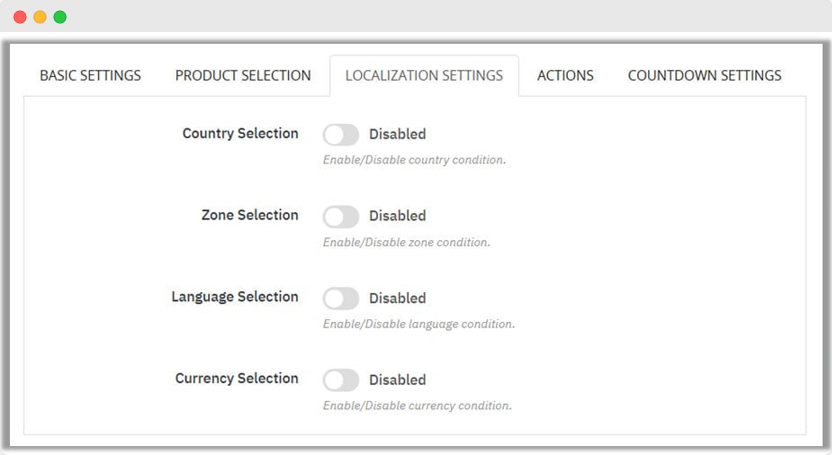
Step 5: Choose Pricing Modes
From the menu, click on Actions and:
- Choose to add price:
- Icreament
- Reduction
- Apply increment/reduction on:
- Skip already discounted products
- Override increment/discount
- Add price adjustment type as:
- Amount
- Percentage
- Add product’s minimum quantity for users
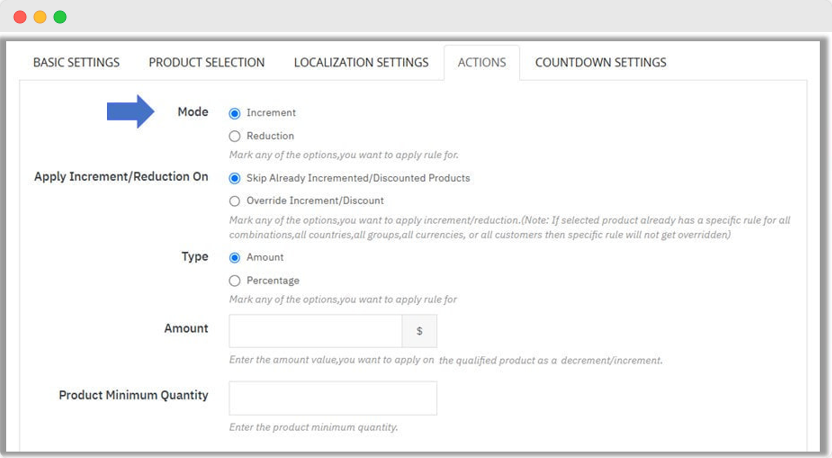
Step 6: Apply countdown settings
The module allows you to display an attractive countdown that alerts users about the price reductions. Click on countdown settings and enable
- Countdown on product listing
- Add a customizable countdown message
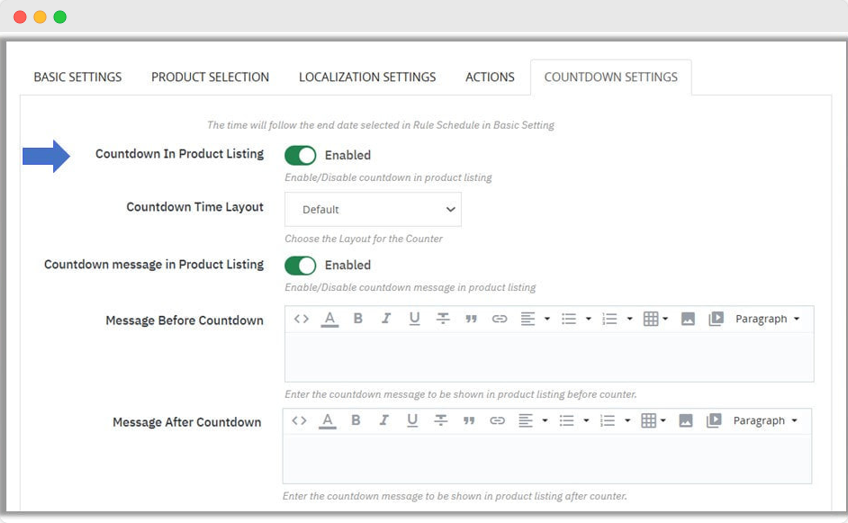
Conclusion
These are some ways and steps to restrict prices and products by country in PrestaShop. You can use any module that provides you with the same strategy and has good reviews. By adding pricing rules, you can create countless strategies and persuade users to shop frequently from your store. The more convenience you provide to your audience, the more trust, loyalty, and sales your store will gain. So, try to follow above mentioned steps and easily apply multiple pricing criteria for specific regions. Easily add markup, discounts, user role restrictions, price by country, price by stock, and more.
Frequently Asked Questions
Q1. What is PrestaShop country-specific pricing?
PrestaShop country-specific pricing allows you to display different prices based on customer’s location. You can select specific regions and offer prices according to their local currency and legal requirements.
Q2. How to hide products by country in PrestaShop?
To hide products by country, you can use PrestaShop Country Restriction by Products and Categories. It allows you to restrict certain products from specific regions.
Q3. What are the benefits of adding country-based catalog restrictions in PrestaShop?
Adding product restrictions for specific countries can help you cater to local and international audiences. You can simply comply with legal requirements while improving customer trust by showing only relevant and permitted products.
Q4. Why do you need to add price rules by country in PrestaShop?
Adding country-specific price rules allows you to adjust costs according to local market conditions. In this way, you can stay competitive and make products affordable for customers in different regions.