Boost your Shopify store sales and enhance the shopping experience of your customers with the powerful method of Shopify linked products, also known as chained products. Because in the growing world of ecommerce, smart selling strategies and customer convenience are the key to success. If you want to increase your store revenue and win loyal customers, this method can be highly effective.
Linked products are those items or products that are connected to the main or parent products. For example, if a customer is buying a smartphone, they might also want the charger, headphones, and screen protector. So you can show these items along with the smartphone as related or linked products, and the customer can easily find and make the purchase.
This approach will not only increase the income of your store, but you will also witness a visible rise in average order value (AOV). This can save the customer time, improve the shopping experience, and, in general, build the store’s brand identity among customers.
How Does the Linked Product Strategy Change the Game of the Shopify Store?
Linking products together is not only a technical trick, it is a smart strategy that helps to build your store’s reputation and provide insights about what customers buy and how your store can perform. Here are some key benefits that are mentioned below:
- Boost Sales with Pre-Built Bundles: Instead of searching for accessories or complementary products, you can encourage the customer to buy the pre-built bundle, such as a combo of (laptop + mouse + charger), at a discounted price. For example, you can show the clear text “Buy this bundle and save 20%” along with the combo deals, which can attract and motivate customers to purchase this product combo at once and save time and money.
- Reduce Errors by Improving Efficiency: Adding the add-ons automatically with the parents’ products helps to manage the store, avoid missing items, and reduce manual updates. It can automatically sync with the inventory, simplify the return policy, and make the product grouping consistent.
- Deliver More Value: Create basic, standard, or premium bundles that match the different customer’s budgets. Offering discounts or free gifts with these bundles can attract the customer to spend more and feel like getting extra value.
- Prevent Lost Opportunities: Most customers forget the small but essential items, like a charger, batteries, or a filter. By linking items together, you can resolve this issue by recommending or making these products mandatory at the time of checkout. This ensures that the customer doesn’t lose this opportunity for what they need, and captures additional sales.
In short, by implementing the link product policy, you can increase your store revenue, customer trust, and streamline the shopping experience.
Is Your Store Ready for Any Linked Products App?
Before jumping into how to create linked products in Shopify setup, you need to check that your store is ready for:
- Product Compatibility: Make sure that you’re selling those products that complement each other because link products perform well only when the customer naturally buys them collectively, for example combo of electronic items such as (laptop + charger + mouse), or Fashion items like (dress + shoes + handbags), or kits like ( coffee + mug).
- Inventory Management: Manage the inventory properly because low stock or a poor inventory system can disappoint the customer. When your created bundle is sold, your product stock is updated automatically. That’s why it’s important to monitor your inventory regularly, especially fast-selling items. Moreover, you can also attach the low-selling items to the fast-selling items to increase the overall sales.
- Customer Awareness: To improve clarity, provide a detailed description for all listed products, use high-quality images, and highlight discounts or free gifts. This helps customers feel more confident about their purchase.
If your store meets all these requirements, then it is ready to leverage this Shopify cross sell app by Addify Apps.
This powerful app allows you to create chained product bundles for specific customers, make linked products optional or mandatory, and offer fixed or percentage-based discounts. You can design compelling deals by tracking the inventory records. With these features, the app helps increase store conversions and enhances the overall shopping experience.
Let’s explore some of its exciting features.
Powerful Features of The Shopify Chained-Linked Products App by Addify
Shopify’s chained product app is suitable for both small and large stores by giving complete control over how linked products are displayed, priced, and managed. Here are the details of some key features:
Create and Manage the Chained Product Rules
With Shopify Chained Products, you can create customized rules to link parent products with related child products automatically. For example, if a customer purchases a laptop, you can chain it with a bag, mouse, or charger. Rules can be defined based on product quantities, whether fixed or dynamic. These automated rules simplify bundle creation and reduce manual effort.
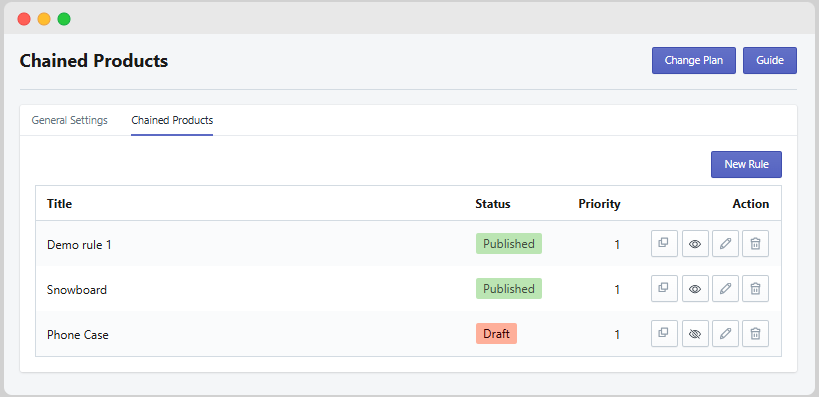
Restrict Visibility to the All/Specific Users
This app allows you to restrict the chained product bundles for specific user roles or customer segments. For example, if a store owner wants to hide the bulk-discounted product from the regular user and display it only to the wholesale customer. This is helpful for running a B2B business or VIP programs.
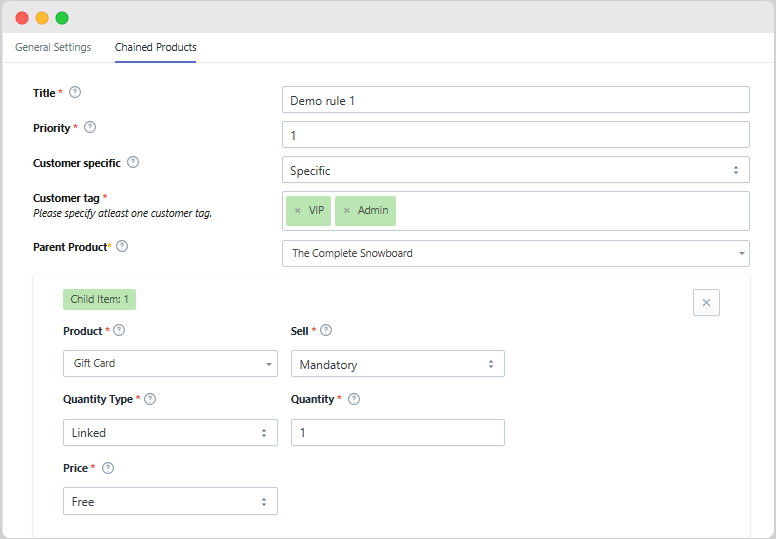
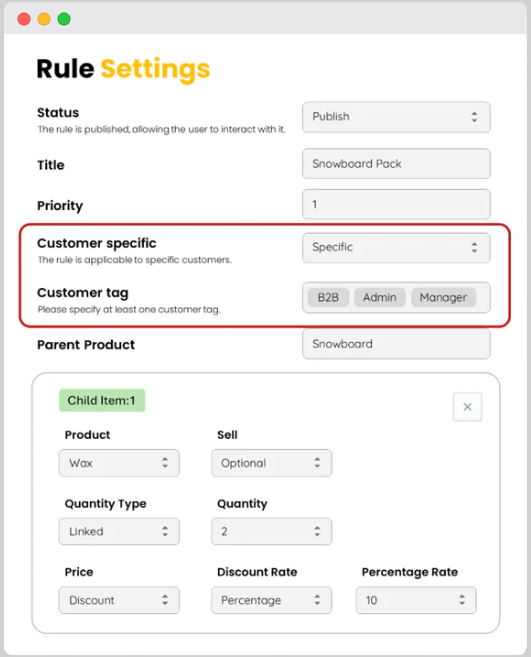
Set Up Linked Products as Optional or Mandatory
By using this Addify app, you can boost the average order value by making the linked product either optional or mandatory. If the products are optional, the customer can easily remove the linked products from the cart. However, if they are mandatory, customers are unable to proceed to checkout without purchasing them. This type of flexibility provides leverage to store owners to encourage customers to make extra purchases or enforce must-have add-ons.
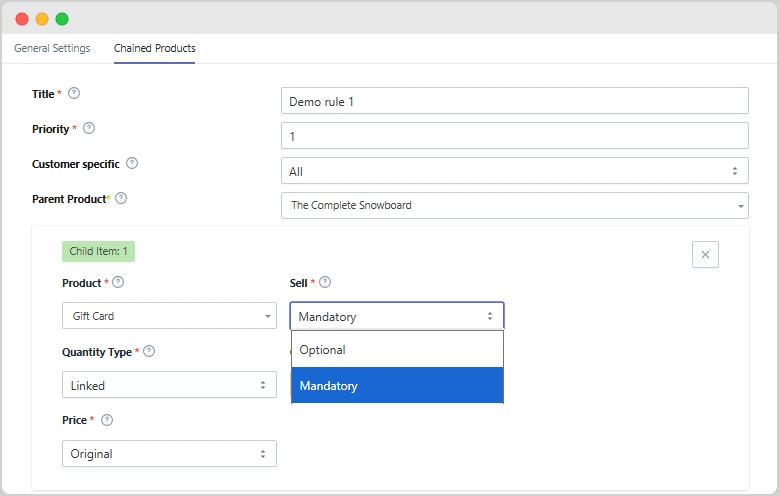
Set Strict Quantity Rules, Either Fixed or Linked
Shopify chained app allows you to provide flexibility on the linked product based on quantity. You can offer two types of quantity, such as fixed and linked quantity. The fixed quantity remains the same no matter how many parents’ products are purchased. For example, if a customer wants to buy a 1 sofa set, the 1 sofa cover is added automatically, and if he wants to buy 2 sofa set the 1 sofa cover will automatically be added. On the other hand, the linked products automatically adjust based on the number of parents. For example, if a user wants to buy two laptops, the two chargers are automatically added along with these two laptops.
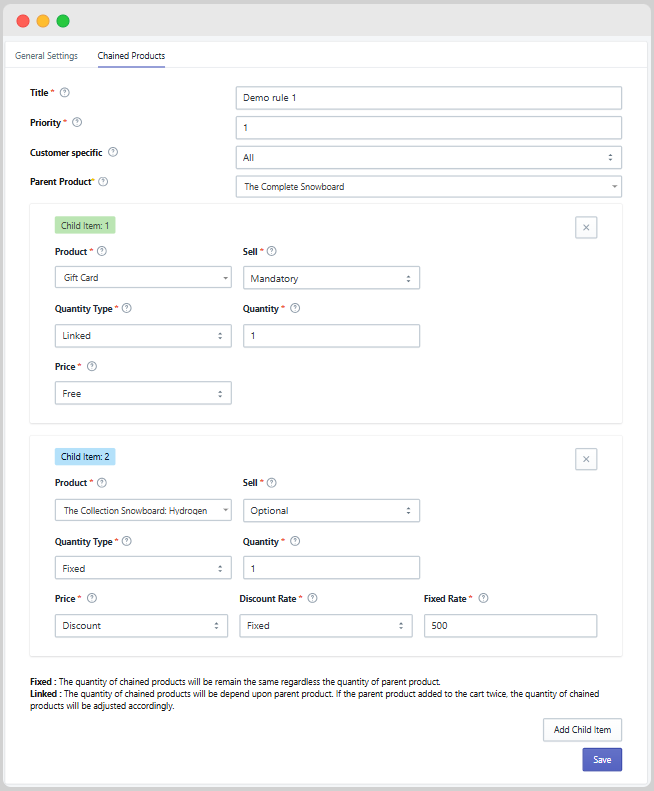
Flexible Pricing Options to Sell Products
Addify chained products offer three ways to manage the price of linked products, such as the original price, discount price, and free.
- Original price: If you set the original price method, then the linked product will be sold at the actual price rate. For example, a customer buys a camera with a lens at full price.
- Discount price: Offer a discount price on linked products. For example, a customer buys a sofa and avails the discount on the matching cushion.
- Free: Sell the linked product, free of cost, without adding any additional charges. For example, when a customer buys a smartphone and gets a free charger along with the phone.
This type of pricing method can promote your products, bundle deals, and maximize the revenue of the store.
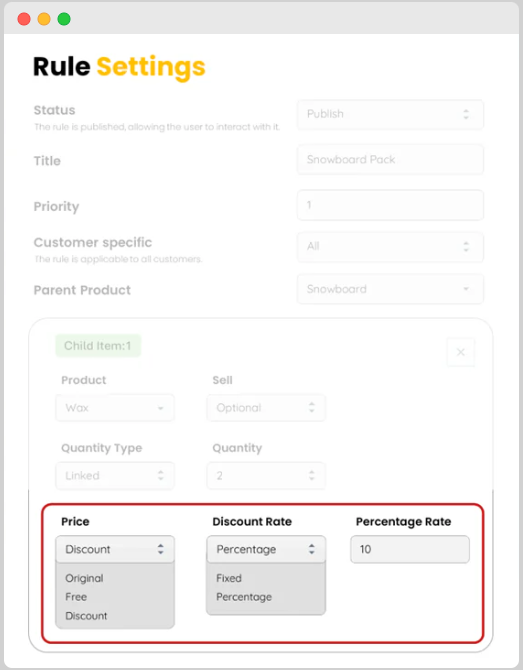
Customizable Display Templates
Presentation plays an important role in increasing conversion; an attractive bundle can help to increase store traffic and sales. The Addify app offers three types of customizable templates for displaying the products along with their linked items, allowing you to present bundles in a way based on your preference.
- Grid: A simple and attractive design that is used for a fashion or lifestyle store.
- Slider: A premium feature design with product description and high-quality image that is used in an electronics store.
- Tabular: Compact design that is the best fit for the cart and checkout page.
Each design provides customization such as color, font, etc, that perfectly match your brand.
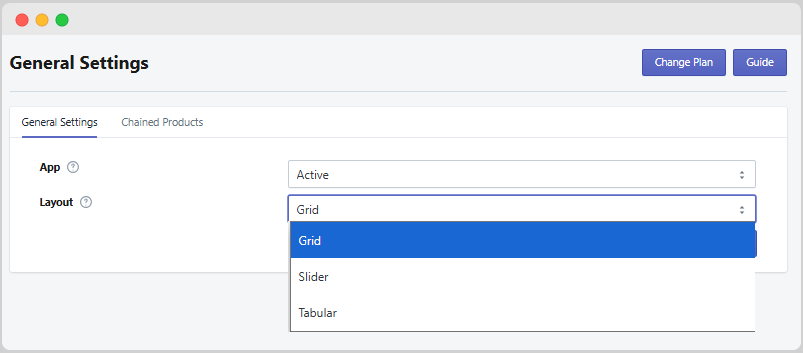
Step-by-Step Guide to Install the Linked Product App in Shopify
Here are the steps to follow for installation:
- Go to the Shopify App store.
- Install the Chained product App from the Shopify App Store.
- After installation, you can select the main product that you want to buy.
- Set the complementary or bundle products,
- Define the quantity whether it is fixed or linked.
- Set the price type, such as free, original, or discount.
- Set the pre-defined templates that are the best fit for your brands.
- After all modifications, create a simple form for testing purposes before going live.
What Industries Benefit Most From the Addify Linked Products App
- Apparel & Fashion
Boost the average order value by encouraging the customer to buy the complete outfit. For example, make a bundle by adding a T-shirt with a hoodie or a cap, and a customer buys this bundle instead of buying a single product.
- Electronics & Gadgets
Sometimes customers forget to buy the mandatory product, so make the bundle to ensure that the customer does not miss the essentials. For example, make a bundle of smartphones with a charger, screen protector, and cover, so the customer can buy the whole bundle with just a few clicks.
- Food & Beverages
Increase sales by offering ready-made food deals. For example, make a bundle of 2 pasta flavors with a cold drink, or offer the pizza with a drink and dessert that attracts the customer and increases average sales.
- Gifting & Seasonal Stores
Make the gift-buying process easier by offering attractive gift boxes and improving customer satisfaction. For example, make a gift box by adding the chocolates, candles, and flowers.
- Food & Beverages
Increase sales by offering ready-made food deals. For example, make a bundle of 2 pasta flavors with a cold drink, or offer the pizza with a drink and dessert that attracts the customer and increases average sales.
- Home & Lifestyle
Offer the complementary item together and increase your shopping experience. For example, a customer purchases a couch with cushions or a similar decorative object. It can save the customer time because the customer purchased all of the items in one go.
Final Thoughts
Improve the shopping experience of your customers by selling products in bundles, using the Shopify Chained Product App. It allows you to create smart bundles in moments, place add-ons that are optional or required, and display them in attractive templates that match your brand. So, download the app and start creating linked bundles to maximize the potential of your Shopify store.
FAQs
1. What are linked products on Shopify?
Ans: Linked products, or chained products, are products that are added automatically to a main product, including when a customer buys a smartphone and is offered a charger, headphones, or a screen protector. Linked products add convenience for a buyer and allow the store owner to generate additional sales.
2. How does Addify’s Shopify Chained Product App increase sales?
Ans: The Addify app allows bundled offers, optional or mandatory linked items, discounts, and a nice product display, all within a template. This adds to the likelihood that a customer will purchase more than one item, which increases the average order value (AOV) and conversion rates.
3. Is it possible to change the display option for linked products?
Ans: Yes, Addify includes three styles that can be customized. You may select a basic layout for fashion retail, a premium layout where product descriptions can be shown in detail for electronics, or a compact layout for cart and checkout pages. Each style can be customized to fit the brand of your store.
4. Are linked products right for every type of store?
Ans: Linked products work best in industries where customers are used to buying complementing items together. These include fashion, electronics, home & lifestyle, food & beverage. If the store selling products that go well together, linked products should enhance customer satisfaction and revenue generation.
5. Can I enforce linked products for customers?
Ans: Yes, with Addify, you will be able to decide if linked products are optional or mandatory. For example, you can enforce a charger with the phone purchase or provide the option for customers to remove optional add-ons, like headphones, if they don’t want the added product. This flexibility would provide choice to customers while balancing upsell selection.








