Visualization is very important in reaching and engaging your customers in the eCommerce space today, but it has a significant cost of risk to your brand identity & integrity. Today, sharing is so easy and trendy that your product images could potentially be copied and misused, or worse, be used to create fake payment orders. All of which can, at some point or another, harm your store.
To address this challenge, utilize the Shopify Watermark App to create a unique watermark for each product, whether it is a custom text, image, or both, that protects your store’s product images. This will prepare your product but also secure the product images from unauthorized users. As an example, an artist or eCommerce store owner selling artwork online could apply this logo or text as a watermark to all images and share that with a potential customer. It can build customer trust. Also note, not only is this a product protection app, but it also creates and promotes your overall brand identity.
In this document, we will cover the specifics of this app and how it can help to protect your store/products from unauthorized use while driving up brand identity and sales.
Why Do We Use a Watermark on Shopify?
Utilize Shopify’s watermark option to:
- Protect Brand from Unauthorized User: With this watermark option, you can use your brand logo or make your own overlay text on your products. This makes it difficult for unauthorized users to resell your product images. For example, an e-commerce store that sells electronics and uses a customized watermark on all product images. This makes it very difficult for anyone to steal or resell their product images in the marketplace.
- Consistent Branding: With the Shopify add watermark app, you can use a consistent or authentic watermark on your product images that helps to maintain your store’s performance. Using this option will help you make your store look clean and professional. Customers will be able to recognize your branding across all products.
- Builds Trust and Professionalism: Using the watermark adds an element to the image that creates the impression that the store owner is legitimate and purposeful. A professional watermark signals authenticity and reassures buyers they’re purchasing from a legitimate source. This consistency builds trust, reduces doubts about counterfeit products.
Step-by-Step Guide to Adding Watermarks in Shopify
Installation:
- Go to the Shopify App Store.
- Install the Addify image watermark app.
- After installation and activation, you will be redirected to the app’s dashboard.
- In the dashboard, create custom rules to:
- Apply a watermark on the selected product or collection
- Apply general settings such as
- Custom text
- Color
- Font size
- Set watermark position
- Apply a watermark based on a rule.
- Reset the watermark based on the rule.
- Maintain watermark logs
- Click Save to apply your rule.
Configuration Rules for Adding Watermarks in Shopify
- Choose Watermark Type: Choose the watermark type you want, which will be either custom text or an image. When you have made your watermark type selection, you can enter your custom text or choose an image or logo to be your watermark.
- Customize the Watermarks: You can completely customize your watermark using the Shopify Image Watermark app. You can choose the logo type, font size, font color, and opacity, and also set the angle of display if you want it to fit with the branding of your store.
- Apply Watermark: The app allows you to apply watermarking to products, complete categories, or your entire inventory. You can easily search for the product or collection you want to apply a watermark to with the click of a button.
- Activate Automation: With automation, all new products or collections added to your catalog will automatically receive an image watermark. A great time-saver for you and your staff.
- Check Logs: You can maintain logs of all the rules that have been created in the app and their statuses. These logs are used for reviewing applied watermarks & tracking purposes.
- Reset/Edit: You can edit the watermark at any point or reset it without affecting original files & compromising the quality of the image.
Key Features of Addify Image Watermark
Protect Product Images with Text & Image-Based Watermarks
With the Shopify image watermark app, you can apply your brand logo, text, or other desired watermark to your product image with just a few clicks. These unique watermarks make your product image secure from misuse and establish a consistent brand presence.
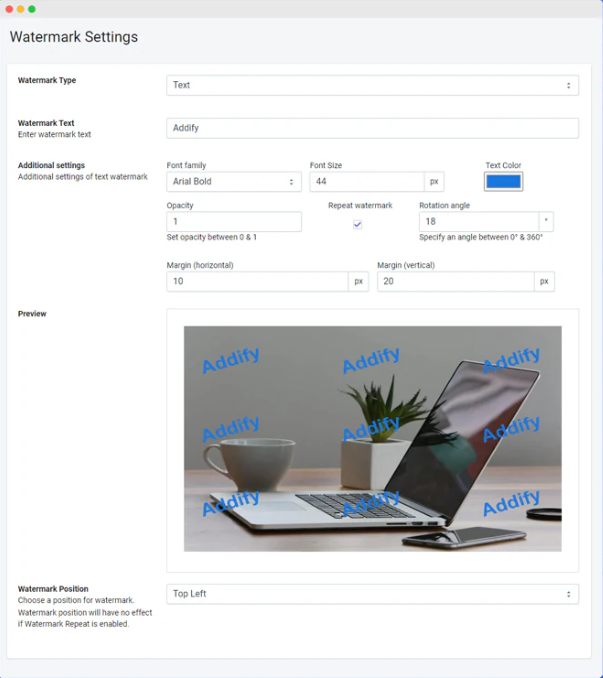
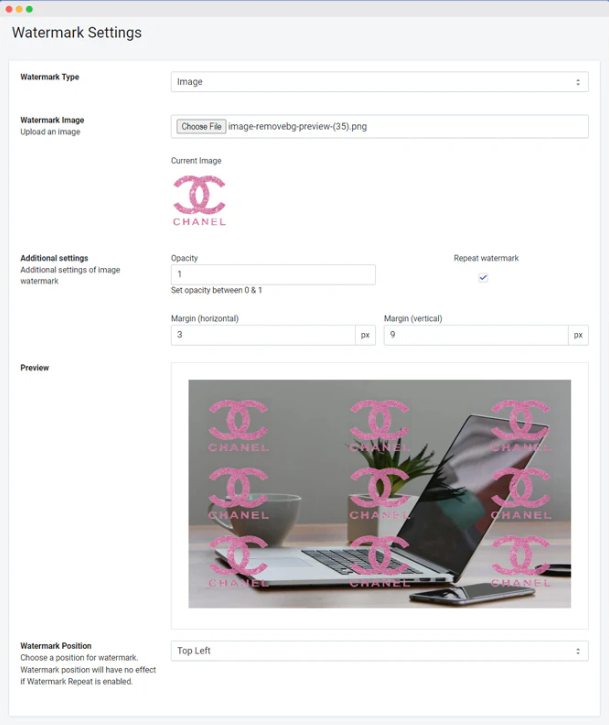
Apply Bulk Watermarking by Creating Multiple Rules
Adding the watermark to the individual product is a time-consuming process. The Shopify watermark feature by Addify Apps provides the facility of applying bulk watermarks at once. You can create multiple rules & select the specific product or collection to apply a watermark to it. This process saves your time and reduces manual work.
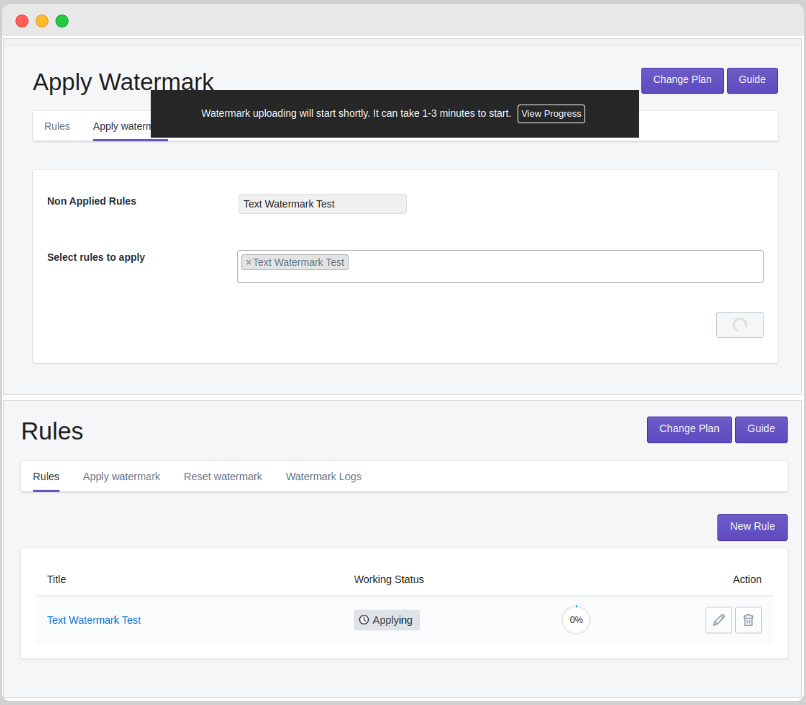
Add Watermark to Specific Products
Shopify product watermarks allow you to add a watermark to a specific product. With this, you can select the desired product or categories and apply the watermark to them instead of applying it to each product individually.
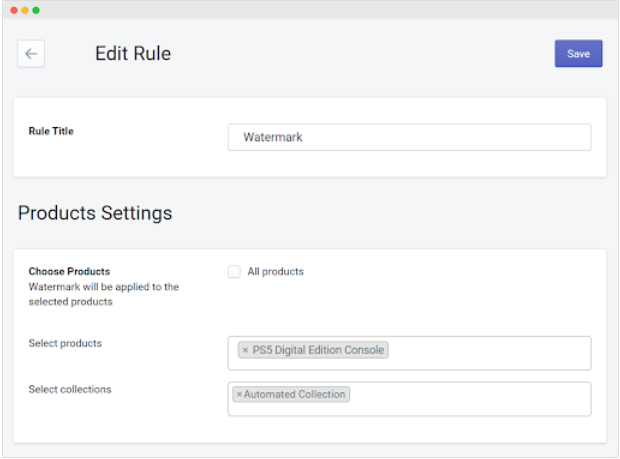
Dynamic Customization
Shopify watermarks offer dynamic customization. With this app, you set the color, font, position, rotation, and opacity of the watermark. For example, a fashion brand wants to display the watermark on the corner of the product, or the artist wants to show the title or logo in the center or background of the product image.
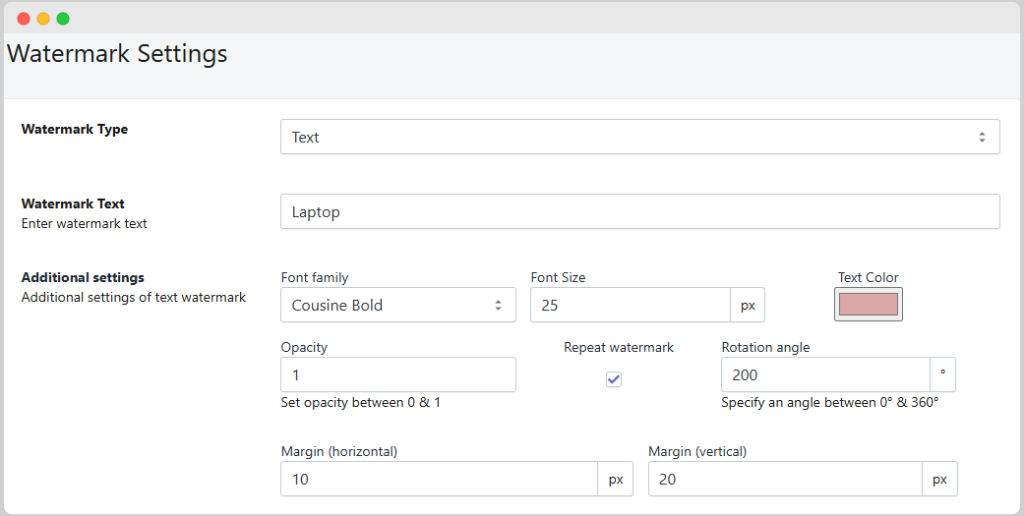
Automation and Log Tracking for Transparency
Enable the automation process by using this app. Once enabled, the watermark will be automatically added to the new product, without losing your original product image. If you want to remove or adjust the watermark, you can easily revert the changes without the loss of the original file & image quality. Additionally, this app keeps an extensive log of all rules made, that are easy to track and maintain transparency on all created rules.
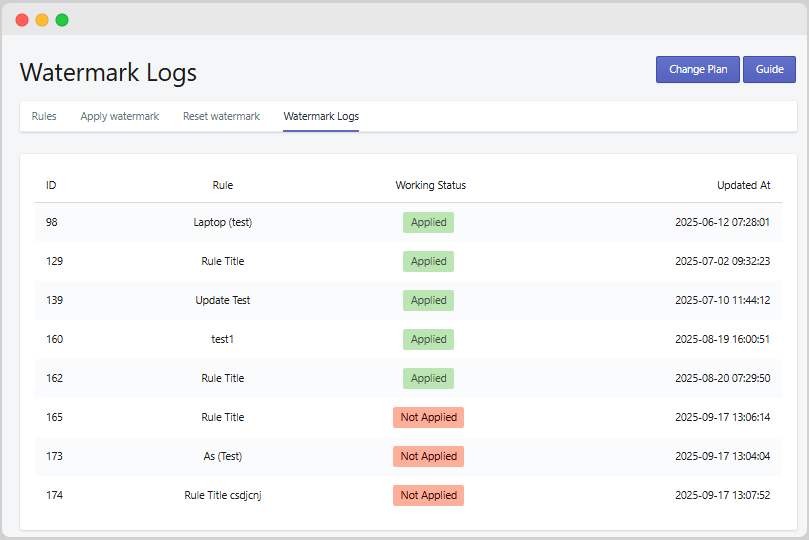
Reset Watermark Rules
You can easily update and reset the watermark rule at any time based on your business needs. When you reset the watermark rule, you can select the rules that you want to reset or update and easily clear them or apply a different watermark. This allows you to quickly change the rules applied, reset the rules in one shot, or modify your new or fresh design that makes your product image look secure and professional.
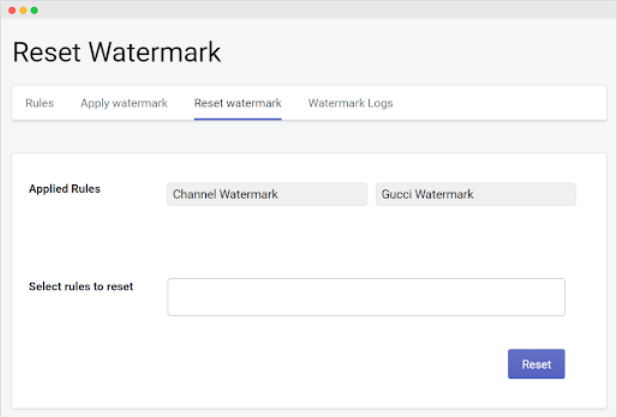
Best Practices for Watermarking
- Set the standard size of the logo; that’s enough for protection, but not so bold that it ruins your product image.
- Use your logo or brand name as a watermark to make it clear that this image or video belongs to you.
- If you want to make the watermark transparent, make sure it blends but doesn’t hide the most important details.
- Position the watermark where it is visible but can’t be easily removed, like in the center or across the page.
- Make the watermark responsive for both mobile and desktop.
Conclusion
When it comes to e-commerce, protecting your product images can matter just as much as promoting them. With the Shopify Add Watermark app, you can protect your product images, reduce misuse, and build trust with your customers. The app contains everything you want from an image watermarking application. It includes bulk watermarking, dynamic text that can be customized, automation, and image storage for protecting your digital assets and keeping a professional appearance with your store.
Watermarking not only protects your product; it also promotes your brand and helps maintain your image quality. In short, this watermark strategy can make your store professional and user-friendly, which can boost your sales and conversion rate through authentic branding.
FAQ’s
1. How do I add watermarks to my product images on Shopify?
Ans: Watermarks provide protection from unauthorized use of your product images, reduce resale of your original product images, and create brand awareness by having your logo/name on your image while potential customers are searching for a potential purchase.
2. Can I watermark multiple products at a time?
Ans: Yes! You can add watermarks to multiple products at once with the Addify Image Watermark app. You can watermark an entire collection or the products of your choosing with a few clicks and without wasting time.
3: Will a watermark impact my original image quality?
Ans: No, your original images will remain completely safe. The app protects them so that you can add, change, or even remove watermarks at any time and without an impact on image quality.
4. Am I able to modify the watermark?
Ans: Yes! You can adjust the text, logos, font sizes, colors, opacity, angles, and positions of the watermark that are representative of your store.
5. Can I enable the automatic addition of the watermark to new products? Ans: Yes. Once you turn on automation, any new uploads in your Shopify store will have the watermark automatically, without any required work from you.








