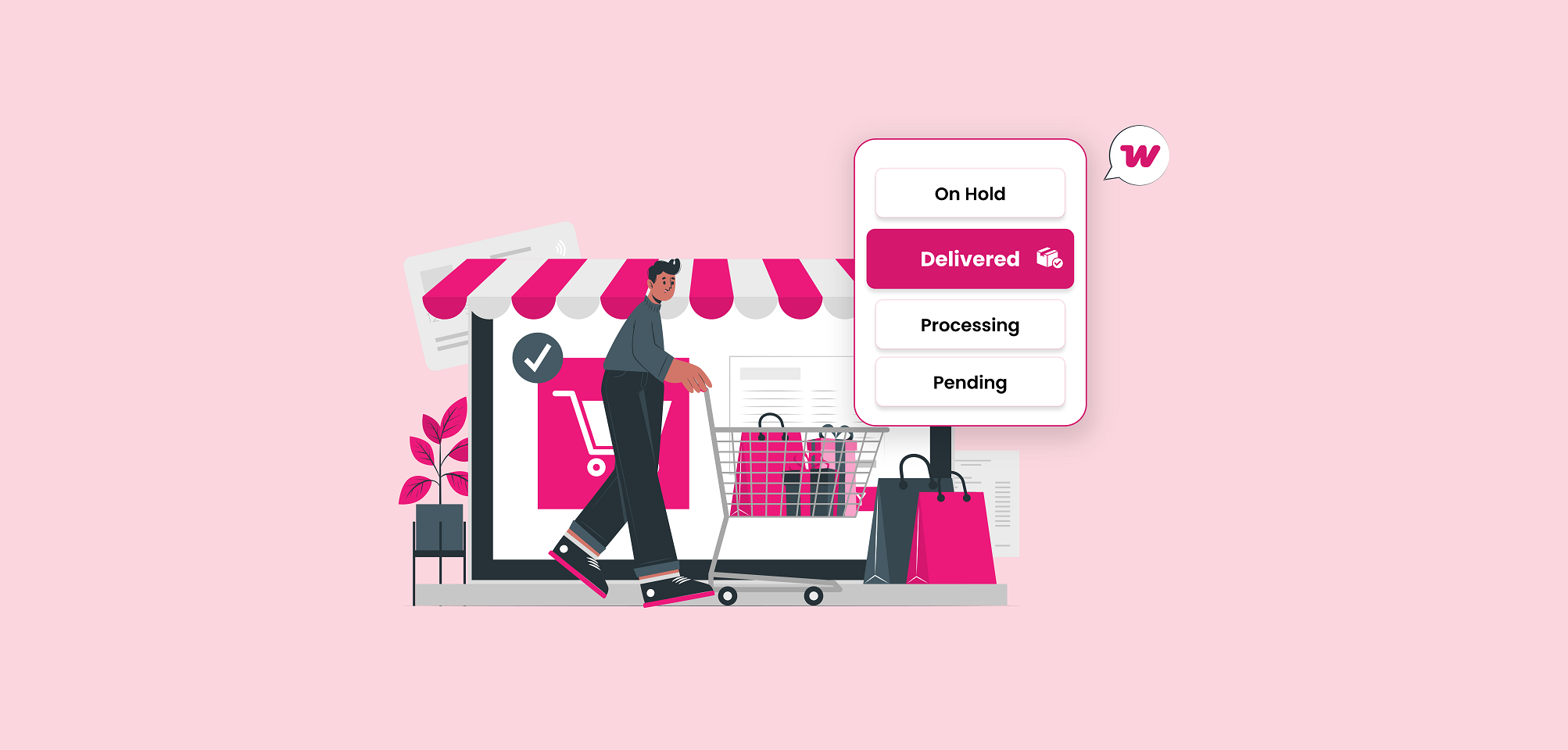WordPress powers over 20% of all websites worldwide, serving businesses, media outlets, and even government institutions like Rolling Stone, MSNBC, and the Swedish government. Its widespread popularity comes from its ease of use, a vast library of plugins, and an active community that continuously enhances the platform.
If you’ve explored WordPress, you’ve likely come across two versions: WordPress.com and WordPress.org. While they may seem similar at first glance, they have key differences that impact how you build and manage your website.
In this article, we will explore WordPress.com vs. WordPress.org’s differences to see how they differ and why one should be chosen over the other. But first, let’s explore what WordPress means and how it links to its two popular platform options.
What is WordPress?
WordPress is a CMS (Content management system) that is designed to help users create attractive blogs, stunning eCommerce stores, and various types of other websites. It is an open-source platform, meaning it’s free to download, and anyone can contribute to its development, improvement, and upkeep. Its success is driven by a vast community of developers and users continuously working together to enhance it.
Whether it’s a personal blog, a portfolio, or a large-scale website like NASA’s, WordPress offers limitless possibilities. It thrives because of its large community and grows as more and more people come together. It powers both small blogs and portfolios to big websites like NASA.
What is WordPress.com?
WordPress.com is a for-profit, hosted blogging platform built on the open-source WordPress software. Unlike self-hosted WordPress.org, this service takes care of hosting, so users don’t have to manage technical aspects like server setup or maintenance.
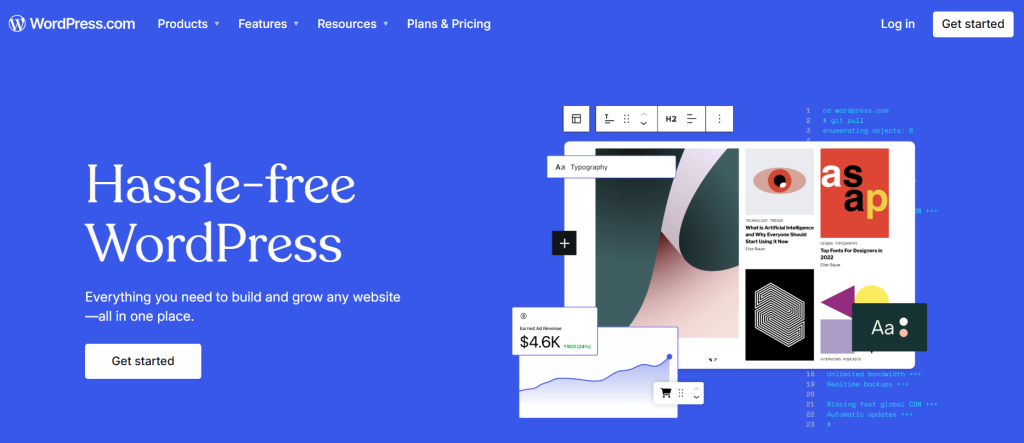
Instead of downloading WordPress and arranging hosting separately, users can sign up on WordPress.com, where everything is handled for you. For those looking for more features, various paid plans are available, each offering additional tools and customization options.
What is WordPress.org?
WordPress.org is a self-hosted content management system (CMS) that gives users complete control over their websites. Unlike WordPress.com, this version requires users to download the software, set it up, and choose their own hosting provider. While it demands some technical knowledge, it also unlocks limitless customization options.
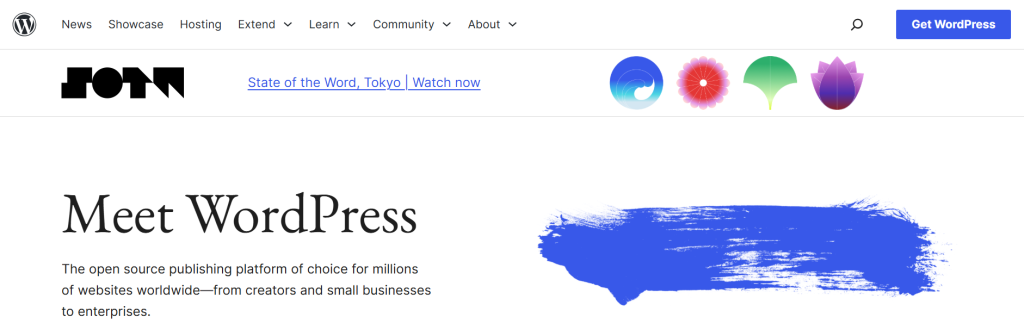
With WordPress.org, users can explore a vast library of free themes to shape their site’s design and WordPress plugins to enhance its functionality. Since there are no restrictions on modifications, it’s the ideal choice for those who want full control over their website’s features and appearance.
Note: When choosing a host for your WordPress.org site, there are many options, like DreamHost, Bluehost, GoDaddy, and SiteGround, and WordPress.com is one of the hosting companies you could choose from.
WordPress.org Vs. WordPress.com – Differences in a Nutshell
WordPress.com is a hosted platform owned by Automattic, making it beginner-friendly with built-in security, automated maintenance, and tiered pricing plans. In contrast, WordPress.org is a self-hosted platform managed by the user, offering full control over customization, themes, and plugins but requiring technical knowledge.
While WordPress.com restricts code modifications based on the plan, WordPress.org allows complete access to edit PHP code and install any plugin. Hosting is included with WordPress.com, whereas WordPress.org users must find and pay for their own hosting and domain. Support is readily available on WordPress.com, while WordPress.org users rely on community forums and third-party resources.
Side by Side Comparison – WordPress.com Vs. WordPress.org
Below is a detailed comparison of the features of the two platforms. We have added differences that can help you get a better idea of the dynamics of each platform and what they bring to the table:
| Platform | WordPress.com | WordPress.org |
| Owned by | Automattic | WordPress Foundation |
| Hosting | Comes with web-hosting | Self-hosted platform |
| Free or Paid? | Offers both free and paid plans | WordPress.org is free but you need to pay for hosting and domain. |
| Price Range | Get a free or paid plan, and you are good to go. The personal plan starts at $4/month or $48/year, and the Enterprise level goes as high as $25000/year | You will have to get hosting yourself at around $10-$40/ month, a domain $0.75-$1.6/ (month), and an SSL certificate that can cost $0-5.4/ month. |
| Beginner Friendliness | WordPress.com is a ready-to-use platform | WordPress.org requires you to arrange hosting and domain yourself |
| Technical Requirements | Managed hosting takes care of many technical aspects of your site for you. | Separate hosting involves technical knowledge to build and maintain your website effectively. |
| Learning Curve | With WordPress.com, you can rely on their knowledge and expertise. | With WordPress.org, you need some technical knowledge, and that places more responsibility on you. |
| Flexibility | At higher plan tiers, you’ll gain access to developer-focused tools, including WP-CLI, multi-site management, SFTP-SSH, code editing, etc. | You have more control over your site from the start and you can expand and customize your site as you like. |
| PHP Code Alterations | WordPress.com uses open-source WordPress, but access to PHP code is offered at higher-tiered plans. | WordPress.org is fully open-source; you can modify the PHP code as you like. |
| Customer Support | WordPress.com comes with support given by their Happiness Engineers, 24/7. | WordPress.org doesn’t offer direct support, and you have to use support forums. |
| Security & Backups | WordPress has a dedicated security team to take care of security and backups. | With WordPress.org, you are encouraged to implement security best practices, & choose secure hosting yourself. |
| Security | Highly secure and offers protection against hackers, malware, and vulnerabilities. | Depends on your hosting package. |
| Features | You can add free and paid plugins and themes to improve features and appearance. | Varies highly depending on your hosting package. |
| Plugins | Choose from several built-in and paid plugins | Custom plugins are available |
| Themes | Includes a wide range of well-supported themes with vast customization options. | Offers custom themes to help you build your site the way you wish |
| Site Ownership | You own your site content and can shift it whenever you wish | You own your site content and can shift it whenever you wish |
| Best Used For | Best for personal blogs, hobby sites, or small businesses. | Perfect for dedicated bloggers or for businesses requiring flexibility, scalability, and more control. |
| Popular Examples | BBC America, Microsoft News, Playstation Blog, CBS New York, etc. | The Line Hotels, Tonal, Women in Soccer, Disney, etc. |
Getting Started With WordPress.com and WordPress.org – Setup Comparison
Once you have decided on a platform of your choice, the first step would be installation and website setup. To understand what the whole process would look like for WordPress.com and WordPress.org, here is a short comparison:
| Download WordPress software Find & pay for third-party hosting service Install WordPress on the host’s serverBuild and maintain your website on your own. Add pages and themes to manage website information Find plugins to add desired functionality to your site | Download WordPress software Find & pay for third-party hosting service Install WordPress on the host’s serverBuild and maintain your website on your own. Add pages and themes to manage website information Find plugins to add desired functionality to your site |
Pros and Cons of Using WordPress.com vs. WordPress.org
After going through the above side-by-side comparison, you now have a better idea of how both platforms work. Now, to understand the long and short-term prospects of WordPress.com vs. WordPress.org, here are the pros and cons of both:
Pros of WordPress.com
- Free basic plan to start with and is great for beginners
- Simple setup, maintenance & customization
- No technical hassle or expertise is needed at the start
- Expert help and dedicated support from Happiness Engineers
Cons of WordPress.com
- For ads, you must share revenue with WordAds
- Paid plans required for advanced customization
- Less ownership on hosted WordPress.com
- High transaction fees (up to 10%) + standard processing fee
Pros of WordPress.org
- 100% free to download & perfect for a technical audience
- Easily upgrade hosting as the website expands
- Allows you to use custom themes or plugins tailored for your site
- Complete control over every aspect of your website/blog/store
- Make money by running ads on your own without sharing the revenue
Cons of WordPress.org
- Requires familiarity with basic web management
- Puts responsibility for updates, security, & backups on you
- No dedicated support, and it relies on community forums or hosting provider
- Requires time and attention to detail compared to WordPress.com
WordPress Alternatives – More Platforms to Choose From
As you explore WordPress, you also come across an array of other platforms. While WordPress offers its two popular versions, WordPress.com and WordPress.org, you can also explore other platforms to build your site.
Below are some popular alternatives to WordPress that are great for beginners and even expert eCommerce site owners:
- Shopify: Shopify is a simple yet powerful eCommerce platform packed with features that cater to small businesses. It’s a ready-made solution but comes with a higher price compared to WordPress, but it is easier to use.
- Big Commerce: BigCommerce is a fully hosted eCommerce platform designed to support both small businesses and large enterprises. Its biggest strength is scalability, offering unlimited product listings, file storage, and bandwidth on all plans, making it a flexible choice for growing businesses.
- Prestashop: PrestaShop powers nearly 200,000 live stores and is an open-source eCommerce platform. It comes equipped with essential modules for managing products, processing payments, and tracking inventory, making it a dedicated solution for eCommerce businesses.
- Wix: Wix is a well-known alternative to WordPress, particularly favored for its drag-and-drop interface and ease of use. Its intuitive interface and extensive template library make it easy for users to build visually appealing websites without any coding skills.
- Hostinger: Hostinger Website Builder is a solid WordPress alternative for those looking to create professional websites quickly and affordably. It’s beginner-friendly, making it easy to set up without any technical expertise. One standout feature is its AI website generator, which can build customized sites in just minutes.
- Squarespace: Squarespace is one of the most popular alternatives to WordPress, especially for those who value sleek, professionally designed templates. Its visually stunning themes make it a great choice for creatives and businesses that want a polished look with minimal effort.
- Medium: Medium is a well-known publishing platform that prioritizes blogging and community-driven engagement. Its streamlined approach makes it ideal for writers who want to focus solely on content without dealing with website management.
Frequently Asked Questions
- Are WordPress.org and WordPress.com the same thing?
No, WordPress.org and WordPress.com are two different platforms. WordPress.org is self-hosted, meaning you will have to purchase hosting separately. On the other hand, WordPress.com offers hosting within its wide range of free and paid plans. Explore the detailed differences between the two platforms in this article.
- Do I need to pay for additional hosting if I use WordPress.com?
No, additional hosting is not required. WordPress.com’s paid plans come with built-in hosting, so everything is managed for you without extra costs. You can choose from both paid and free plans, and hosting is included in each.
- Can I switch between WordPress.com & WordPress.org?
Yes, you can migrate your WordPress.com & WordPress.org websites, regardless of their current hosting. You can easily export your data from one site to another without any risk.
- Does WordPress.org make money?
No, WordPress.org does not make any revenue as it is a not-for-profit platform owned by the WordPress Foundation. It does not make any money and is supported by its community of volunteers.
- Do WordPress.org cost money?
No, WordPress.org software is free as it’s open source. You will have to pay for hosting and a domain, but the software itself is free to use, modify, and scale.
Conclusion
In this guide, we carried out a comparison between WordPress.org vs WordPress.com. We explored the basic differences in installation, functionality, flexibility, security, and scalability. We learned that WordPress.com comes with pre-made plans that include hosting, while WordPress.org does not.
Although WordPress.com is easier to set up, WordPress.org offers more customization and freedom. It all comes down to your level of expertise, your goals, and how comfortable you are with handling e-commerce technicalities.
We recommend you check out the above guide in detail, explore the two platforms thoroughly, and then decide for yourself. Consider all the steps, such as installation, long-term fee, customization cost, security features, backups, and more, before making a choice. To explore more blogs, guides, eCommerce tools, and best practices, explore Addify.Store
You May Also Like
Comparing The Best Ecommerce Platforms