Abandoned carts pose a big problem to online stores. According to a survey almost 60-80% of the customers that visit an eCommerce dropout of the process before the checkout. These potential customers drop out of the process because of many reasons; these could be because of website glitches, intentional/unintentional indulgence in some other activity or simply dropout because of the price.
You can recover up to 30% of your lost sales by using recovery methods. Today we’re going to discuss different ways you can recover your abandoned carts in WooCommerce.
Recovering Abandoned Cart in WooCommerce
Abandoned carts can be recovered from the following 3 methods:
- WooCommerce Abandoned Cart Recovery Plugin by Addify
- Cart recovery for non-logged in users through cookies extraction
- Cart recovery for logged-in users through user metadata
In this article, we have discussed the advantages and limitations of 3 possible ways to recover abandoned cart in WooCommerce, here is a brief overview:
Comparison
| Feature | Cookie retrieval method(For Non Logged-in) | User Meta method(For Logged-in) | Abandoned Cart Recovery by Addify |
| Automated recovery email | No | No | Yes |
| Easy to interpret data | No | No | Yes |
| Set abandonment cart duration | No | No | Yes |
| Modal pop-up to capture email | No | No | Yes |
| Apply discounts on recovered carts | No | No | Yes |
| Send recovery mails by user roles | No | No | Yes |
| Schedule multiple recovered mails | No | No | Yes |
| Cart Recovery | Yes | Yes | Yes |
Let’s discuss each method in detail.
1: Abandoned Cart Recovery in WooCommerce by Addify
WooCommerce Abandoned Cart Recovery is a feature rich plugin that has over 9000+ active installations and as featured in this article, the plugin is rated highly by WooCommerce official marketplace and independent plugin reviewers such as Plugin Hive. This plugin not only allows the store admins to recover abandoned carts but also to schedule recovery emails with multiple email templates and through email log you can easily keep a track of how many recovery mails have been sent.
Now let’s get into how you can recover abandoned carts and send recovery emails through WooCommerce Abandoned Cart Recovery and its detailed features
Installation:
- To install the Abandoned Cart Recovery for WooCommerce plugin, you should firstly download the .zip file from your account.
- Go to the WordPress Admin Panel.
- Click Plugins.
- Click Add New and then Upload Plugin.
- Click Install Now and Activate.
Setup and Configuration
After activating the WooCommerce Abandoned Cart Recovery plugin, you can see “WooCommerce Abandoned Cart Recovery” in the WordPress admin panel. Hover on the Cart Recovery to view settings and get started.
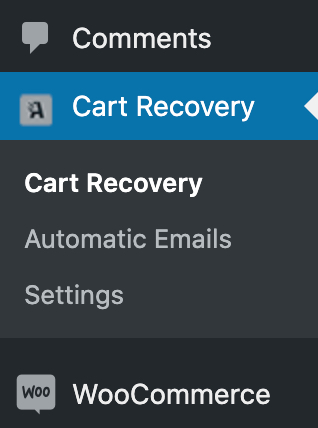
Abandoned Cart Dashboard
Upon opening the plugin for set-up , you will first The abandoned cart dashboard shows important information in a very detailed manner. The dashboard contains abandoned carts data,recovered carts data and pending orders. It also provides a statistical performance of the store in terms of cart abandonment and carts recovered. It basically provides you with a full report on abandonment rate and recovery efforts made in order to reduce that rate.
The dashboard contains the following sections:
- Abandoned Cart Recovery Performance – This shows a graphical representation of store’s abandoned cart performance i.e abandoned to recovered ratio
- Abandoned Cart Amount – This shows graphical representation of abandoned cart amount i.e abandoned cart amount to total carts amount ratio.
- Abandoned Carts Quantity – Graphical representation of total abandoned carts and recovered carts out of them.
- Total abandoned carts amount report – Shows amounts of pending orders and abandoned orders
- Abandoned Carts and Order Quantity – Total quantity required in order to complete abandoned orders and pending orders
- Email Reports – A log that show total emails sent for abandoned carts and for pending orders
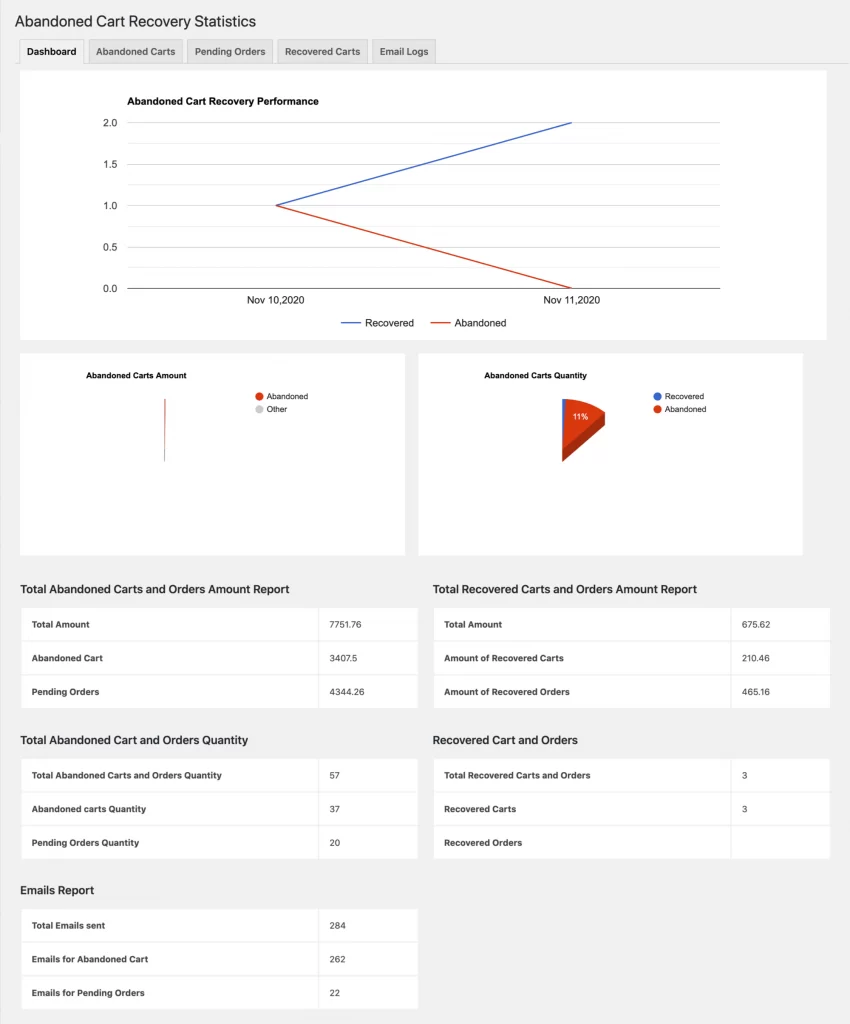
Email Templates
Once you’re able to access the abandoned carts and pending orders the next step is to create multiple email templates to be sent for cart recovery. These email templates are highly customizable and you can set multiple templates and schedule them to be sent one after the other in case of recovery.
The email templates can be personalised in the following manner:
- First Name
- Last Name
- Full Name
- Cart total
- Coupon
- Coupon expiry
- Cart table
- Recovery option(Button and Link)
- Order cancel for pending orders
- Order view
With new updates now you can also change the subject of emails and set-up different templates for abandoned carts and pending orders. You can also choose to select automated emails by user roles.
Hence many templates can be made through WooCommerce Abandoned Cart Recovery Plugin.
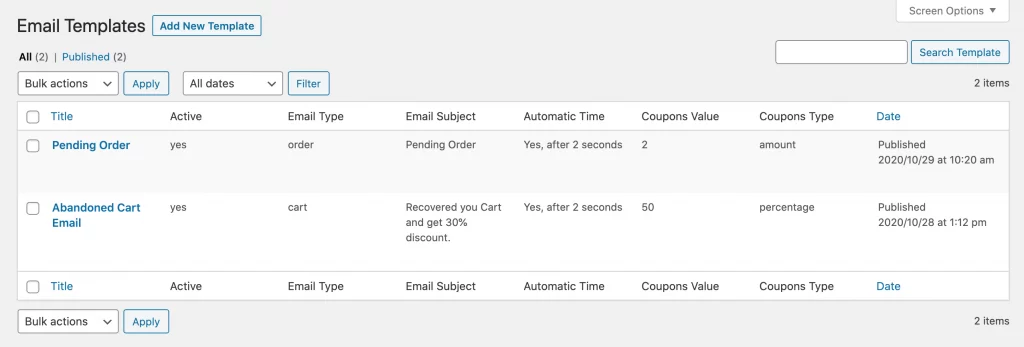
Discount Coupons
Once you create a template the next thing you need to do is to apply discount coupons. Discount coupons can be applied in recovery emails in order to offer incentive to customers to complete their orders. Discount coupons can be customized in following 3 ways:
- Coupon Value
- Fixed discount or percentage based discount
- Expiry date of the coupon
- Exclude products from discount eligible products

Email Scheduling
Once discount coupons are added to the recovery emails the next step is to schedule the emails. In order to schedule the emails you will have to use cron jobs settings feature in WooCommerce Abandoned Cart Recovery. In cron jobs settings you can set cron time type which has multiple options i.e days, weeks, months e.t.c. and the other option is to set cron job time in which you’ll enter a value. For example you have to schedule the email for two days after the cart abandonment then you will select cron time type as days and add the value “2” in cron job time.
In the same way you can set up multiple email templates, you can also set up multiple schedules for different email templates.
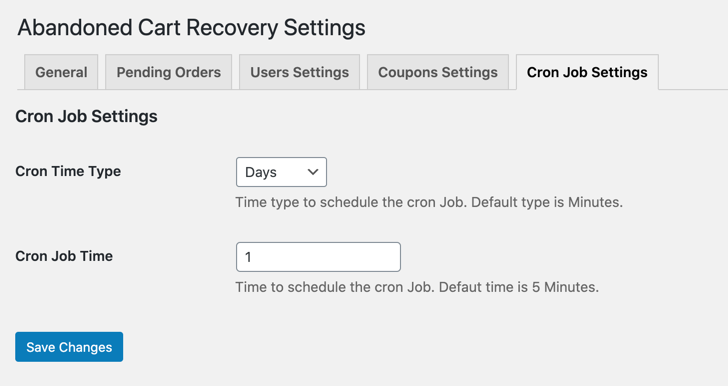
Email Log
As we have discussed earlier, Abandoned Cart for WooCommerce is a feature rich plugin and a complete package. The email log feature contains the record for all the sent emails for abandoned and pending carts.
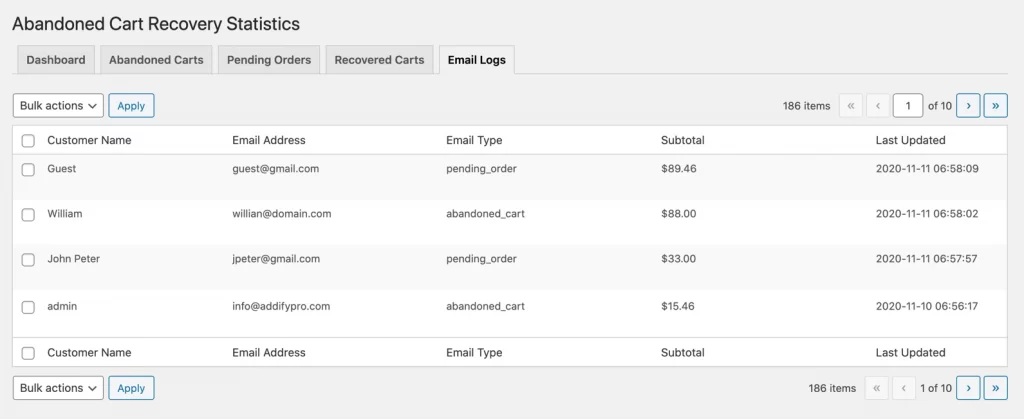
Precapture User Email
In WooCommerce Abandoned Cart Recovery if the registered user abandons his cart or his order remains pending then the email captured during registration will be used for the recovery process. In case the user is not registered then you can use the modal popup feature in order to pre-capture the user’s email beforehand.
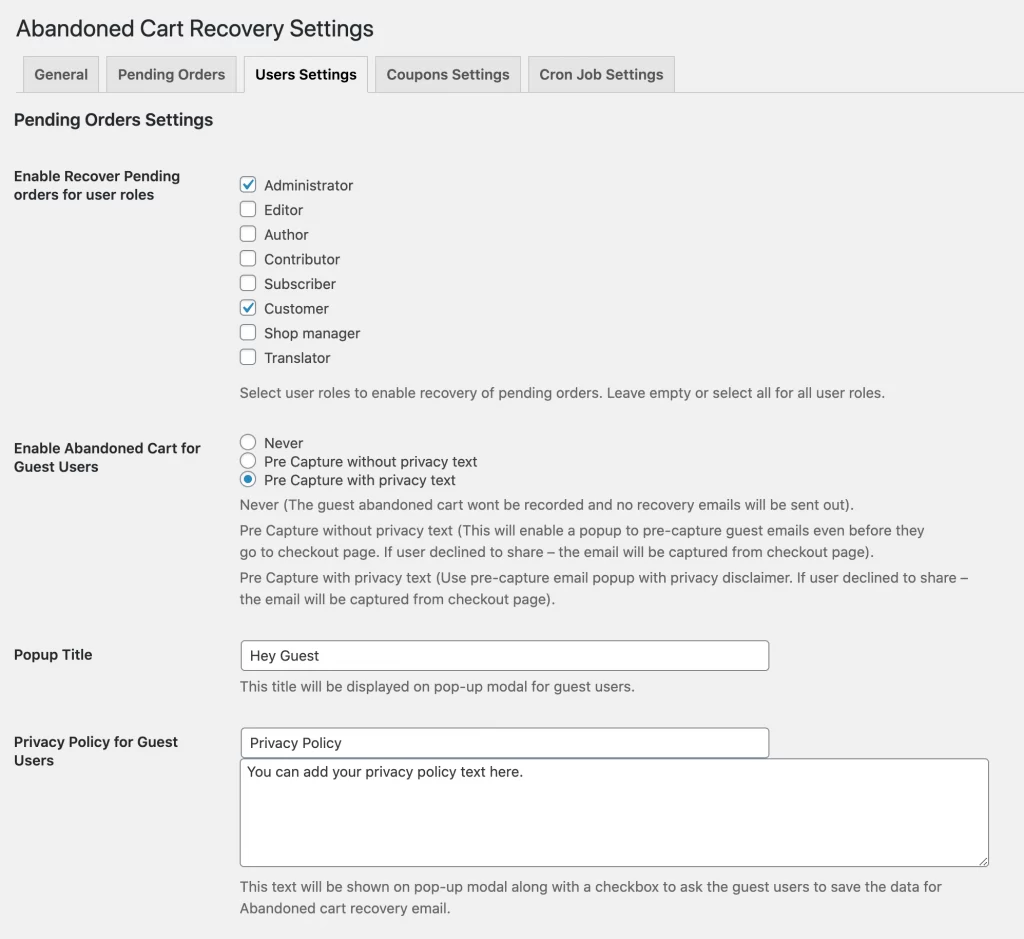
Other Important Features
Here are some other features that have been included in WooCommerce Abandoned Cart Recovery for ease of management of your store and to make the data easily interpretable.
- Recovered Carts List – Recovered carts list contains the carts that have been recovered after the emails for abandoned and pending carts
- Email Layout and Subject – Through this feature you can set an email through which the recovery mails will be sent and email subjects can be set-up as well. Also you can override default email templates through this feature.
- Cart Abandonment Period – You can set-up a time period after which the cart will be considered abandoned and the recovery process will come into action.
- Pending Orders List – This list contains the orders which are pending for order.
2: Cart Recovery for Non-Logged in Users through Cookies Extraction
- You can recover cart data for non-logged in users
- This method uses 3 cookies
Woocommerce_cart_hashWoocommerce_items_in_cartWp_woocommerce_session
Woocommerce_cart_hash
This cookie contains cart data i.e items in a shopping cart
Woocommerce_items_in_cart
This cookie shows status of cart i.e 1 if there is something in a cart
Wp_woocommerce_session
This cookie contains detailed database i.e:
- Session_id – A unique id given to each session which makes it easier when retrieving
- Session_key – Primary key for database reference
- Session_value – This is where all the information is stored. It contains the following information:
- Product_id – A unique id of a product which makes it easy to understand what product is in the cart
- Quantity – Which tells about the quantity of product requested
- Removed cart contents – Products which were originally in the cart but later removed by the user
- Total Tax – Total tax amount on total cart value
- Shipping tax – Shipping charges for the order
- Discount coupon – If any applied then the amount deducted
- Subtotal – Total amount including taxes and discount applied
- Session_expiry – duration for which cart data will be saved.
3: – Cart Recovery for Logged-In Users through User Meta
- Go to > WC_Cart Object Code >
update_user_meta>woocommerce_persistent_cart - This is where all the abandoned cart data for logged-in users will be found. The database exists so that if a user exits without completing his order then upon his next visit the cart will be retrieved
- If you have to recover a specific user’s cart data then you can find it using customer_id
Limitations
- For non-logged in method you can’t collect customers email hence recovery mail cannot be sent
- Duration for cookies sessions are usually last for 1-2 days
- Difficult to interpret database data
Conclusion
Recovery process can significantly help you recover your lost sales. As we have discussed in the introduction that through recovery processes you can recover up to 30% of your lost sales and boost your sales. Hence every ecommerce store should have some kind of recovery mechanism in place to recover the lost sales.
Frequently Asked Questions
Does WooCommerce have abandoned cart recovery?
WooCommerce itself does not have a built-in abandoned cart recovery feature. However, you can use third-party plugins like the WooCommerce Abandoned Cart Recovery plugin by Addify to implement abandoned cart recovery functionality in your WooCommerce store.
How do I recover an abandoned cart?
Abandoned carts can be recovered using various methods, including:
- Implementing a dedicated abandoned cart recovery plugin that sends automated recovery emails, provides discount incentives, and allows you to schedule multiple recovery emails.
- For non-logged-in users, you can retrieve cart data through cookies extraction, while for logged-in users, the cart recovery can be done through user metadata.
- Utilizing email templates, discount coupons, email scheduling, and other features offered by specific plugins.
Can you see abandoned carts in WooCommerce?
By default, WooCommerce does not provide a direct interface to view abandoned carts. However, with the implementation of an abandoned cart recovery plugin by Addify, you can typically access a dashboard or report section within the plugin settings. This dashboard will display information about abandoned carts, recovered carts, pending orders, and performance metrics such as abandonment rate. The WooCommerce Abandoned Cart Recovery plugin by Addify, for example, offers a detailed dashboard with graphical representations of cart performance.


 Cart Based Discount for WooCommerce
Cart Based Discount for WooCommerce  WooCommerce Quick Buy Now Button
WooCommerce Quick Buy Now Button  WooCommerce Gift Registry
WooCommerce Gift Registry