“Sorry, the product is currently unavailable.” These words can directly drive your customers to your competitors. In past few years, customers usually came back and waited for the item to be in stock, but now the buying behavior has shifted. They quickly look out for alternatives and fulfill their needs. In this competitive market, letting your customers wait is not an option. You need to engage them with any other strategy. This is where the Back in Stock Notifier For WooCommerce extension comes in.
It helps you send a quick email alert to customers and re-engage them with the product they were looking for. This will help you recover your lost sales and build a stronger relationship with your customers. In this article, we have listed some quick ways to notify customers about the products when they are in stock and their benefits.
Why Back in Stock Notifications are Important in WooCommerce?
Running out of new arrivals or popular items is very common. But sometimes customers really want to buy your item, and they show serious buying intent. Losing one of those customers can cause missed sales opportunities and lost revenue. To capture this intent, you can add an email notification that lets customers know that their favourite item is back in stock. Well, to understand this strategy clearly, we have listed some benefits of adding a back-in-stock notifier
a. Recover Lost Sales
By sending email notifications to customers, you can recover your lost sales and guide customers back to the store. You can also add discounts to create a sense of urgency and encourage quick purchase decisions.
b. Improve Customer Loyalty
Timely alerts can make customers feel valued and help them purchase the item they were eager about. This affection can build a stronger relationship and turn occasional buyers into loyal customers.
c. Boost Store Engagement
WooCommerce back-in-stock notifier helps you engage customers by sending them a notification alert when products are available again. In this way, users can simply browse new arrivals to your store and purchase the item they were waiting for.
d. Reduce Cart Abandonment
When customers find the item out of stock, they usually leave without completing the purchase. This is where you can display a pop-up and collect emails from the same customer, and send them instant restock alerts. This will turn lost interest of customers into successful sales.
e. Increase Conversion Opportunities
By sending customers a quick restock link, you can bring them back to your store and provide multiple discounts in order to improve conversions and boost sales.
f. Convert First-Time Buyers into Loyal Customers
By sending restock alerts, you can easily provide guest customers the opportunity to purchase their favourite item and convert them into an actual subscriber.
g. Keep Your Items in Demand
You can keep your best-selling items in demand by adding a restock subscription option with each one of them. In this way, customers can subscribe to updates and return to the same product when it’s available again.
Methods to Notify Customers when Products are Back in Stock
There are multiple ways to add “Notify Me” option to your WooCommerce store. You can either use a custom code or select any WooCommerce plugin that gives you the entire functionality to notify customers timely manner, add restock subscription boxes, manage subscriptions from a separate grid, and more. Here we have listed two simple extensions that you can use to notify customers when the products are back in stock. However, these plugins are just listed as an example; you can either choose the same or select any other plugin that suits your store’s specific needs.
Method 1: By using Back-in-Stock Notifier for WooCommerce Extension by Addify
The WooCommerce Back In Stock extension allows you to send email notifications to customers whenever the products are back in stock. You can display a restock subscription box to selected products/categories and collect emails from customers who want to purchase those specific items. Moreover, you can also set minimum/maximum stock ranges to trigger emails automatically and optimize the entire restocking process.
Along with that, the extension also has another amazing feature that allows you to send price increase/decrease alerts. In this way, you can engage price-conscious buyers, attract lost customers, reduce cart abandonment, improve customer satisfaction, and increase overall conversion rate.
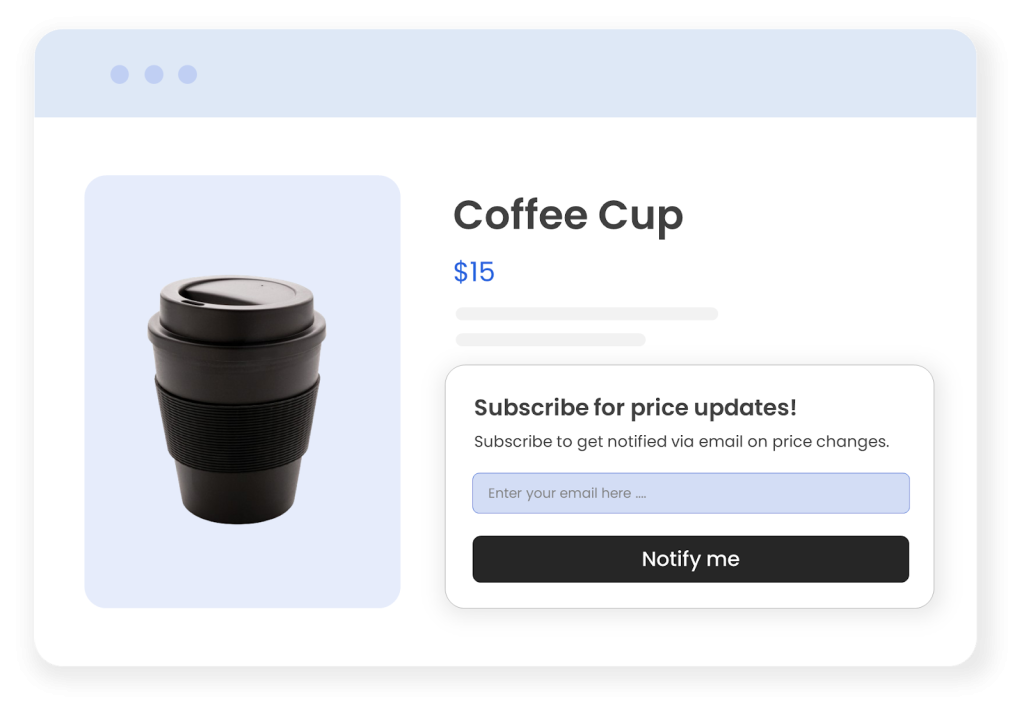
Ways to Notify Customers using Back in Stock Notifier
Here we have listed some quick ways of notifying customers about back-in-stock products:
1. Send Automated Back-in-Stock Alert
You can use the extension to send automated emails when the products are back in stock. You can add a subscription button for desired products, categories, and user roles. This means that admins can choose to provide this option only to B2B or VIP customers and build a stronger relationship with the premium audience.
Suppose that your best-selling item gets out of stock (which is the most common scenario), and by setting its stock range, you can automatically send email notifications to customers when the product is back.In this way, you dont need to put any manual effort, and your customers will be instantly informed.
2. Use “Notify Me” Buttons on Product Pages
When the product is out of stock, you can use the “Notify Me” button instead of “Add to Cart” on the product page, and collect the customer information easily. This process allows you to collect information on customers. It can build trust with your customers and provide customer engagement to come back for a future conversion.
3. Display “Subscription box” Based on Different Situations
The plugin allows you to display subscription boxes in different situations, such as when the product goes out of stock or back to order, or based on specific products, categories, and user roles. Additionally, you can also set this subscription to trigger the alerts in case of minimum stock quantity and ensure customers are only notified when meaningful quantities are available.
4. Automate and customize the email notification.
Improve your conversion by sending an automated email notification when the products are available. You can also customize email templates according to your needs. Choose to add custom text for new or restock subscription alerts for admins and customers.
5. Complete Dashboard & Subscription Management
Back-in-Stock Notifier provides you with a quick dashboard insight where you can view the total subscription, count of alerts sent, total count of subscribed products, and latest activity. You can also view the details of a subscriber in a grid view, where you can filter the product by product or status and export the data in a CSV file.
6. Add Attractive Notify Me Popups
The extension allows you to add simple layout or a pop-up notification for restock alerts. A subscription pop-up will be displayed on the product and listing pages, prompting users to subscribe and get instant updates on the item. On the other hand, you can also choose to add a simple subscription box beneath the product details and give customers an easy way to sign up to your store.
Method 2: By using Addify Advanced Pre Order and Backorders for WooCommerce Extension
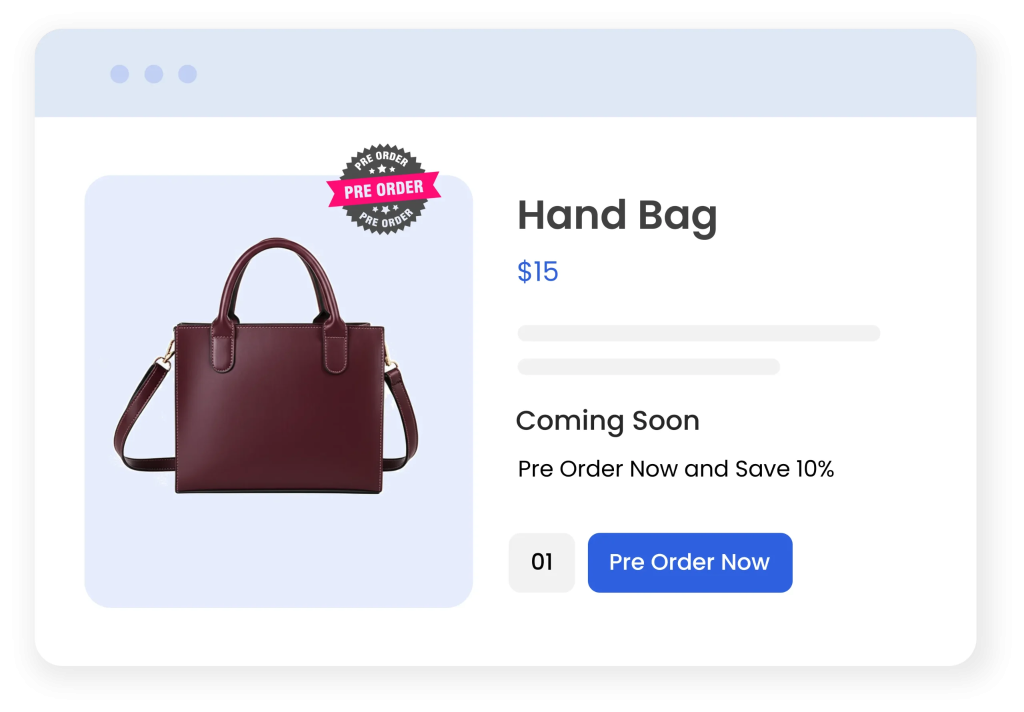
Advanced Pre Order and Backorders for WooCommerce allows you to add a “Back Order” button on selected products and categories. This means that if your product is out of stock or not yet released, then you can make it possible for customers to purchase the item in advance. This makes your customers satisfied and helps them stay longer on your store instead of looking for alternatives. Moreover, you can also place a backorder button on any page and customize its label according to your choice.
Here are some detailed features of this extension:
1. Add Backorder Button on Multiple pages
You can use this extension to add a backorder button to selected products and categories. This means that instead of leading customers towards disappointment, you can simply allow them to place an order.
2. Offer Backorders to Specific Customers
You can also add this backorder feature only for specific user roles and control the entire process according to your needs. In this way, you won’t lose any potential customers and can maintain a steady sales flow even when the items are temporary unavailable.
3. Set Discounts or Surcharges on Backorders
Add attractive discounts on backorders or choose to charge on each pre-order payment. For example, you can offer a 10% discount on backorder items and apply a surcharge only for B2B customers or users buying in bulk.
Conclusion
Out-of-stock products can easily annoy your potential customers and cost you sales. Using any WooCommerce extension, you can turn your customers’ disappointment into excitement by giving them an easy way to subscribe to back-in-stock alerts. You can simply use customizable email notifications to inform users and ensure that you never miss your opportunity to recover lost revenue on out-of-stock product opportunities. In short, by implementing these strategies, you can increase conversion rates, enhance customer relations, and bring customers back to your store.
FAQ’s
Q1. How do back-in-stock notifications help increase sales in WooCommerce?
Back in stock notifications instantly alerts customers when the products are back in stock and help recover lost sales opportunities.
Q2. Can i Customzie back in Stock notifications?
Yes, using any WooCommerce plugin, you can choose to add custom text for restock emails. Admins can add promotional discounts, restock offers, limited-time deals, and more.
Q3. Which WooCommerce plugin is best for sending back-in-stock notifications?
You can use Back in Stock Notifier to send automated email notifications, set restock subscription pop-ups, and manage customer details. On the other hand, backorder extension allows you to enable backorder button and let customers book the item in advance. Ultimately, the choice of plugin depends on the specific needs of your store.








