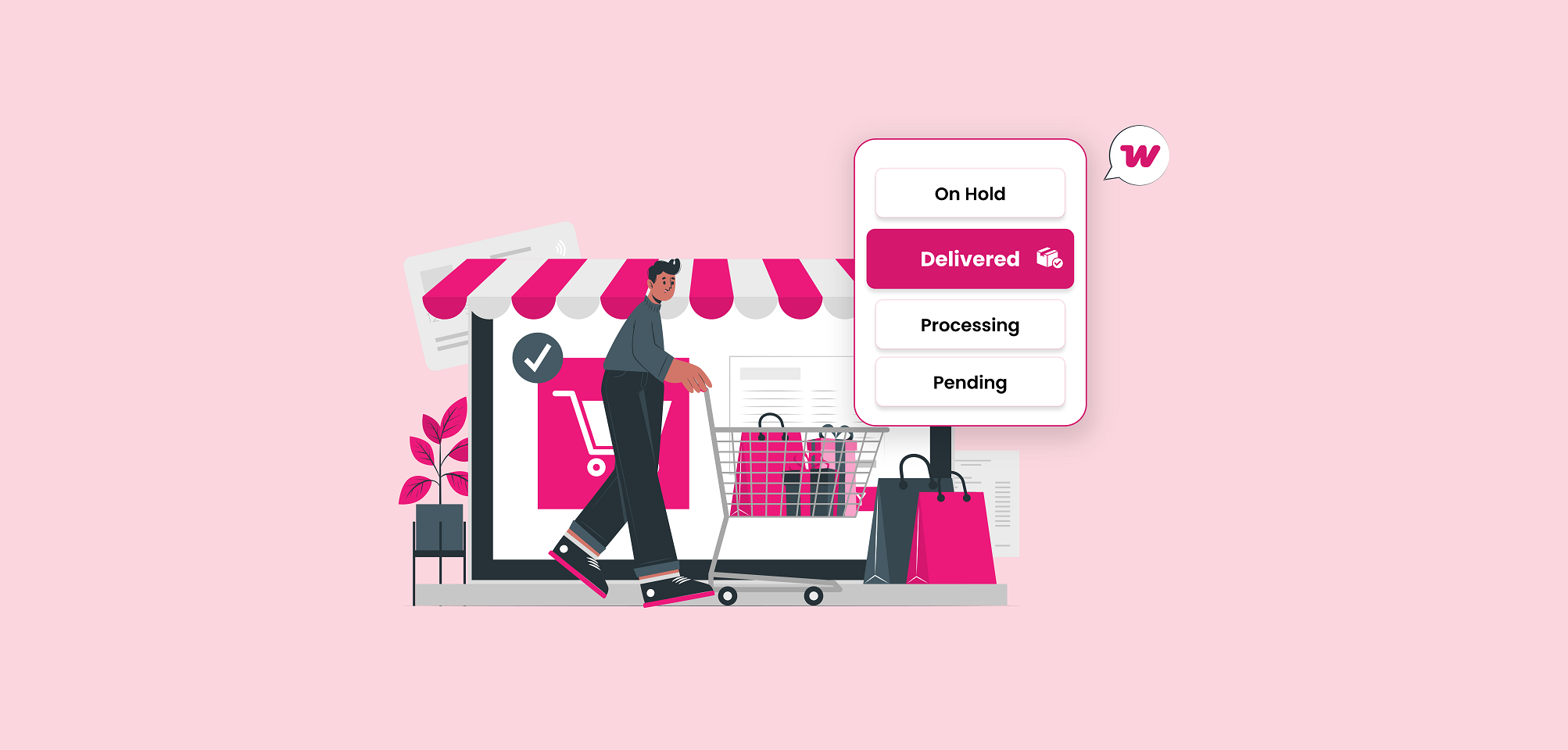We have seen common order statuses, such as “processing,” “delivered,” or “completed.” Besides these, some items require custom order statuses, such as ‘awaiting payment’, ‘packing in process’, ‘awaiting confirmation’, ‘partially shipped’, and more. Managing multiple types of order statuses for different items is quite tough and requires some manual effort. It’s not just about completing an order, but also about informing every customer how carefully each item is packed, shipped, and delivered.
To manage your order fulfillment process and keep your customer engaged with every update, you can add this feature using any WooCommerce extension. In this article, we have tested some of the major WooCommerce order status plugins that can help you add the entire functionality. You can compare the list of WooCommerce plugins and choose any one of them that suits your needs.
Why We Should Add Custom Order Statuses in WooCommerce?
Here we have listed some of the major benefits of adding WooCommerce order statuses:
Better Order Tracking
By adding this feature, customers can easily track their orders and get each update through email notifications. You can simply engage them with real-time alerts and help them know about their item’s arrival.
Clear Communication Process
Custom order statuses in WooCommerce provide a clear communication process for customers. Instead of sending multiple queries, they can simply track their item’s status and get recent updates.
Improved Customer Satisfaction
Real-time updates provide relief and keep your customers satisfied. It also persuades them to return frequently to your store.
Effective Store Management
WooCommerce custom order statuses make it easy for you to identify parcels that have statuses like “Awaiting payment” or “Shipping Delayed”. You can simply manage those orders by yourself and take quick actions to resolve issues.
Flexibility for Different Businesses
This feature helps you maintain order statuses for multiple types of items. You can simply select a category and add similar statuses. This will save your time and reduce the chances of errors.
What Factors Should We Consider Before Selecting an Order Status Plugin?
Here are some factors to consider before selecting the right WooCommerce order status manager:
Email Notifications
The plugin you select must contain an email notifications feature. It helps customers stay updated all the time and builds a stronger relationship with your potential audience.
Rule-based Implementation
By creating rules, you can apply custom order statuses to specific products in bulk. This reduces your manual effort and saves you time.
Pricing
Make sure to select an extension that is under your budget. Also, avoid selecting very low-priced plugins as they may affect your store’s entire performance. Don’t forget to check detailed reviews of multiple clients and then make your decisions.
Comaptibility
Make sure that the selected plugin is compatible with your store’s theme and other plugins installed.
Support
The plugin you select must have 24-hour customer support so you can quickly resolve issues without facing any kind of delay.
List of Top 06 WooCommerce Custom Order Status Plugins
Here we have listed some of the best WooCommerce custom order status plugins. You can easily compare each one of them on the basis of their features and usage. Well, it’s not necessary to use these same extensions; you can find numerous plugins out there providing the same functionality. Yet, these plugins are tested on the basis of advanced features and overall performance. Let’s explore each one of them in detail:
1. Addify Custom Order Status for WooCommerce
Custom Order Status for WooCommerce by Addify allows you to improve your entire order management by adding customer order statuses. You can simply choose to assign statuses manually or create automation rules to change order statuses based on various conditions like order amount, quantity, user roles, product, date, and more.
As in WooCommerce, you have a list of eight order statuses by default, which usually do not cover each aspect. By using this plugin, you can easily create a custom order status and assign it to all or specific products/categories. Moreover, you can import/export order statuses in bulk using a CSV file. You can also add a custom icon instead of a custom status and allow users to cancel orders at a specific stage.
Advanced Conditions
While creating rules, you can create a custom order status and choose to assign it upon specific conditions:
Time Interval: For this section, you can select a specific time to update the status of each order placed. It can be after a minute, an hour, or days.
Order Quantity: Set minimum and maximum order quantities if you want the selected statuses to be applied only to the pre-defined range.
Order Amount: Add minimum or maximum order amount and assign order statuses based on that. Suppose orders under $5 will not be included in this rule, while orders having an amount equal to $20 or above will be displayed by this order status.
Countries: add countries for the added custom order status
User Roles: Add user roles restriction for the custom order status. For suppose, you can add “Pending approval” for wholesalers only and maintain standard statuses for regular users.
Order Date: Select specific dates. This means that the added order status will be used for the selected date and ignored for the excluded one.
Key Features
- Create multiple custom order statuses
- Choose to add text or icon icon-based order status
- Admins can manually change order status from:
- Default order list
- Order detail page
- Import or export order status using a CSV file
- Notify customers or admins about each status change
- Use cron job settings to apply automation rules
- Customize email notification with custom text, email addresses, and more
- Choose to change the templates for the email notifications
| Pros | Cons | Best For |
| Helps in managing logistics or heavyweight items | Requires some time to set up | Store that experiences multiple types of customer groups |
| Can be used for international sales | Too many custom statuses can confuse you sometimes | Complete control over the order flow |
| Helpful for admins as they can manually change the status for selected orders | May needs regular updates from time to time | |
| Cancellation upon specific order statuses helps admins prevent customers from canceling orders repeatedly.y | Multiple customizable options might take extra time . |
2. TycheSoftware Custom Order Status for WooCommerce
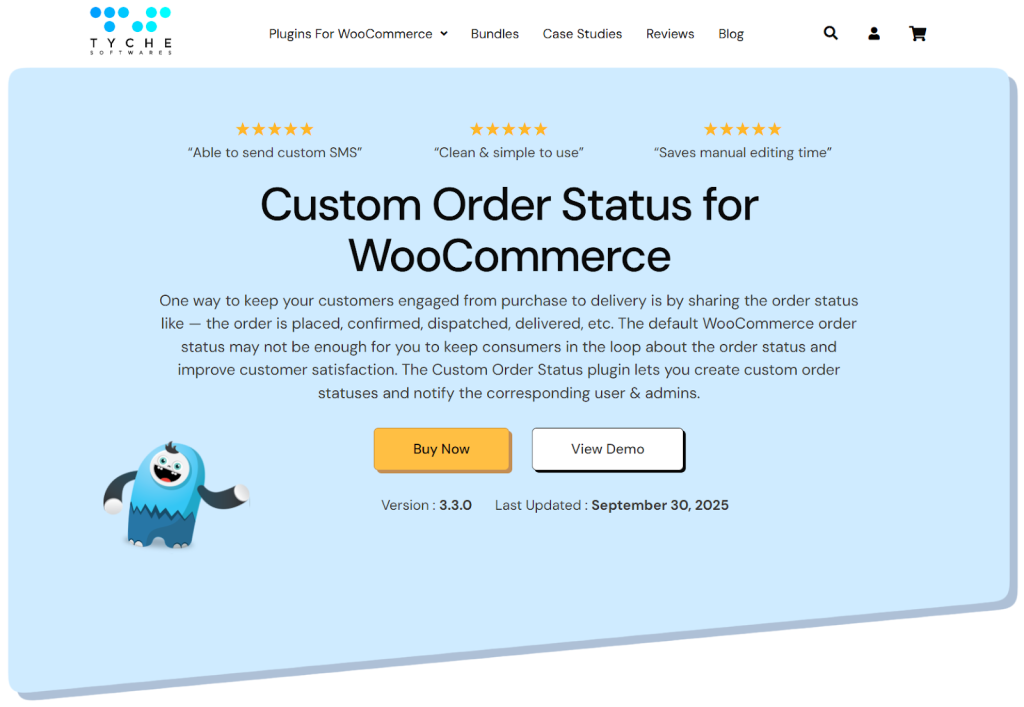
The extension allows you to create custom statuses for multiple products. You can simply keep customers engaged by sharing order statuses like delivered, pending, canceled, or dispatched. You can use custom labels to define multiple order states and send notifications via email. Admins can also auto-update statuses after a predefined delay or choose to change them manually.
Key Features
- Add custom order statuses
- Select specific time to trigger email notifications
- Choose to skip order status on specific dates, like weekends, etc
- Add custom email addresses and content
- Alert users by sending SMS alerts
- Add custom order statuses for multiple payment options
| Pros | Cons | Best For |
| Add multiple order statuses for specific products | No restriction for specific user roles | Managing multiple order statuses |
| Add order statuses based on specific payment methods | Frequent SMS alerts can leave customers frustrated |
3. WooCommerce Order Status Manager
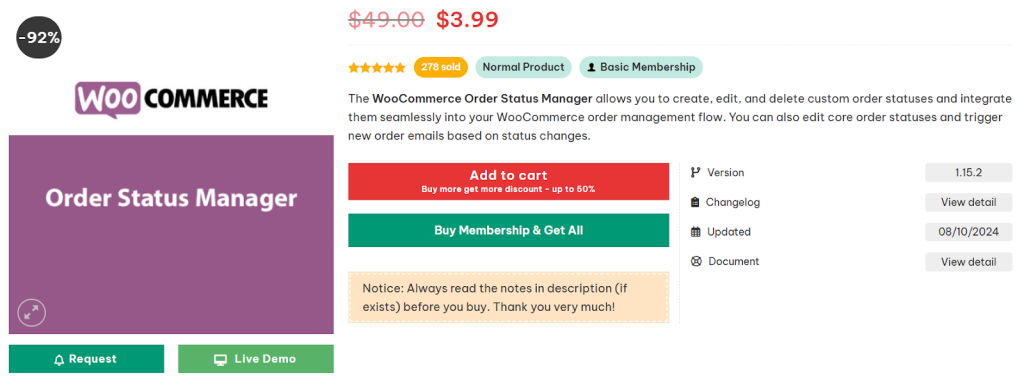
The extension allows you to create and edit custom order statuses. You can simply trigger new order emails based on each status change. Display order status descriptions to customers on “View Order page” and clearly deliver the accurate information. Use templates to customize emails and import the entire details in bulk.
Key Features
- Create new order statuses and choose to add icons or action button
- Edit default statuses to set a “next statuses” action button
- Use bulk actions to set next status for the action button
- Drag and drop order statuses to re-order them on order detail page
- Mark orders “Paid” to include download links and purchase notes
| Pros | Cons | Best For |
| Can be used for large store where bulk actions are necessary | Limited flexibility | Digital products, as admins, can display a link to download them whenever the status shifts to paid |
| Provides customer transparency as order statuses are features on view order page | Order status customizations are not available |
4. WP Swings WooCommerce Order Tracker and Custom Order Status
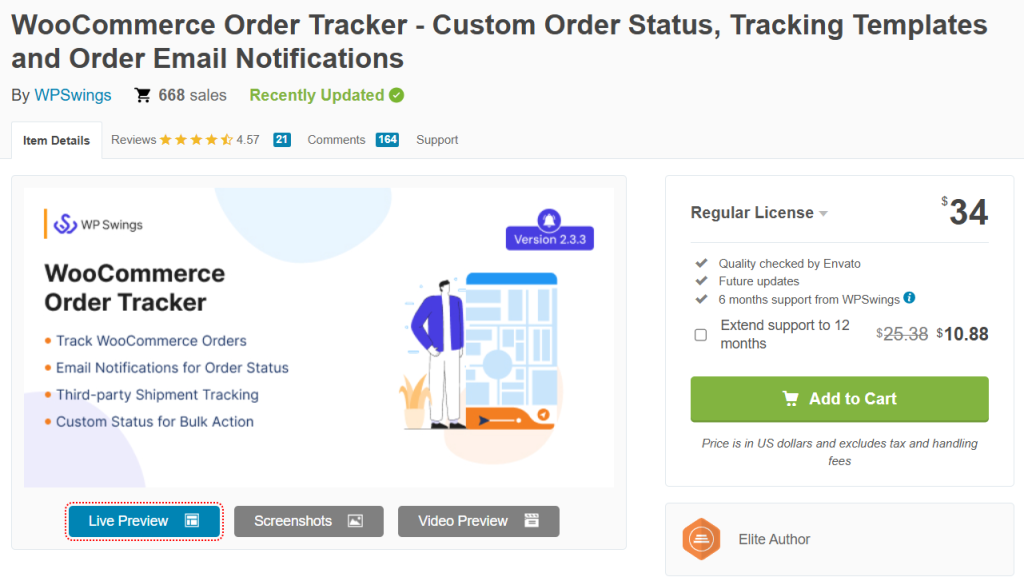
This custom order status for WooCommerce plugin allows you to track multiple orders and set their statuses according to your preferences. It provides users a tracking system from which they can get complete details about updated status and delivery. Admins can enable order tracking with Google Maps and help users know their order location in real-time. Moreover, you can implement custom order statuses as bulk action on specific products.
Key Features
- Track orders for multiple customers
- Provide users a complete order tracking system
- Create custom order status based on multiple shipping processes
- Apply bulk actions for assigning custom order statuses
| Pros | Cons | Best For |
| Food delivery stores can provide users live tracking to get essential updates | Plugin is more focused on order tracking than assigning order statuses | Businesses that deliver logistics to multiple areas |
| Bulk actions can save you time and manual effort |
5. Brightvesseldev Custom Order Status Manager
You can create unlimited order statuses and choose to delete specific ones. Customize the status label or choose to add a custom icon. You can use order statuses that are already in your order list and integrate them into bulk actions. Simply enable the option to notify customers about the status change.
Key Features
- Display descriptions for each custom order status
- Incorporate bulk actions from the list of orders
- Replace text with custom status icons
- Use new templates for email
- Add action buttons or icons
| Pros | Cons | Best For |
| Provides the functionality of editing default statuses | Some of the features are not useful enough | Order status management |
| Display status descriptions |
6. Insta WP Custom Order Status Manager
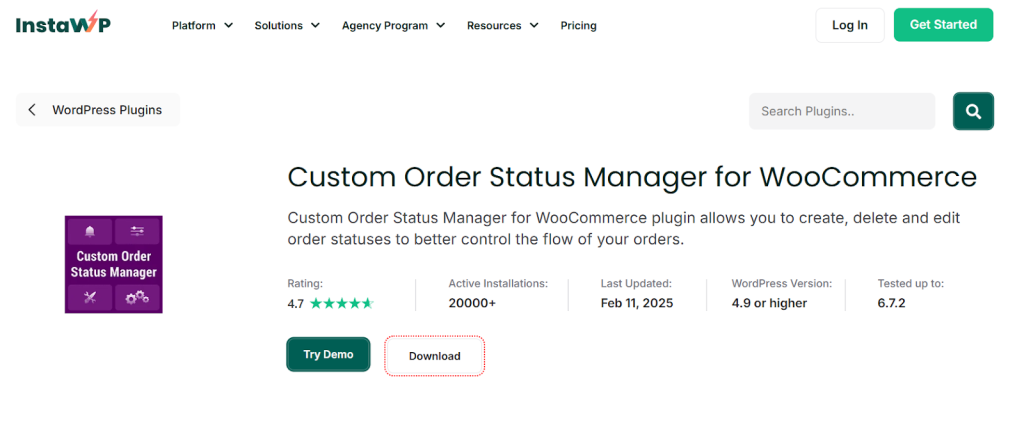
Use the extension to create multiple custom order statuses. You can customize their labels, icons, and colors according to your preferences. Use email notifications to keep customers updated and streamline your entire order management.
Key Features
- Create, edit, or control WooCommerce orders
- Customize label, icon, and text color for custom order status
- Enable email notification to send customers real-time alerts
| Pros | Cons | Best For |
| Rule-based implementation | Does not allow customers to cancel orders at any specific stage | Adding simple order statuses |
| Separate log to manage emails |
Conclusion
So, we have compared top best WooCommerce custom order status plugins. Some of them provide a complete order managing system while other allows you to create unlimited order statuses. You can easily compare them according to your needs and choose the one that fits your needs and budget. Yet, it is not necessary to select any plugin from the list; you can find numerous plugins out there. It just depends on the results and how effectively you can manage multiple order statuses for your store.
FAQ’s
Q1. Can I change default WooCommerce order statuses?
Yes, you can use any WooCommerce custom status plugin to edit default statuses and add desired icons along with each one of them. This allows you to display order statuses according to heavy weight, fragile, small, large, or any other types of products.
Q2. How to automate WooCommerce order status updates?
To automate order status updates, you can use addify custom order status extension. It uses a cron job setting that automatically sends emails to customers whenever the status is changed.
Q3. What is the best custom order status plugin for WooCommerce?
All of the listed plugins are reliable and useful. Well, according to us, you can use Addify Custom order status extension. It helps you add custom statuses for specific products and gives you the option to notify customers via email.
Q4. What is custom order status in WooCommerce?
In WooCommerce, you can see default order statuses like processing, cancelled, or pending. Custom order statuses are additional statuses that can be like: awaiting payment, partially shipped, awaiting confirmation, packaging in process, on hold for stock, and more. It simply depends on the item you want to deliver, as every product requires a different handling process.