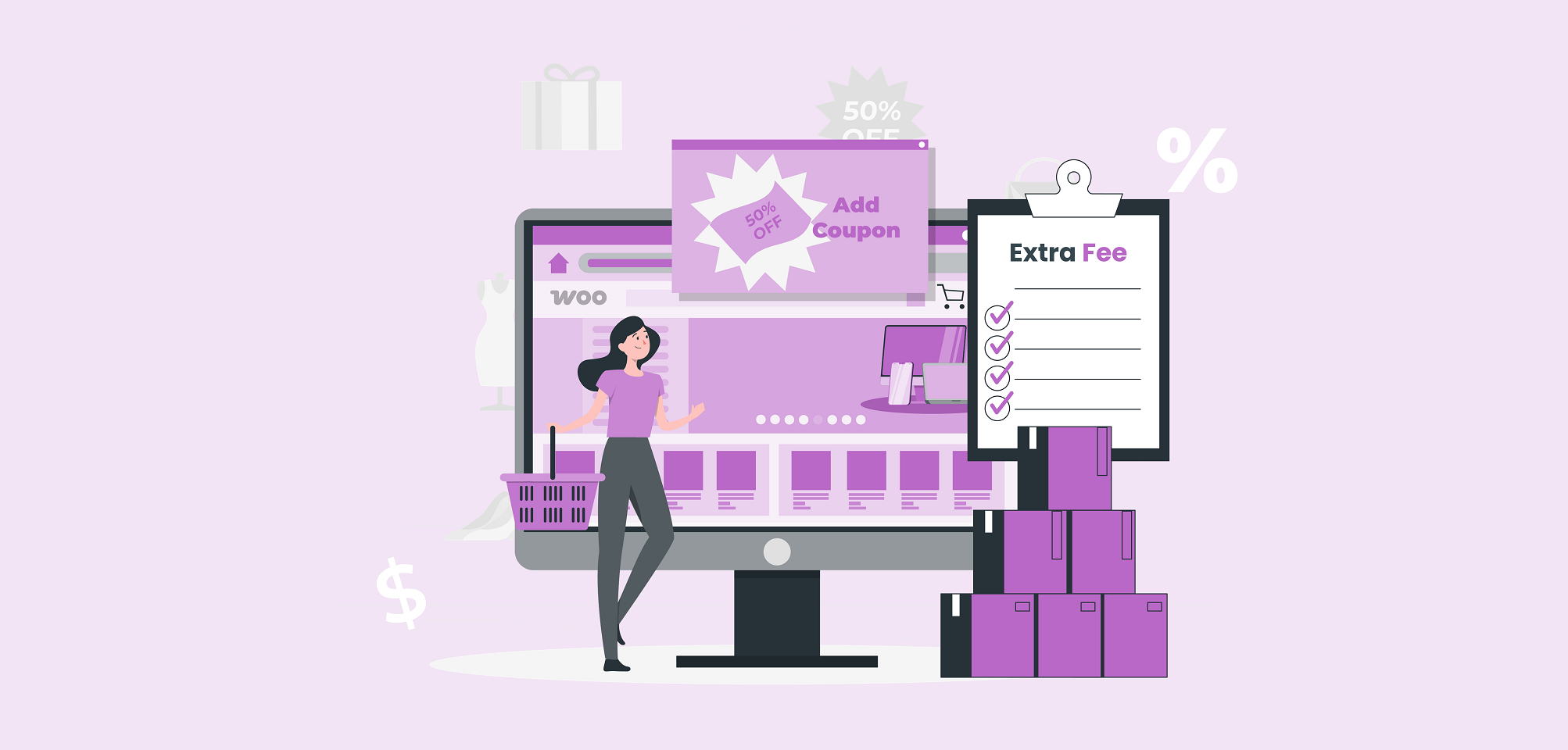Do you know that adding or removing extra fee based on quantity and payment allows you to manage your revenue effectively and persuade customers to return to your store frequently?
In WooCommerce, you can’t add multiple payment options for specific payment gateways. Instead, you can just offer flat rates, which often leads to limited flexibility and profit margins.
On the other hand dynamic pricing strategy can help you target specific user roles, offer BOGO deals, and limited-time deals to keep customers engaged and improve the overall shopping experience.
According to research, stores’ offering daily deals ( like limited-time offers, BOGO deals, or free gift samples) often experience a significant increase in sales. More than 55% reported net profit, with a profit gain of around 30%.
Adding multiple payment options to your WooCommerce store requires a strategy and a reliable WooCommerce extension. In this article, we will provide a step-by-step guide on how to add an extra fee based on quantity and payment in Woocommerce.
Why Do You Need to Add Different Types of Prices in WooCommerce?
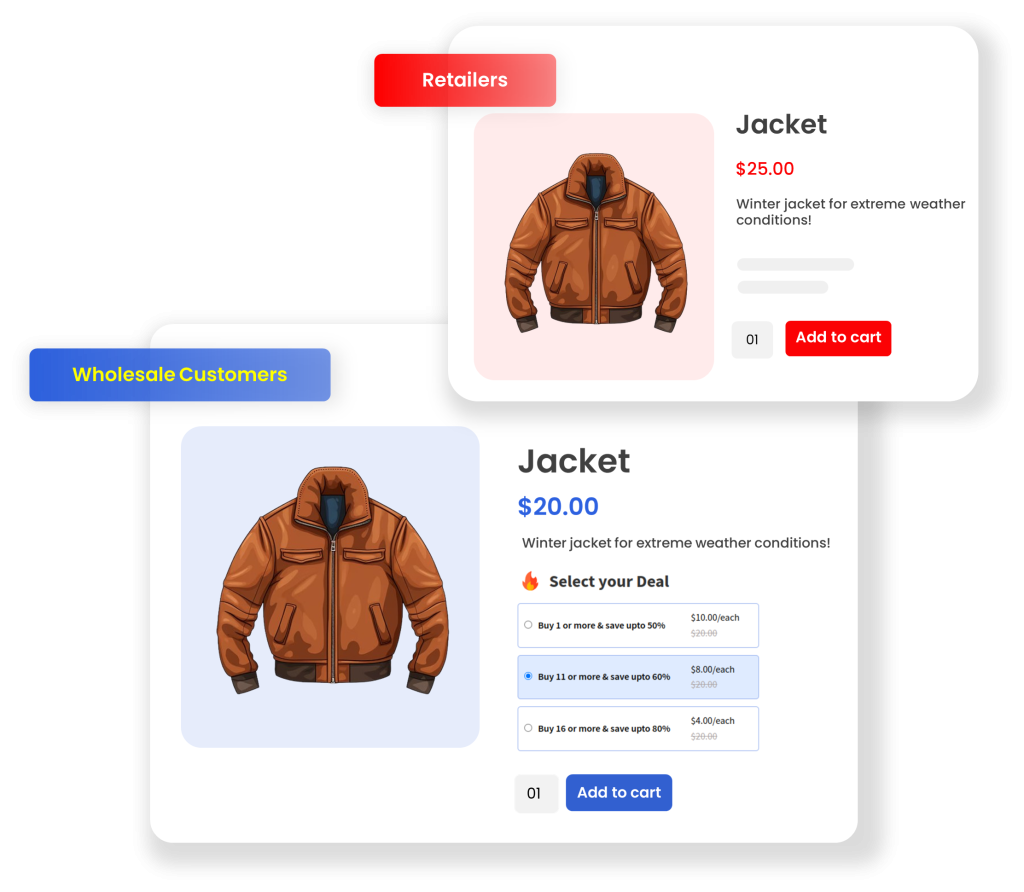
Here are some quick reasons why adding an extra fee based on quantity and payment is necessary for your WooCommerce store:
1. Target Different Customer Groups
By adding different prices, you can target various types of customer groups. For wholesalers, you can provide a discount on bulk purchases while keeping actual prices for regular customers.
You can also add an extra fee on invoice payment for B2B customers and give discounts on COD. Simply cater to multiple user roles and provide a unique shopping experience.
2. Engage Guest Customers
Featuring multiple types of discounts and deals for new users can help you attract a potential audience. In this way, you not only keep them engaged but also persuade them to complete a purchase and stay longer on your store.
3. Additional Cost Recovery
Extra fee based on quantity and payment can allow owners to save their profit margins from certain payment gateways, bulk product deliveries, premium packaging, special handling charges, event-based demands, and more.
4. Encourage Faster Purchase Decisions
Extra fee on quantity and payment can create FOMO and allow customers to purchase the item without giving it a second thought. These price reductions or increments can make your price flow steady and help you manage sales effectively.
5. Increases Profit Margins
By adding an extra cost on bulk item deliveries, bulk purchases, express shipping, urgent deliveries, and premium packaging, you can keep your profit margins and maintain your overall revenue.
6. Supports Event-Based Sales
Add discounts on occasional items and persuade users to make quick purchase decisions during peak shopping seasons.
How To Add Extra Fee Based on Quantity (Step-by-Step Guide)?
To add an extra fee based on quantity in WooCommerce you need to select a reliable and multi-functional woocommerce plugin. If you dont want to use an extension, then you can also go for custom coding. It may require extra time and effort, yet the results would be the same.
Here we are using Addify Product Dynamic Pricing and Discount for WooCommmerce extension as an example. We have selected this plugin by testing its features, user experience, and flexibility in handling multiple pricing rules.
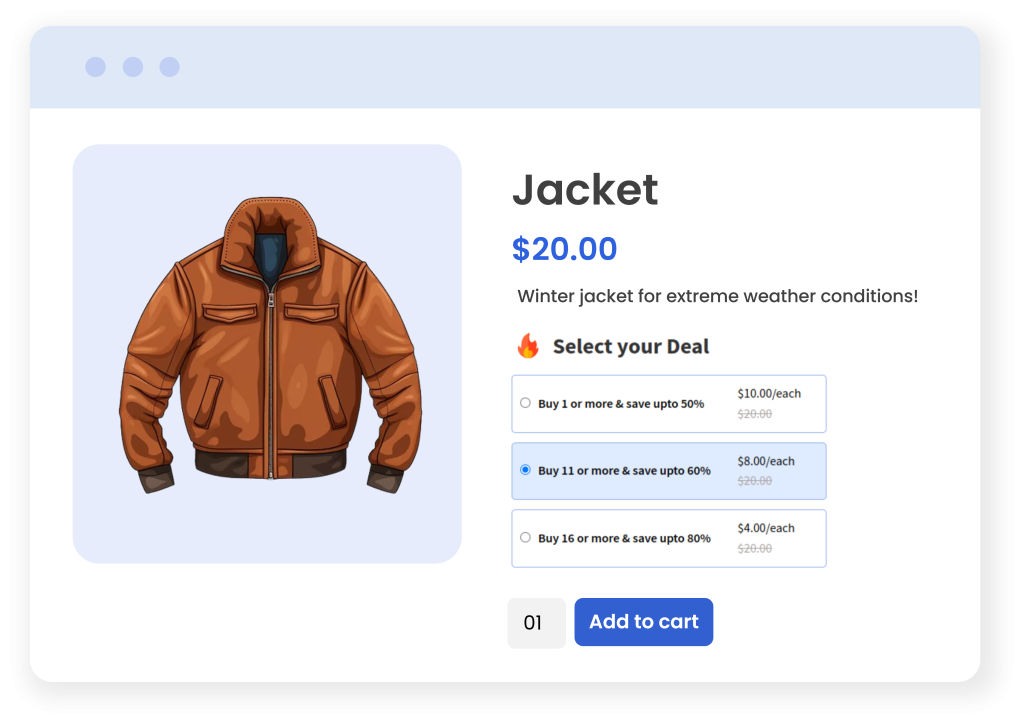
WooCommerce Dynamic Pricing extension allows you to specify prices according to different user roles, products, and categories. You can create unlimited rules and add discounts or limited-time offers to your frequently bought items.
Moreover, you can also add quantity-based discounts and feature them in form of a table. Admins can also choose from five pricing adjustments and set quantity limits for the prices. Display original and discounted prices on product page, show tiered pricing table, add increment or reduction conditions based on cart value, offer free gifts, and manage your entire pricing strategy according to your users.
Key Features:
- Add specific prices according to different customer groups
- Create rules to offer discounts based on desired products or categories
- Apply discounts based on cart quantity and amount
- Create BOGO deals, limited-time offers, quantity-based discounts, and free gifts
- Display a tiered pricing table on multiple product pages
- Choose to apply discounts on regular and sale prices
- Define a minimum/maximum quantity limit to be eligible for discounts or gifts
Step 1: Install the extension
First, you need to go to Addify.Store and search for the specific extension. Now purchase the extension and go to your WordPress Admin Panel > Plugins > Upload Plugin. Click on activate and go to WooCommerce > Cart discount rules, and click on Add New Cart Rule.
Step 2: Add Extra Fee Based on Quantity Using Rule Implementation
- Start by adding title for the new rule
- Now add message to inform users about the remaining discount
- Add another message to congratulate customers about the applied discount
- Select days for the discount
- Add start and end dates for the rule


Step 3: Configure Discount Settings
- Select discount type as:
- Dynamic adjustment based on cart quantity
- Dynamic adjustment based on cart amount
- Gift a product based on quantity and amount
- Now specify customers who should receive the discount
- Add price type as:
- Fixed increase/decrease
- Percentage increase/decrease
- Add discount value and set min/max requirement for the discount
- Now follow the same steps for specific user roles

Step 4: Choose Discount Adjustment
Here you have to select the minimum spend to trigger discounts and select following conditions:
- Ignore amount spent by the user
- Amount spent until now
- Select start and end date
- Now specify the actual amount spent by the user
- Select the start date of minimum amount spent by user to get discount
- Select end date of minimum amount spent by user to get discount
- Now scroll down to rule order and select specific products and categories for the rule


How to Add Extra Fee Based on Payment (Step-By-Step Guide)?
You can add extra fee based on payment using custom code or any WooCommerce extension.
Custom codes require some manual effort, yet you can add any desired functionality for setting extra fee on multiple payments. Here, as an example, we are using Addify Payment Method Based fee and discounts for WooCommerce extension. You can easily go through its configuration steps and set rules for specific payment gateways and more.
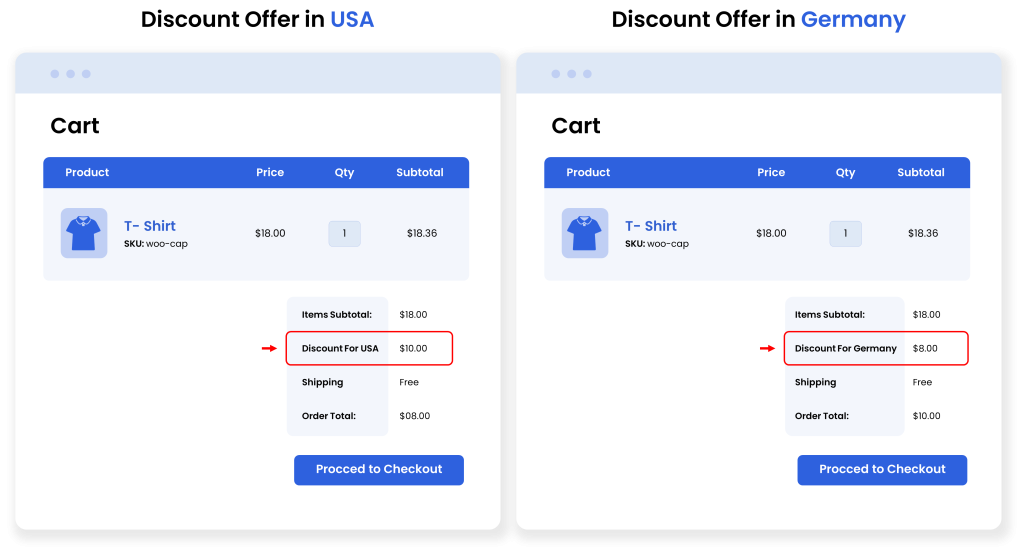
WooCommerce Payment Method based Fee and Discounts extension allows you to apply fees and discounts based on multiple payment gateways during checkout. You can also add discount on total cart amount and restrict it to specific user roles and countries. Admins can also modify payment experience by adding tax class as reduced or zero rate.
The plugin also provides an amazing feature of adjusting additional payment fee within the total according to user’s payment gateway selection. You can name this discount or fee any title and provide users a complete transparency.
Key Features:
- Choose to add fee or a discount based on total cart amount
- Restrict fees based on specific user roles and countries
- Select specific payment gateways to add an extra fee or discount
- Create a new fee name with min/max fee value
- Manage payment fee as a fixed or percentage amount
Step 1: Install the extension
You can purchase the extension from Addify and then go to WordPress Admin Panel> Plugins > Upload plugin and click on Activate. Once you have activated the extension, go to WooCommerce> Payment Fee and click on Add New Fee/Discount.
Step 2: Add Extra Fee Based on Payment Using Rule Implementation
- Now, to create a new rule, follow these steps:
- Add title
- Select fee/discount option
- Now, for fee, add fee title and select its type as fixed or percentage
- Specify the amount or the percentage value for the fee
- Add amount
- Set minimum or maximum fee amount
- Now for the discount, add its title, and this title will be displayed on the checkout page
- Choose discount type and fixed or percentage
- Specify discount amount
- Set minimum or maximum discount value

Step 3: Set General Settings
- Select payment gateways such as:
- Direct bank transfer
- Check payments
- Cash on delivery
- Enable taxes if you want to make fee or discount taxable
- Select tax class as:
- Reduced rate
- Zero rate

Step 4: Add Restrictions
- Scroll down from the same page and apply restrictions based on:
- User roles: from the dropdown select any specific user role or choose to leave the field empty to apply it to everyone
- Countries: choose to exclude specific countries from this rule
- Cart amount: here you can set min/max cart amount for adding fee or discount

Conclusion
By using this guide, you can simply add an extra fee based on quantity and payment in WooCommerce. Instead of the mentioned plugins, you can use any other extension that provides you the same functionality according to your store’s requirements.
Well, the main goal here is to manage your profit and maintain a smooth price flow that doesn’t affect customer experience. Adding different types of discounts or fee caters to both users and admin, and mutual benefits always lead a WooCommerce store towards long-term growth and better customer satisfaction.
FAQ’s
Q1. How to add extra fee based on quantity in WooCommerce?
To add an extra fee based on quantity, you can select any WooCommerce extension. Well, as an example Addify dynamic pricing extension can help you add different prices based on quantity and order total. Moreover, you can feature a tiered pricing table for only specific customer groups and offer multiple types of BOGO or limited-time offers.
Q2. How to add extra fee based on payment in WooCommerce?
To add extra fee based on payment, you can use any WooCommerce extension. Well, as an example Addify payment-based fee and discount extension can help you set specific fees or discounts based on specific payment gateways. You can simply save your additional cost and maintain your overall revenue.
Q3. How does extra fee or discount based on quantity attract customers?
An extra fee or discount can create a sense of urgency and persuade users to take a quick action. This strategy can keep users engaged for a longer time and encourage them to return to your store for future purchases.
Q4. Is it necessary to target extra fee or discount for different types of customers?
No, it’s not. But if you apply any rule according to targeted audience, then it can give you better results. For example, offering bulk purchase discounts can attract wholesalers, while adding an extra fee for fast delivery can help you manage customer demands with ease.
Q5. What are the benefits of adding extra fee or discount based on payment and quantity?
An extra fee based on quantity and payment in WooCommerce can help you in providing a unique shopping experience and recover additional costs. You can easily manage extra expenses like premium packaging, same-day delivery, sample distribution, gift wraps, and more.